Internal site search refers to the tools and strategies used to index and display results within a single website. Our benchmarking has shown that users who interact with this feature are 3 to 5 times more likely to become customers.
Many of the visitors who use internal site search have high intentions of making a purchase. These buyers already know the product or service that they want; now, they're comparing brands since they know how much they're willing to spend.
But do you know how to convert high-intent visitors? Optimizing your on-site search will make it quicker and easier for shoppers to find what they're looking for on your site.
Internal Site Search Tips
Whether you're a seasoned professional or are just getting started with internal site search, these tips will help you optimize your search bar capabilities and convert searchers into customers:
- Return relevant search results
- Optimize the results page
- Provide the option to sort search results
- Narrow search results with filtering options
1. Return Relevant Search Results
If you can't provide your visitors with relevant results, they'll give up searching and leave your site - it's that simple. To ensure that your site returns relevant search results, base searches on keywords.
Keyword searches should return results of product pages (with category pages showing up as the fallback results.) By showing product pages as the results, users are directed to your product page with one click. Visitors are more likely to convert if they can easily and quickly find what they're searching for.
2. Optimize The Results Page
The layout of the results page is the most important aspect of any internal site search. A highly-optimized results page includes the following things:
- Description
- Product Images
- Product Price
- Add To Cart or Quick View Button
As humans, our eyes are naturally drawn to images instead of words. See below how Cutter & Buck displays their search results for "men's golf shirt."
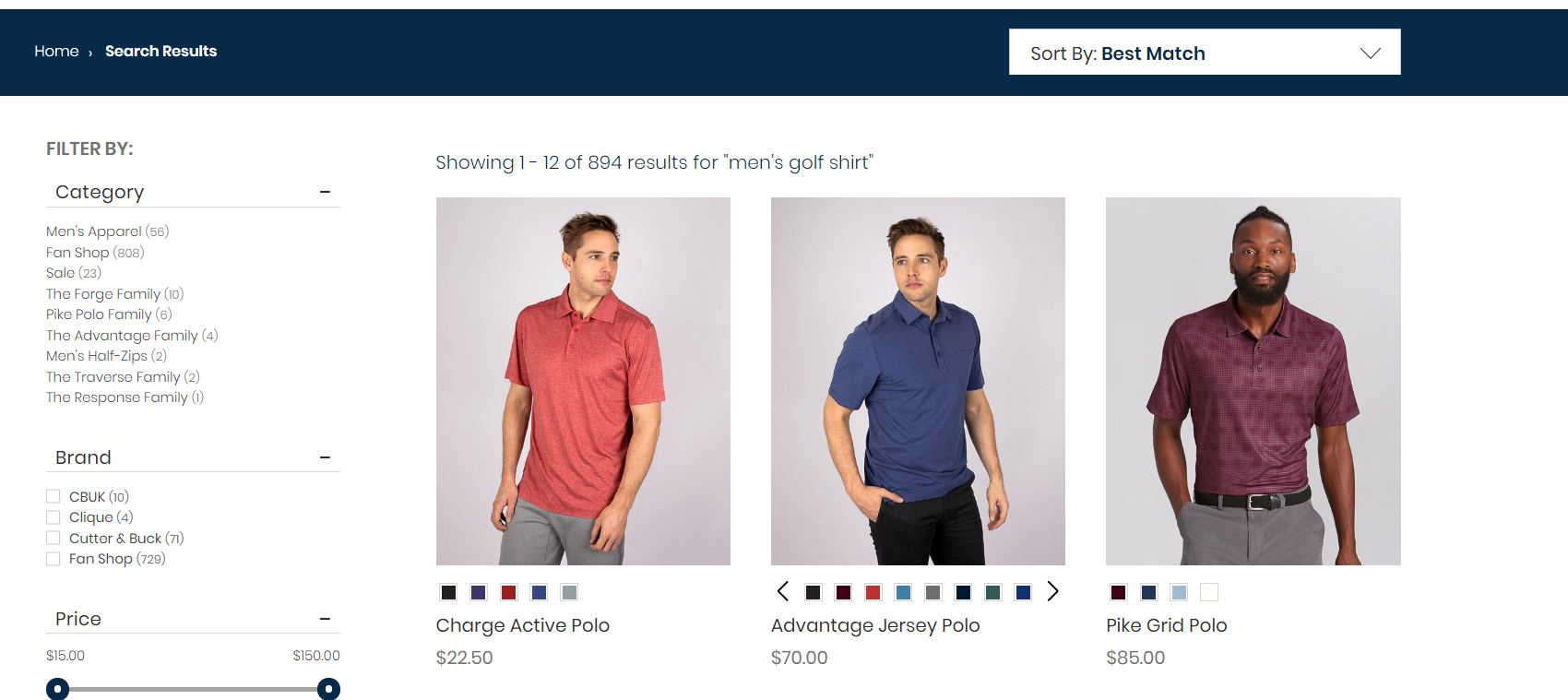
In addition to showing photos of their products, Cutter & Buck shows a short description (the name of the product) and price. Although there is no Add To Cart or Quick View button, users can click on the image of the product to be directed to the product page. Once at the product page, users are directed to add the item to their carts.
3. Provide The Option To Sort Search Results
Sorting is a simple yet essential functionality for all search results pages. It provides shoppers the opportunity to find what they're looking for, faster. Top sorting options include:
- Relevancy
- Price - Low to High
- Price - High to Low
- Alpha A-Z
- Alpha Z-A
- Best-Selling Products
Bargain hunters will search for the lowest-priced products. People looking for specific name brands will search by alphabetical order. Those that keep up with current trends are likely to sort by best-selling products.
Providing the option to sort search results improves the user experience by helping searchers organize results and quickly find exactly what they're looking for.
4. Narrow Search Results With Filtering Options
Once visitors make a search and arrive at the search results page, they may be overwhelmed by the large number of results. In order to help them narrow down their options to display only what's relevant to them, you'll need to provide the filtering capabilities.
The way in which you narrow your search results will depend largely on what type of site you have and the type of products you sell. Filtering search results makes any website more manageable for its users.
As you can see in the image below, Cutter & Buck allows shoppers to filter search results by category, brand, price, size, (and as you scroll down) colors and fit.
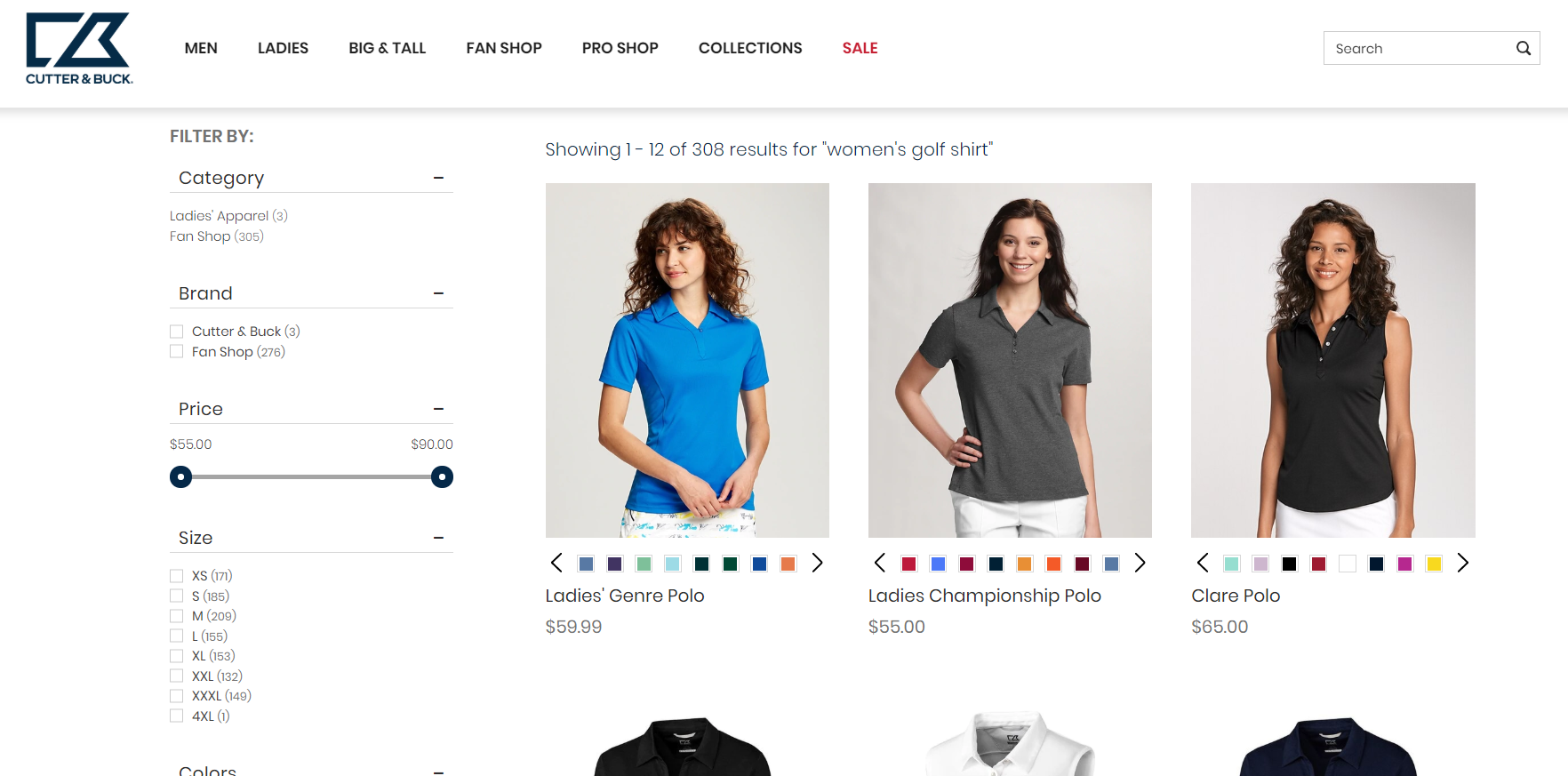
Conclusion
We hope these 4 internal site search tips help you to better optimize your on-site search to create a better user experience.
If you're still having some trouble, we recommend taking a look at these 4 eCommerce site search solutions. Optimizing the internal site search experience is a great opportunity to increase customer engagement and, ultimately, sales.
Have any questions or concerns? Contact us through the form below, and our team will be in touch!
 from Groove Commerce Blog https://ift.tt/2JgfZHa
from Groove Commerce Blog https://ift.tt/2JgfZHa via IFTTT
via IFTTT
No comments:
Post a Comment