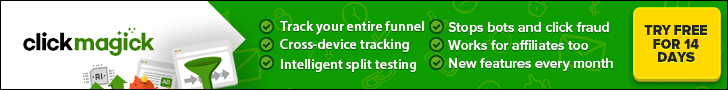No doubt you’ve been browsing the web for a while, and on your journey through the digital universe, you'll have come across the names of two website builders: Wix and WordPress. If you're thinking about launching a website, these were likely the first two providers to pop into your head. In light of that, we're here to outline Wix vs WordPress so you can see exactly what these two giants can do for you.
So, read on for a comprehensive review of both services. Wix vs WordPress! Which will it be for you?
What's a Website Builder?
If you’re new to all things web design, you'd be forgiven for thinking the process of building a website was somewhat elusive and complex. This couldn't be further from the truth.
With the help of a website builder, you'll need next-to-no programming or design skills. So, this begs the question; what's a website builder, and what can it do for you?
Back in the good old days, creating a website was no easy task. You needed to know how to write HTML and CSS code, perhaps even some Javascript, to make a site perform and look as you intended it to.
Each line of text, each box, and the image would need to be placed by numerically indicating the padding and margins between each element. Sounds complicated, right?
Luckily nowadays, there are several website builders and content management systems available to us.
These services provide user-friendly and visual interfaces for you to create a website. Often, you start with an existing ‘theme.' This assures a cohesive design across the entirety of your website. From there, you can then add your own content to the template by altering the text, adding images, etc.
Some website builders still allow you to edit the HTML and CSS code via the backend of their program. Needless to say, you'll have to do this manually. This is great for entrepreneurs who want more control over the design and functionality of their website.
While other website builders are entirely based on a drag and drop system, this sort of web page editor lets you grab an element you like and place it somewhere on the page.
With most website builders, you can be up and running within an hour. Free plans are often accompanied by banner advertising on your website promoting your chosen software, fewer features, and limited storage space. This is why most entrepreneurs eventually upgrade from the free plan to one of their website builder's premium packages.
Now we know what a website builder can do for you, let’s dive into the nitty-gritty of this review: Wix vs WordPress.

Wix was created in 2006, as one of the earliest and most successful follow-ups to WordPress. Wix has become famous through its advertisement campaigns, and its name's often dropped by big-time content creators who use this platform to fuel their site.
The website builder prides itself on its easy-to-use drag and drop interface. This gives you plenty of freedom to customize a design to complement your artistic tastes. With over 150 million users worldwide, Wix is a market-leading and well-recognized kit for building websites.
Below you’ll find the different premium plans and what you can expect from them.
Pricing
The Free Plan ($0):
If you opt for Wix's free package, this what you'll get:
- Wix website ads and favicon plastered all over your site
- Your website URL displayed on a Wix subdomain.
- 500 MB of storage
- A choice of over 400 templates
- Complete design functionality
The Combo Plan ($13 a month):
This package is intended for personal use.
- 2 GB worth of bandwidth
- 3 GB worth of storage
- You can connect and use your own web domain
- None of Wix's ads on your site
- 30 video minutes
- A free web domain for one year (this comes in handy if you don't already have one)
The Unlimited Plan ($17 a month):
This is best for freelancers and entrepreneurs.
- Unlimited bandwidth
- 10 GB worth of storage
- One video hour
- $300 ad vouchers
- Access to the Site Booster and Visitor Analytics Apps
The Pro Plan ($22 a month):
Everything in the previous plans, plus:
- 20 GB of storage
- Two video hours
- A professional logo
- Social media logo files
- An events calendar
The VIP Plan ($39 a month):
This is Wix‘s most expensive website package. Needless to say, you'll get all the features in the above plans as well as priority response and VIP support from Wix's customer care team.

Wix also offers several premium plans that are created explicitly with ecommerce and business in mind. These plans are all commission-free and allow users to accept online payments. As they're all higher-tier payment plans, they all include unlimited bandwidth, the option of connecting your own web domain, none of Wix's ads, as well as access to Google Analytics and ad vouchers.
Here are the key differences:
Business Basics ($23 a month):
- 20 GB storage
- Five video Hours
Business Unlimited ($27 a month):
- 35 GB storage
- Ten video hours
- Social media logo files
- A professional Logo
Business VIP ($49 a month):
- 50 GB storage
- Unlimited video hours
- Priority response
- VIP support
Enterprise ($500 a month)
This is what Wix call their ‘end-to-end business solution,' and it provides you with the following:
- The benefits of planning, developing, and launching your project (or scaling an existing one) with the advice of the pros at Wix.
- It's easy to track, optimize, and scale your business because your project is monitored continually
- You can safeguard your site with Wix's yearly security audits and sophisticated web protection features.
- You can communicate directly with a dedicated expert

The Advantages of Wix
- Even on the cheapest plans, Wix gives you access to hundreds of themes that can be easily customized and altered. These themes are categorized into portfolios, blogs, personal websites, etc., so you can quickly find the right professional look for your website.
- The interface is easy to use thanks to its full drag and drop editor. Creating a website doesn’t take long, and no coding skills are required to use any of Wix's features.
- Wix has an app store that lets you easily integrate plugins into your site.
- Wix has a blog feature with an easy-to-use editor.
- Wix walks you through ways to improve your SEO and allows you to quickly name all your files and images to enhance your ranking.
- Ecommerce functionality is already built-in with the Business and Ecommerce premium plans.
The Drawbacks of Wix
- Customization beyond the drag and drop design features is limited. So, more sophisticated features may be missing.
- Simplistic templates are hard to customize (in-depth).
- A lack of blogging features (beyond posts and categories). The blog post editor is also less advanced, with fewer options for modifying the layout.
- Wix allows you to edit the mobile view of your website separately. But, the success of this depends partly on the theme you've chosen. Namely, because without full customizability options or access to the code, it's challenging to achieve the perfect look on mobile.

Who Should Use Wix?
Wix is a great website builder for anyone who cares for a plentiful choice of easy-to-customize and professional template designs. It's user-friendly, which makes it quick and intuitive to use. All in all, it's a good call for beginners and anyone wanting to avoid the programming side of things.
Its built-in ecommerce features on the higher-tier plans are also great for small brick and mortar businesses who want to start selling online.

WordPress is the most famous and undoubtedly the most powerful blogging and content management system on the internet. Not only is it used to power 33% of sites on the web, but you'll also no doubt recognize many of its users; The Obama Foundation, The City University of New York, Canada.com — just to name a few!
It was released 16 years ago, so it's had plenty of time to gain experience and traction. So, if you’re serious about creating a website and committed to building a professional brand, there's absolutely no doubt that WordPress is an excellent choice (providing you use it correctly). The features and options available are virtually endless.
Many years ago, WordPress was primarily a tool for creating blogs. But since then, it's advanced to becoming one of the go-to options for businesses, ecommerce, portfolios, and much, much more.
It’s worth clarifying; there are two different WordPress services:

This is an open-source content management system, so it's entirely free to use, and its code's accessible for anyone to work on. This service allows for full customization as you can dive right in and alter the PHP code.
Consequently, WordPress’ full power unfolds to those with a bit of programming know-how. With some experience in web design and coding, this version of WordPress can be used without limitations.

On the other hand, WordPress.com is a website builder that more easily compares to Wix. But, on the lower tier plans, you don’t enjoy the same level of customizability that the open-source software offers. You don’t, however, need any programming knowledge to create a website using WordPress.com.
With their paid plans, this service provides you with web hosting and a whole array of features. So, if you're a beginner, you don't have to waste your time and energy learning how to code.
💡 You should note: As WordPress.com is the service more similar to what Wix provides, this is what we'll focus on in this article.
Pricing
WordPress.com has several different plans. Put simply, the more you pay, the greater number features you get — which, when you think about it, makes sense.
However, there's a free plan you can get started with, which might be more than enough if you’re just dangling your toe in the water and testing your content.
But, if you’re looking to create a more professional appearance, it's worth getting (at least) their cheapest paid-for plan. This removes WordPress' ads from your site, which goes a long way for boosting the credibility of your brand.
All of WordPress' programs are more affordable if you opt for yearly billing. So we've listed the monthly costs for the annual payment plans below:
The Free Plan ($0):
The free WordPress plan is an excellent starting point for testing the waters and personal blogging. With this package you'll get:
- Dozens of free themes
- Includes essential website-building functionality
- 3 GB of storage space
- WordPress ads on your site
The Personal Plan:
This package increases your storage allowance to 6 GB and removes WordPress‘ ads. It's best for either a simple blog or a personal website. You get the same access to the themes on the free plan, a free domain for one year, and access to email and live chat support.
The Premium Plan:
This plan adds marketing and monetization tools into the mix. This comes in handy for anyone taking the monetization of their site seriously. With this package you get:
- Unlimited access to premium themes
- Advanced design customization
- A Google Analytics integration
- Advanced social media tools
- 13 GB storage
- Site monetization
The Business Plan:
This comes with everything we've already listed, but you'll also get:
- SEO tools
- The option of installing plugins
- Personalized help
- You can upload themes
- 2000 GB storage
- The complete removal of WordPress' branding
The Ecommerce Plan:
Last but not least, there's WordPress‘ Ecommerce plan, their most extensive bundle. This permits you to:
- Sell unlimited products or services
- Accept payment from over 60 different countries
- Ecommerce marketing tools
- Integrations with top shipping carriers
The Advantages of Using WordPress
- WordPress is a very customizable and powerful website builder, especially if you have programming knowledge. The sky's the limit; virtually anything is possible with WordPress.
- WordPress provides thousands of themes to choose from and a massive variety of plugins to increase the overall functionality of your site
- The Personal and Premium plans are very affordable with stable hosting and excellent optimization, especially for blogs.
The Drawbacks of Using WordPress
- If you don’t know your way around a bit of code or don’t want to follow instructions and tutorials, you might occasionally run into problems that are difficult for you to fix. To fully use WordPress's powerful system, a bit of programming know-how is required. As such, it's not quite as easy to use as its competitor Wix.
- While there are options for SEO, these are limited. WordPress users might want to install a plugin to handle their SEO needs better. Most WordPress users report that Yoast is an excellent option.
- If you require more storage, you'll quickly find WordPress to be a pricier option than some of its competitors.

When's WordPress the Right Choice?
If you have some coding knowledge already or aren’t afraid to learn and follow tutorials, WordPress is an excellent choice for you. With its high degree of customizability and it's vast library of plugins, you're sure to be able to bring your dream website to life.
It almost goes without saying, WordPress.com is also a brilliant option if you're a business with an in-house web designer. You simply won’t find another CMS more popular back end programmers. Period.
WordPress.com is also the right option if you’re focused on blogging and want more functionality out of your blog. Again, this requires a bit of know-how. Still, in comparison to its competitors, WordPress (usually) allows for more customization and layout options in each of your blog posts. That's as well as other features like categorizations, RSS, and tags.
If you're entirely new to building websites, don’t want to spend too much on your online presence, or simply want an easy-to-use program to throw up a good-looking page, WordPress might be too advanced for your needs and cost more time and effort than necessary.

Wix vs WordPress: The Core Differences Summarized
Okay, let's delve a little deeper into the Wix vs WordPress comparison.
Wix vs WordPress: Pricing and Scalability
WordPress offers more storage at a lower price but jumps straight into their pricier options if you require much more space. The premium plans scale up to as much as 200 GB worth of storage, whereas, Wix caps its storage space at 50 GB.
While this is plenty for the majority of website owners, WordPress can facilitate enterprises of any size. Also, in comparison to Wix, WordPress is known to be a more stable choice for bigger sites.
Overall, Wix’s premium plans are cheaper than WordPress’, but depending on the size of your site and business, the extra cost of a limitless WordPress site might be worth the price tag.
But, if space isn't an issue, Wix is more generous with what you get in their cheaper plans. They provide access to their full design functionality and a higher number of themes to choose from, from the get-go.
Wix vs WordPress: Customizability
WordPress is hands down the more customizable of the two. It allows you to make changes under the hood that Wix doesn’t provide any access to. As a result, with the right knowledge, you can achieve pretty much anything you want with WordPress.
That being said, Wix is by no means limiting. With over 400 different and stylish themes available, it's safe to say; you have plenty of options. Not to mention, their drag and drop system, while not without its limitations, makes customization a lot easier.
If you’re unlikely to use the advanced and more technical options WordPress provides, Wix's drag and drop interface makes customization much easier overall. It provides plenty of opportunities to change the design, so don't worry too much about that.
Wix vs WordPress: Ease of Use
Wix wins when it comes to ease of use. Their drag and drop functionality requires little to no explanation.
Whereas, WordPress requires a bit of technical know-how to fix whatever's gone wrong.
An inexperienced designer might run into an issue and be stuck. This forces them to look into tutorials and teach themselves a broader toolset to overcome the problem. WordPress has a much steeper learning curve and, while rewarding, might not be worth studying if your only objective is producing a simple, elegant, and functional website.
Plugins, Blogs, and Ecommerce:
WordPress, with its open-source software base, provides access to thousands of plugins created by users all over the world. As a result, users are spoilt for choice and bound to find what they need to extend the functionality of their site.
The drawback to this is that some plugins might not work as intended as they're not quality controlled by WordPress itself, so without technical know-how, it might be challenging to make some of these apps work.
Wix has much less choice when it comes to plug-ins, but they're all tried and tested. The trade-off is variety and potentially endless functionality versus basic but certain functionality. As you can see, it's swings and roundabouts.
Wix vs WordPress: Which is the Best Ecommerce Website Builder?
For smaller businesses, Wix's features are usually sufficient for selling both e-commerce and digital products. However, larger companies might benefit from a platform like WordPress, which is more tailored to their needs and easier to scale. WordPress simply allows for more options thanks to the thousands of plugins on offer and the fact its open-source software.
As a blogging platform, WordPress takes center stage. Namely, because it's explicitly designed for bloggers. It's not as easy to use but will allow full-time bloggers to customize their content and categorize it efficiently. Wix’s inbuilt blog is lacking some of that functionality, but will likely be entirely sufficient for hobby bloggers who just want to add a bit of content to their sites.
In Summary…
- WordPress has a steeper learning curve and is harder to use than Wix.
- Wix requires no coding knowledge whatsoever and boasts an easy-to-use drag and drop system, whereas a complete beginner may fall into some technical limitations with WordPress.
- WordPress, if used with skill and experience, can be customized without limitation.
- Wix offers a greater number of themes and designs to start off with
- WordPress relies on plugins for added functionality like SEO or ecommerce. Alternatively, you can custom-tailor these things (if you know how). Whereas, Wix offers more basic but easy-to-use inbuilt options for these kinds of functionalities.
- WordPress is pricier for the upper-tier plans but more scalable for larger businesses. It's stabler for high-bandwidth sites and allows for much more storage.
Wix vs WordPress: Are You Ready to Take Your Pick?
Both WordPress and Wix are giants in the website builder industry for a good reason. You won’t go wrong with either of them. With the comparison above, perhaps you'll now have an easier time figuring out which one better suits your needs. We’d love to hear which one you prefer — Wix vs WordPress which is your choice? Let us know in the comments below!
The post Wix vs WordPress: Which Comes Out on Top? appeared first on Ecommerce Platforms.

from Ecommerce Platforms https://ift.tt/2NsvzBd

via
IFTTT
 from E-Tailing – Retail News Asia https://ift.tt/36jaS3z
from E-Tailing – Retail News Asia https://ift.tt/36jaS3z via IFTTT
via IFTTT