WordPress is easily the most popular way to build a website.
Whether you’re new to the concept of building your own eCommerce website, or you’ve been blogging and building sites for Google for a while now, you’ve probably heard of WordPress, and how valuable it can be.
More than 75 million websites are powered by WordPress today – making it the largest CMS (content management system) in the world.
The only problem?
While plenty of people love WordPress, many still don’t understand it. One of the most common questions in the website building world remains to be: What’s the difference between WordPress.com and WordPress.org?
If you’re one of the many people who’s still confused by the WordPress.com vs WordPress.org debate, don’t worry. We’ve put together a complete guide into both of these site-building solutions, so you can determine how you’re going to design your WordPress site.
WordPress.com vs WordPress.org: The Basics
Throughout this article, we’re going to dig down deep into the specific differences between WordPress.org sites, and WordPress.com websites. In the meantime, however, let’s start with the basics:
- WordPress.org: The .org WordPress is the open-source and self-hosted solution available to download from the WordPress brand. With this WordPress software, you can build a website however, you like. However, you do need to pay for your own hosting provider, domain name, and other added extras (like premium themes).
- WordPress.com: The .com version of WordPress is the website as a service all-in-one implementation that has been pre-built for you on the WordPress software. This option handles everything on your behalf. However, this comes at the expense of various customization options and flexibility.
Still, confused?
It’s no surprise. The arrival of new things like the WordPress.com business plan has made it even harder for newbies in the site-building world to understand the difference between WordPress.com and WordPress.org. With business and eCommerce plans, you can now access many of the features on .com that used to be specifically reserved for WordPress.org.
However, the two options still have a lot of major differences.
Let’s explore some of the major differences between WordPress.com vs. WordPress.org a little further.
WordPress.com vs WordPress.org: Pricing
When you’re trying to decide which WordPress site you’re going to use, there’s a good chance that you’ll start your decision by thinking about your budget. While both WordPress.com and WordPress.org come with the option of added expenses, like premium services and support, there are differences in the pricing for both tools.
WordPress.com allows you to set up your website for free. However, you can only place your site under a subdomain, rather than paying for your own domain. Additionally, you can’t remove the WordPress.com ads and branding from your small business website. This makes it much harder to grow as a business.
Additionally, the WordPress platform available with the .com service only gives you a limited disk space of 3GB. You won’t be able to use this product to monetize a blog or website. Additionally, you can install any premium plugins or themes that aren’t already included with your blogging platform.
If you decide that you do want to run a commercial website with the .com content management system, you’ll need to either switch to the .org solution for your online store or pay for a premium plan. This means spending $8 per month on the WordPress platform and paying for your own custom domain name. On average, it costs around $111 per year to run a commercial WordPress.com site.

Alternatively…
If you choose to launch your digital strategy through WordPress.org, you can launch your own website for much less. Unlike the free WordPress.com option, WordPress.org comes with the initial expense of choosing a hosting plan from a hosting provider. You can get hosting for as little as $2.95 per month with a company like Bluehost. There are also a number of other hosting options out there for your WordPress.org website. You can choose the hosting plan that appeals most to you.
The good news is that when you pay for hosting for your own domain, you’ll often get access to a free domain name for the first year or so too. This can keep the price of running your online store very low. Bluehost also provides one of the easiest WordPress hosting experiences around. You can simply pick the hosting plan that appeals to you, choose your domain name, and tell Bluehost that you want them to install WordPress on your behalf.
For more info read our Bluehost review.
Compared to the WordPress.com paid plan, WordPress.org is actually a lot more affordable than you’d think. Additionally, you get more freedom over your site than you would with the .com free plan too.Org users maintain full control over everything from their choice of theme to premium plugins, domain name choices, and so much more.
WordPress.com vs WordPress.org: Building Your Website
One important thing to note about WordPress.org vs WordPress.com, is that both tools make it very easy to build your own website. As long as you have a basic business plan in mind, and you know what you want to do with your site, you can get your online presence up and running quite easily.
However, that being said, it’s hard to deny that life is a little easier with WordPress.com.
Building a Website with WordPress.com
When you decide to build a website with one of the WordPress.com plans, launching your site online is as simple as creating a new account. You don’t have to worry about things like choosing a web hosting company or finding custom themes.

Within a few minutes, you can choose the subdomain for your website, deal with the basic customization options available to you, and start publishing content to a blog. A WordPress.com site is a very basic way to get yourself online.
On the other hand, when you’re building a WordPress.org site, the process isn’t quite as simple. You will need to track down your own hosting provider, pick a domain name, and choose what kind of plugins you want to add to your site. For instance, you might want to include SEO plugins like Yoast, and Google Analytics to track your web performance.
You’ll also need to pick between free themes and premium designs to help your site stand out online. On the plus side, now that WordPress.org is growing increasingly popular, many hosting providers will even manage much of the hard work for you. Choose the right host, and they’ll install the open-source software into your website on your behalf, so you don’t have to worry about things like PHP and CSS.
WordPress.com vs. WordPress.org: Customization
Although you don’t have to worry about things like WordPress installation and CSS with your WordPress.com website – there is a significant downside to everything being done for you. Your free WordPress.com website won’t allow you to customize the appearance or performance of your website to the same extent as WordPress.org. You’ll have to make do with the free themes and tools that are already available. The amount of flexibility you’ll have in terms of design and customization will depend on the WordPress.com plan you choose.
The free and personal plans from WordPress come with access to 150+ themes. Alternatively, with Premium and Business plans, you can access all free themes, plus more than 200 premium themes. With all those options, you should be able to find a custom design that works for your website.

Unfortunately, you can’t bring someone in to design your website for you. Additionally, you won’t be able to install plugins unless you’re on the Business or eCommerce plans. Only when you upgrade to the higher-paid plans can you access the pre-approved plugins available on WordPress.
If, on the other hand, we take a look at WordPress.org, we find a huge variety of additional customization options. First, you can choose from more than 7,500 free themes found in the official WordPress.org directory to build your site with. You can also install any other free or premium theme that you’ve found elsewhere on the web.

Additionally, WordPress.org is a lot more flexible when it comes to things like plugins and add-ons too. From WooCommerce for eCommerce, to plugins for monetization, like dropshipping tools, you can install anything that you like.
By default, you’ll get access to the 50,000+ plugins that you can access with the Business or eCommerce plans at WordPress.com. Additionally, you can also install thousands of other alternative plugins from around the web.
At the end of the day, even if you pay to access all of the customization solutions that are available with WordPress.com, you’re still going to be limited. On the other hand, with WordPress.org, you get complete control over the website that you want to build.
WordPress.com vs WordPress.org: Monetization Options
One of the most important things you’ll need to consider when choosing between WordPress.com and WordPress.org is what you want to do with your website. If you’re a blogger that just wants to make a name for yourself on Google, then WordPress.com is likely to be more than enough for you.
You can get by fine with a subdomain like yoursite.wordpress.com, or use your website as a personal portfolio to share with potential employers. However, you won’t be able to make any money from your free or personal website with WordPress.
If you want to earn any cash on WordPress, either from using your own ads, or selling products through an eCommerce plugin, then you’ll need to upgrade to the Premium or eCommerce plan.

On the free plan, WordPress will also display their own ads on your website, and there’s nothing that you can do about it.
Alternatively, with WordPress.org, you have the freedom to monetize your website whatever you want. Since you have your own web server, and you’re using open-source software that’s free to use however you like, there aren’t any limits. You can use WordPress.org to run WordAds campaigns, sell products online, and earn money through automatic schemes like affiliates and referrals.
WordPress.com vs. WordPress.org: Support and Backup
Aside from considering how you’re going to make money with your website, you may want to know what kind of steps you can put in place to keep your site and livelihood secure. For instance, there’s no support at all on the free WordPress.com plan, so you need to deal with any issues that you have on your own. The only way to get any guidance is by paying $4 per month for a higher plan.
On the plus side, you do get basic security solutions and backups built into your website from the start with WordPress.com. You get to rely on all of the internal security and privacy systems that WordPress.com built for its out-of-the-box service, which makes it a little easier to protect yourself.
On the other hand, if you’re running your eCommerce site with WordPress.org, then once again, you won’t get any official support from the .org channel, but you can find help elsewhere. There are many leading host providers like Bluehost and SiteGround that offer great 24/7 help.
WordPress.org users also have access to a huge community of people who have learned how to make the most of the software for themselves. On the downside, however, when you opt for WordPress.org over WordPress.com, you don’t get any security or backup tools built into your experience.
The WordPress.org software has been built with care to adhere to the latest security and privacy standards. However, you’ll have to track down your own additional security too. For instance, you can implement plugins like Wordfence. Additionally, you’ll also need to manage your own backups, either via a plugin or through support from your website host.
WordPress.org also requires uses to deal with their own semi-manual software updates. Whenever a software update is available, there’ll be a notice in your WordPress dashboard. Users can simply click on the notice to upgrade their site immediately.
When Should You Use WordPress.com?
Both WordPress.org and WordPress.com have their positive and negative points to consider.
WordPres.com, for instance, gives people simplicity. You don’t have to worry about buying your own hosting solutions or maintaining your site with this service. Additionally, there are paid plans or free plans to choose from depending on what you need.
If you’re just doing some basic blogging with your WordPress.com website, then the limit of 3GB storage space will be more than enough for you. Additionally, you’ll still have plenty of WordPress themes to choose from to make your site unique. What’s more, you don’t have to worry about things like sourcing your own backup and security tools.
Unfortunately, WordPress.com has a lot of down sides too.
WordPress.com Pros:
- Free to use for up to 3GB of storage space
- Easy to use and quick for building a blogging site
- Excellent range of themes and built-in tools
- Good customer support options
- No need to worry about backups or updates
- The Jetpack plugin can help you access extra functionality
WordPress.com Cons:
- WordPress.com places its own ads on your website.
- You can’t monetize your content or sell anything unless you upgrade to a high-paid premium plan.
- You cannot upload your own plugins or themes.
- You have very few customization options for how you run your website.
- Your website can be deleted at any time if WordPress.com thinks it violates the terms of services they have on their website.
- Your site will have WordPress.com branding
- You’ll need to use a WordPress subdomain, rather than your own domain name.
- You can’t run any membership websites.
Check out our WordPress.com review to learn more.
When Should You Use WordPress.org?
So, would WordPress.org be a better solution for you?
Well, that depends. If you’re looking for complete control over your website, then that’s exactly what you get with WordPress.org. You’re free to do anything you want with your site, and you can customize your creation however you see fit.
For instance, you can use plugins to check the stats of your website and ensure that it’s performing according to your standards. Additionally, you’re free to choose everything from your own hosting for faster website performance, to your custom domain name.
Like WordPress.com, WordPress.org can also be free to use. However, you do need to pay for your own hosting and other must-have tools. What’s more, you own your website and all your data. The WordPress company can’t come along and delete your site for any reason.
However, there are downsides to WordPress.org too, like a slightly higher learning curve.
WordPress.org Pros:
- Free and easy to use software
- You own your website and all the data that you create
- You’re free to customize your design and website performance as needed
- You can monetize your blog or website by running your own ads
- You’re free to run an Ecommerce store or membership site
- You can use powerful tools to track your site’s performance
- It’s up to you what your domain name is
- You have far more options to choose from when it comes to themes and plugins
WordPress.org Cons:
- You’ll need to find and pay for your own web hosting and your domain name.
- You will be responsible for tracking down your preferred themes and plugins.
- You’re responsible for all of your own backups and security.
- You need to manage your own regular updates
- You may find setting up WordPress.org a little harder than using WordPress.com
Check out our WordPress.org review to learn more.
Can You Move From WordPress.com to WordPress.org?
Now that you know the ins and outs of using both WordPress.com and WordPress.org, you might be wondering what happens if you choose one and change your mind.
For instance, when you’re just getting started as a new business, you might want to keep things simple by using WordPress.com. However, as you begin to build more status as a company, you may decide that you want to monetize your site or have a wider range of customization options. When this happens, you can move your content from a WordPress.com site into WordPress.org.
There are even sites out there that will handle the full migration process for you.
Of course, you’ll save yourself a lot of time and effort by simply doing your research and making sure that you choose the right WordPress option in the first place.
Just remember, though WordPress.com’s new business plan is beginning to blur the line between WordPress.com and WordPress.org, that doesn’t mean that you get the same experience from both options. Although you can install more plugins and themes with a higher-paid plan from WordPress.com, and you can potentially monetize your site, you’re still going to be extremely limited by the .com offering. Additionally, it turns out that running a premium corporate website through WordPress.com is a lot more expensive than building the same site for yourself with WordPress.org.
Which Option Should You Choose?
So, when it all comes down to it, which option is better, WordPress.com, or WordPress.org?
Although you can accomplish a lot of things with WordPress.com, including building an effective blog and showcasing a fantastic personal portfolio – it’s not the ideal option for businesses. If you want to make money with your website presence in the long term, or you want to develop a professional image for your brand, then you’re going to get a much better experience with .org.
WordPress.org is the better solution for most serious business owners and website developers. The flexibility of this self-hosted solution when it comes to everything from themes, to plugins and extensions is unbeatable. Additionally, the fact that you can choose from a range of monetization methods means that you shouldn’t have a problem taking your online business to the next level.
With WordPress.org, you will need to pay more attention to things like updates and security. However, the freedom that you get by having complete control over your website is well worth the extra effort that goes into keeping your company up and running.
The post WordPress.com vs WordPress.org: Which do you need? appeared first on Ecommerce Platforms.

from Ecommerce Platforms https://ift.tt/2Ue7B1O

via
IFTTT

 from Ecommerce – Tamebay https://ift.tt/2RKWfR5
from Ecommerce – Tamebay https://ift.tt/2RKWfR5 via IFTTT
via IFTTT





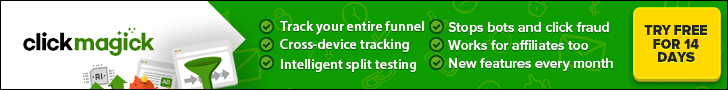
 It’s a new year. A new decade. And from the way people shop to the way online business tech is…
It’s a new year. A new decade. And from the way people shop to the way online business tech is…

 Amazon, launched by president and CEO Jeff Bezos in 1994 just outside of Seattle, Washington, is a global ecommerce giant. With…
Amazon, launched by president and CEO Jeff Bezos in 1994 just outside of Seattle, Washington, is a global ecommerce giant. With…








