With the recent global spread of Coronavirus (COVID-19) it’s becoming more and more likely that high street shops will close to help contain the spread of the virus. While this is great for staying in control of the virus spread, it’s not so great for brick and mortar businesses.
If your business isn’t online already, then you could be facing a situation that most businesses haven’t faced before – complete closure. While you may be worried about keeping your business going and paying your bills, the best option now is to get your business online and start selling your products to people via the internet.
We’re going to take you through the 2 steps to getting your business online to help you stay on top of your bills.
1. Set up an online shop
When you’re looking to set up an online shop, while there are countless options out there, you’ll want to choose a solution that’s quick and easy to get set up with. Rather than getting a site developed, look at managed platforms like EKM.
Managed ecommerce platforms mean just that – the hosting of the site and some management aspects are done for you. Leaving you to concentrate on how you want your site to look and of course, selling your products. So where do you start?
Buy a domain name
You’ll want to start off by purchasing a domain name, but you can get one free for the first year when you sign up for an EKM shop. Once you’ve set up your new EKM shop you can create an EKM domains account and then simply type your business name in and choose either .com or co.uk and if neither of those are available try .uk too.
If you already have a domain you can transfer it to your new EKM shop, just follow our easy to read guides.
Get some hosting
Like we mentioned earlier, going for a managed ecommerce platform means that certain things like your hosting are taken care of. Hosting, if you’re new to this term, is where your website is kept. When websites were first being developed, you had to buy your own server to host your website but with a managed solution it’s all done for you.
Make sure that whatever type of hosting you choose has a good uptime, which means the amount of time your site is up and running. Try to avoid hosting that has a lot of downtime as this will mean your online shop isn’t live for people to visit and purchase products.
If you have any trouble with getting set up online, our team of experts are available to help on 0333 004 0333 or visit our website.
Choose a theme
Once you’ve got your domain and hosting set up you’ll want to choose a theme that reflects the atmosphere of your brick and mortar shop. EKM has a wide variety of themes to choose from that you can customise the colours, font and look and feel of your site to perfectly suit your shop.
You can either choose a template that’s been handpicked for businesses within your industry or select a template that you feel reflects your business best. You can learn how to apply a theme and change the layout and more in our handy guide.
Take product photos
So now you’ve chosen your theme and customised it to truly represent your brick and mortar shop, you need to populate it with your products! If you don’t already have a catalogue of product images, you’re going to need to take some.
The quickest and easiest way to this is to set up an in-home studio but don’t worry it doesn’t have to be full of fancy equipment. We’ve written the perfect guide for what you’ll need here. But to get started you’ll only need the basics and we’re going to run through a crash course on how to get professional product photography for little to no cost.
You’ll need:
- A camera
- A tripod
- White card or white wall
- A good lighting source
Some products can look great in natural lighting but there are downsides to the lighting moving and changing throughout the day, meaning you’ll be left with images that look vastly different. So try to keep your shooting window to 2-3 hours at a point in the day where the light is coming through your windows best.
Make sure from the outset that you’ve got everything set up right before starting to take pictures so that you don’t make changes to it halfway through and end up with half of your pictures looking different than the rest. And try to keep the lighting as similar as possible throughout all your photos.
Upload your products
Once you have your product pictures, you’ll need to upload them to your new shop. You’ll be able to bulk upload your new product images to your EKM shop and if you need a little help, follow our guide for bulk uploading images here. Not only that but you can also bulk upload your products too! This will hopefully make getting online that much easier and quicker.
If you need any help getting your products uploaded your EKM Account Manager can help you out.
Write your product descriptions
While you may be wanting to get online quickly, your product descriptions shouldn’t be something you just copy and paste directly from your suppliers website. Your product descriptions are what Google crawls when indexing your new EKM shop. Which means if you copy and paste the same description you’re going to be competing with your supplier for your organic rankings.
Take the time to write good quality descriptions for each product. Include all the details related to the product such as, size, material, weight etc. You can find more guidance on how to write your products descriptions here.
Create and connect your social media channels
If you haven’t already, create your business some social media channels – Facebook, Twitter and Instagram to get you started. Make sure your handles match your business name as much as possible for example our Instagram handle is @EKM_UK. Once you’ve created your social channels and uploaded a business profile and header image you’ll need to connect them to your website’s footer.
Add any relevant information (opening times, contact info, refunds, delivery)
Don’t forget to add important but relevant information to your website such as your opening times, contact information, information about delivery and refunds. You might want to check with your delivery provider about what their operations are like at the minute as well as your suppliers.
2. Market your online shop
So now you have a brand new shiny website that is a perfect online representation of your brick and mortar shop, you now need to spread the word and build awareness of your new site, both with your existing customers and new customers.
Create social media content
You also have brand new shiny social media channels if you haven’t already created some, so you’ll need a quick social media strategy to create some content. Your content can include everything and anything from product updates to new product lines added as well as sharing any positive feedback from customers. Bear in mind that platforms like Instagram, lifestyle photography works best rather than product images but the most important thing is to ensure that content is being published on a regular basis.
If you’re looking for a bit more guidance on creating a social media strategy, take a look at our handy guide.
Word of mouth marketing
Now you have a website where customers can buy your products and you’ve set up your social media strategy, you need to get the word out about taking your business online! Word of mouth can be a powerful marketing tool and you should be utilising it as much as possible right now.
Tell your existing customers that you’re taking things online, either via email or verbally when they visit your shop and that you plan to keep things running smoothly there. Give them the website address and let them know that you’re there to help. Perhaps include your new website and social media channels on a small business card to include in packages and bags too.
Make sure you also post this on your social channels so your visitors know that you’re still open for business and direct them to your website.
Perhaps look into offering your existing customers a small discount when they next shop on your website – giving them a small incentive to keep shopping whilst also helping them out by providing a discount for shopping with you.
Email marketing
If you don’t already have an email list for your existing customers, now is the time to create one. Remember that discount we mentioned in the last section? Use it to gain email addresses from your customers as a reward as most people don’t like giving out their information for free.
Once you’ve created an email list, use this to provide your subscribers with special offers, discounts and news about your business. For example and extra 10% off their first online order or early access to new products.
Paid advertising
If you have a budget available you may want to look into paid advertising for your new online shop. Services like Google Shopping can help you to put your products in front of the right audience at the right time and could increase your online sales exponentially.
As of today, internet traffic is increasing due to people following the advice to work from home, meaning that a lot of people will be searching for items and this may be the best time to get onto paid advertising. Not only does it help put your products in front of your customers but it also helps to raise brand awareness and in turn if you choose to do remarketing, will help your future sales.
Remarketing
Once you’ve got visitors coming to your website, you can use remarketing to further target them with the products they were browsing on your website but didn’t make a purchase. These ads will follow them around while they’re browsing social media for instance and act as a reminder about the product or products they were viewing.
While there are many marketing tactics out there, these are some of the most impactful ones you can use to promote your website, increase sales and boost your online presence.
We’ve created a nice and easy A4 checklist of all the sections in this article which you can download here and use, to help you make sure you’ve ticked off every step to getting your brick and mortar shop online. Download your copy below.
If all of this is new to you or you need some help getting online or marketing your business online, the EKM team is here to help. Contact us on 0333 004 0333 or get in touch at www.ekm.com.
The post Get your brick and mortar shop online in a few easy steps appeared first on Ecommerce Blog.
 from Ecommerce Blog https://ift.tt/3adaPHL
from Ecommerce Blog https://ift.tt/3adaPHL via IFTTT
via IFTTT
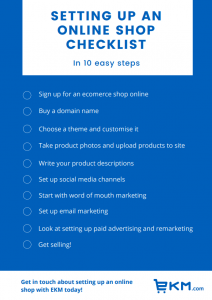
No comments:
Post a Comment