In a world where everything is moving online, moving online itself has got its own challenges and more so for eCommerce enterprises, where the workflows to take products live to the site and in front of shoppers is not only a lengthy manual process but a tedious and a complex exercise.
The eCommerce has to ensure that the product catalog is in the format of the system that is going to be used to publish the catalog to the storefront. It also has to ensure that brand individuality is maintained while doing so. Similarly, a retailer or an aggregator has to manage the data sent from different vendors and distributors and normalize the catalog content to be fed into their own eCommerce system.
Taking a closer look at the roles of a category manager, we see that it is not as easy as it sounds. Upon receiving the catalog data from various vendors, the manager needs to filter all the products coming from different sources to their assigned category of products. This has to be done regularly post-import of the vendor data into the PIM system. This becomes more complex if the category manager needs to filter the catalog content by missing values and assign tasks for these products to different team members to fill in the missing property values.
Another challenge is the bulk editing of all the products with respect to making brand or retailer-specific content, issuing warning triggers, or usage guidelines. And all of this has to be done on a daily basis.
The most challenging job in the life of an eCommerce store manager is synchronizing the catalog content like price, inventory and other product information at periodic intervals or based on changes in the PIM system to all other systems. Imagine the inventory needs to be updated on different systems every 15 mins to update messaging about low inventory products or deriving the discounted price of the products based on the other product properties dynamically.
All these challenges make the process of taking the product to market challenging and cumbersome. It needs an automated set of procedures that makes cross-team collaboration, editing and fixing the feed and catalog upload easier and faster.
To elucidate this, we have enlisted all the steps starting from uploading the catalog to getting the products live on the eCommerce store.
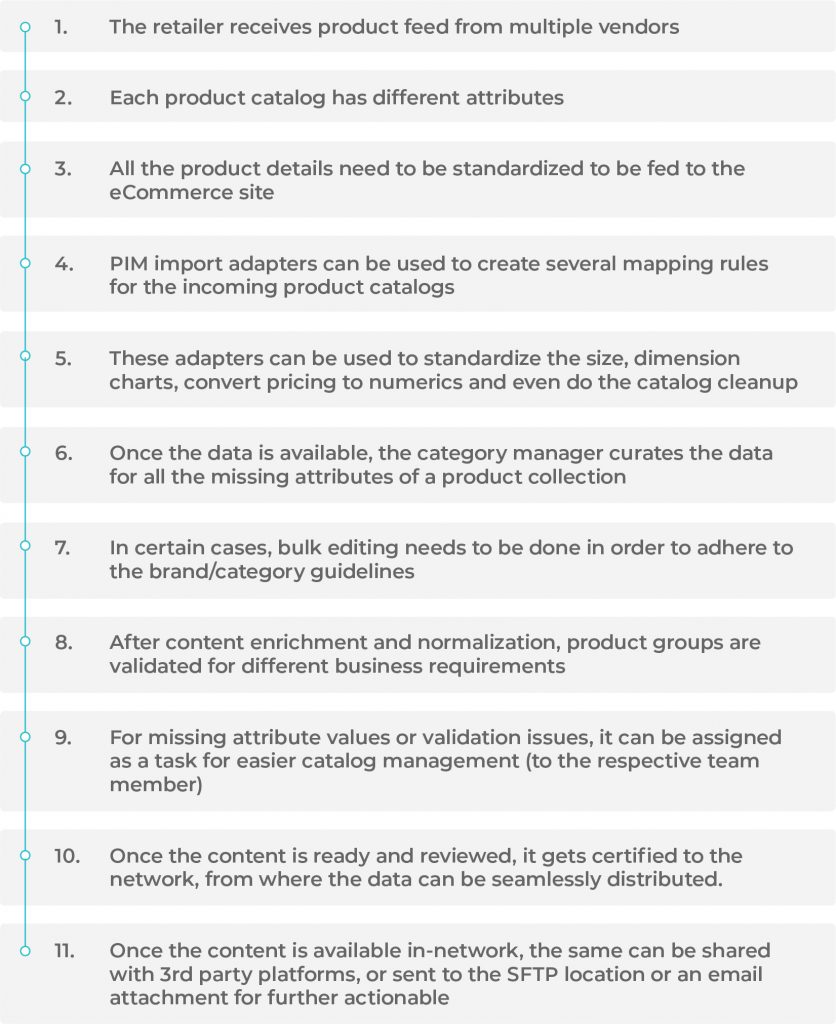
All these above-listed steps can be automated within the PIM using the PIM Workflow module. And that is what we have been building diligently so as to ease this entire process of catalog upload and taking the product to the eCommerce site.
The Workflow module of Unbxd PIM allows users to define workflows based on time intervals as low as 15 mins duration up to a month duration. PIM workflow also allows actions to be defined over system events such as import completion, task completion, or other predefined event listeners.
The user needs to configure the steps required as per the business requirements and can also verify it by triggering it manually. Each of the nodes in the workflow is dynamically decided based on the previous workflow step. This allows a streamlined step of actions to be taken which would make sense in the real world. PIM workflow allows configuring parallel paths after any node. This allows users to have multiple actions to be automated post-import process or task nodes. The user can perform product filtering based on missing values or a specific category or vendor attribute and take necessary actions like bulk editing assigning a task for a specific user role group. And all the actions enlisted above.
The PIM Workflow module allows you to track the activity logs of all previous successful and failed workflows. The workflow can be set to run for a specific number of iterations or till a specific date to automate specific tasks during sales periods or for different campaigns.
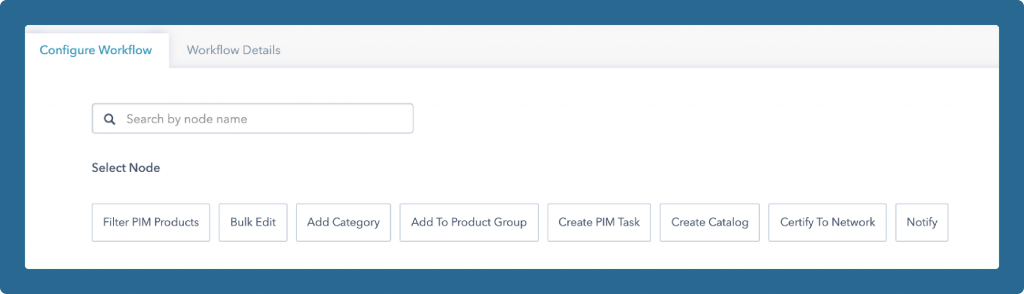
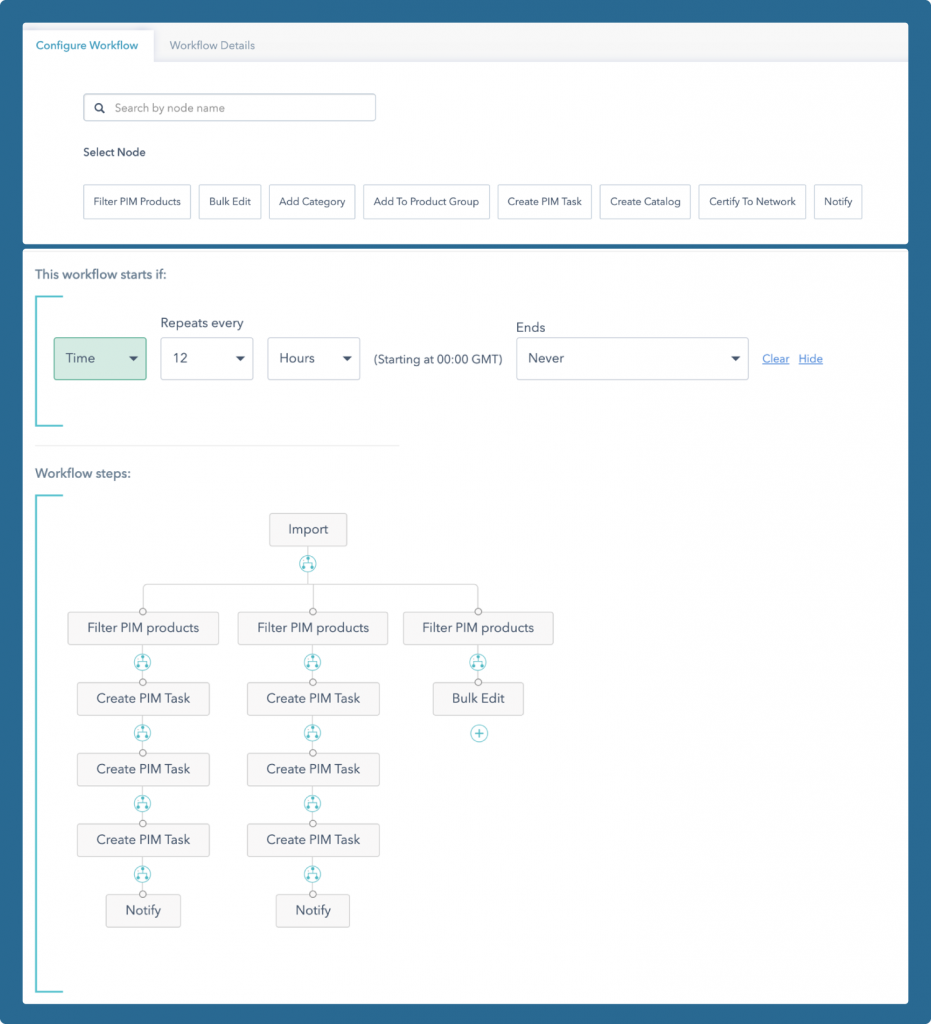
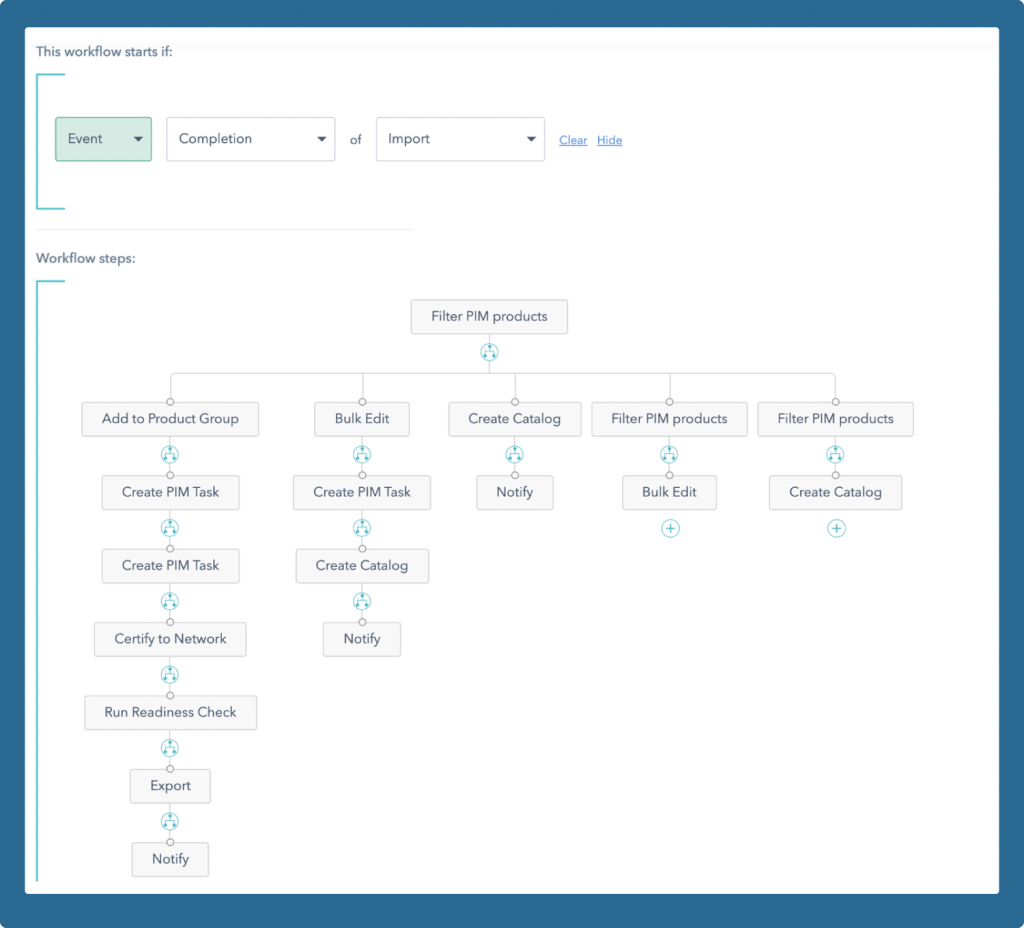
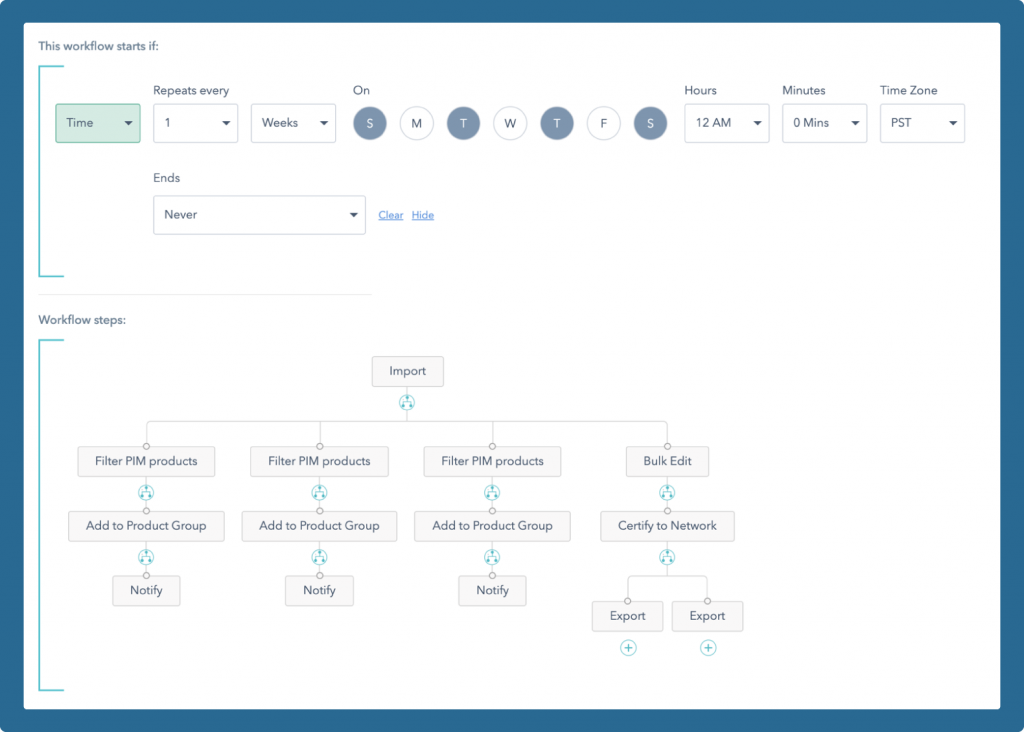
How our customers are using these workflows for making their life hassle-free?
These workflows (as depicted above) have enabled one of our Customers to automate the process of picking different vendor catalogs and inventory files. They used the system to pick product information from SFTP location every 15 minutes. Importing the data using predefined adapters does necessary data clean up and deduplicates the products based on SKU, MPN, UPC and creates a new SKU value if the product is a new product.
Once the products are imported the workflow certifies the products to the network and sends a signal to Search PIM App to pull the latest products updated in the last 15 minutes based on a reference id and further upload these products to Unbxd Search system. Thus avoiding any manual intervention for automating the vendor inventory sync between Unbxd PIM and Oracle platform (OIC and OCC) along with handling the business rules related to the new products coming into the system.
Similarly, the entire workflow setup enables our customers to automate the daily mundane tasks with little to zero effort (and Zero manual intervention). The business guidelines which need to be followed for new product arrivals or for any missing attribute of products can be automated using workflows. The end to end product import and export from multiple vendor systems to different customer sites can be automated by a one-time effort. And for any unforeseen scenarios during this workflow executions, if the situation is, the concerned User will be notified for the failure of a node or upon completion via emails.
We are currently focused on making Digital Asset Management a seamless experience for all eCommerce customers (across all verticals) alike. We are adding more event listeners to the list, along with the ability to perform more curated actions, and property transformations so as to make this process super simple and super-fast for eCommerce sites.
The post Automating manual daily workflows with Unbxd PIM appeared first on Unbxd.
 from Blog – Unbxd https://ift.tt/2UfTNnb
from Blog – Unbxd https://ift.tt/2UfTNnb via IFTTT
via IFTTT
No comments:
Post a Comment