It takes more than just a great deal to convert a prospect into a potential sale. If you want to build profits and attract new opportunities, then you need a way to hook your customers, and convince them that your offer is worth their time. That’s where landing pages come in.
A landing page is a dedicated space on your website (or in an external location) that showcases a specific offer or deal. This page aims to capture audience interest and boost conversations for whatever you currently have on offer.
Instapage is one of the most popular options for enterprise landing pages on the market today. With Instapage, you get a convenient drag-and-drop landing page builder, complete with tons of useful features for boosting business revenue. You can enhance your conversion range with A/B testing, and heatmaps that show you where your customers spend most of their time on your pages.
Instapage is one of the top contenders on our list of the top 10 landing page creation and A/B testing tools. Instapage is a great conversion boosting and tracking tool. Plus, it can even help with AMP loading speeds too.
The question is, how much do you need to spend to achieve great results with Instapage?
How much Does Instapage Cost?
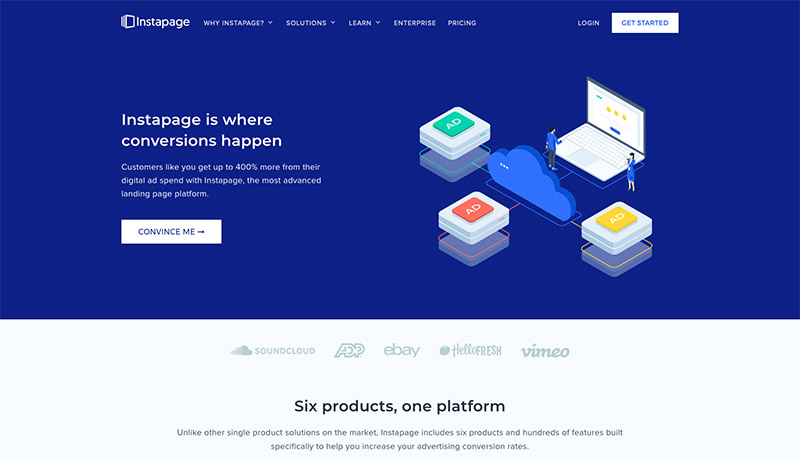
To understand worth Instapage is worth your money, you’ll need to understand the kind of value that you get with this tool. Because of that, it’s worth noting that Instapage isn’t just your standard landing page solution. While most of these tools offer basic features, like templates and design tools, Instapage takes things a step further with a complete suite of features.
👉 Read our Instapage review for more info.
Through Instapage, companies can access everything they need to make clients convert. When you use Instapage as part of your marketing toolkit, you get a complete landing page designer, editor, and analytics system. There’s even access to custom templates, split-testing, and Google analytics.
With that in mind, it’s easy to see why Instapage might cost a little more than your average landing page tool.
The good news is that Instapage may be much more cost-effective than you think. Instapage offers customers a selection of only two pricing packages: Business, and Enterprise.
The Business package costs $199 per month if you pay on a monthly basis. However, if you’re looking to cut costs and you know that you can rely on Instapage to improve your conversion rate, you might decide to buy an annual pass instead. Although this will cost you a little more initially, you’ll save more in the long-term, as the price evens out at $149 per month instead.
Unfortunately, the Business package is the only plan you can learn anything about on the Instapage website. The Enterprise alternative comes with custom pricing. This means that the amount you pay will vary depending on the features and functionality you need. To get an accurate quote for enterprise, you’ll need to contact the team for a quote, as you won’t find much info on Google.
Which Instapage Pricing Plan is Best?

So, which pricing plan should you use? Is the business or enterprise plan better for you? Ultimately, that depends on you. If you’re just getting started in the digital landscape, then we’d recommend starting with the Business plan. You probably won’t need the extra bells and whistles of the enterprise option yet. Plus, you still get a lot of functionality from the business plan.
Ideally, you can avoid spending anything at all at first by signing up for a free trial first. Currently, users can access a free trial lasting 14 days. This is a great way to get a feel for the software before you start exploring how it works to deliver real-analytics or boost your WordPress conversions.
The free trial will give you a sense of how things like instablocks and dynamic content replacement work in your landing pages. You’ll also have an opportunity to see how much extra support you might need from a customer success manager if you’re planning on upgrading to Enterprise.
Instapage clearly created the Enterprise plan for companies that have already found their footing in this marketplace. If you’re supporting tens of thousands of unique visitors every month, then that’s when you can start thinking about Enterprise needs.
If you’re still a pretty small business, the reasons for choosing the higher tier will come down to the kind of functionality you need. Many of the companies that choose the Enterprise package from Instapage do so because they want their pages to be more customizable. The Enterprise plan offers excellent personalization. In fact, you can ensure you’ve created the perfect customer journey, tracking everything from customer intent, to the kind of ad they click.
The Instapage Enterprise tier is also where you get more hands-on help from the company. If you need help figuring out how to support unique visitors, or you’re concerned that you don’t know how to master your landing page software, the enterprise plan is a great choice. The Instapage enterprise tier comes with support from a specialist that can help you out with conversion rates and underperforming elements.
What Do You Get from Each Instapage Plan?
Still not sure how to approach Instapage pricing? Let’s take a closer look at each option in closer detail.
The Free Trial
The free trial is the most obvious way to get started with Instapage. This trial lasts for 14 days, after which point you can select the plan that fits your brand or cancel your service. You don’t need to enter your credit card details; you can just jump in and start experimenting with the features.
The free trial comes with all the features of the core Business plan available to access. However, you can only use it with 2,500 unique visitors. This should be more than enough for you anyway, since it’s probably not a good idea to use a free trial for a huge campaign.
Remember if you do start experimenting with the landing page software and marketing automation in your free trial, all of your pages will be cancelled and deleted when your trial ends. The only way to save your campaigns is to upgrade to one of the paid options within 60 days.
The good part about the free trial is that you get to test the waters without spending a fortune. The bad news is that you probably won’t be able to start up much in the way of email marketing campaigns and long-term landing pages because your options are limited.
You may also find it difficult to track down the free trial in the first place, because Instapage doesn’t make it easy to find. As soon as you click on the “sign up” button on any page, however, you’ll get a form allowing you to take the trial.
The Instapage Business Plan
Going beyond the free trial takes us to our first paid version of Instapage. If you decide that you love the ease of use of Instapage, and our Instapage review has convinced you to invest, then the Business plan is a great place for you to begin. This is the cheapest version of Instapage, available for $149 per month if you pay annually, or $199 per month paid monthly.
Instapage promises that this plan comes with everything you need to start creating landing pages and building post-click experiences. Features include:
- No conversion limits
- Instablocks that you can reuse on future campaigns
- Thor render engine for the fastest load speeds around
- A convenient drag-and-drop landing page builder
- SSL encryption
- Post-click score for measuring ad relevancy
- AdMap to connect ads to relevant landing pages
- Dynamic text replacement
- Multi-step forms
- Heatmaps
- Conversion analytics
- A/B testing Server-side
- Marketo, Salesforce, Zapier, and Hubspot integration.
- GDPR compliance
- Google single sign-on support
As you can see, Instapage offers quite a lot of functionality here, even on the most basic pricing plan. It integrates with Google analytics, and also supports access through various email marketing tools too. On the business plan, you can publish up to 30 landing pages, and access up to 5 workspaces, and five team members too. There’s also support for up to 30,000 visitors per month – which is a lot of traffic.
Although the Business Instapage plan doesn’t come with all of the most advanced features you can get from the service, it does come with some of the most impressive capabilities you might want. Such as:
- Instablocks: Basically blocks of content from your landing pages that you can copy-paste into future landing page campaigns to minimize your workload.
- Postclick: The Postclick score measures your ad to experience relevancy. Basically, it shows you the percentage of customers that you’re sending to the right page.
- Analytics and A/B testing: You can access everything from server-side A/B testing to conversion analytics and heatmaps with Instapage.
- Dynamic text replacement: Adjust the content that your audience sees according to their search information to make interactions more relevant.
- Ad Map: Visualize where every ad campaign is going to go by mapping how each ad connects to a corresponding landing page.
The Instapage Enterprise Plan
So the Instapage Business plan is pretty decent on its own. Although some people do find this product a little expensive, it’s worth remembering that you do get a lot of functionality aside from just a landing page builder. Of course, the only way to take advantage of all the features that Instapage has to offer is to check out the Enterprise or Custom plan.
The Enterprise plan has absolutely no conversion limits, and it comes with all of the amazing features that we discussed above. You get multi-step forms for converting your customers, A/B testing, instablocks, and access to the Thor render engine. There’s an Ad Map and Post-click score, plus various integrations and conversion analytics.
Where the Enterprise plan really stands out, though, is in the added extras, such as:
- Enterprise Single Sign-on Via OneLogin and Okta
- 1:1 ad-to-page personalization: Use this to dynamically deliver the most relevant post-click landing page experiences to every customer.
- Real-time collaboration: Make it easier for your teams to work together through visual collaboration tools. You even get on-page commenting.
- Editable global blocks: With this feature, you edit a page once and your changes will reflect on every page where the block appears.
- AMP pages to ensure exceptional mobile speed. Design pages that load immediately, creating better browsing experiences and more conversions through Google AMP.
- Direct Lead-Bypass: Bypass the Instapage servers and send leads straight through to your CRM or marketing platforms. Don’t worry, Instapage doesn’t store your data
- Audit logs for your compliance purposes
- Guaranteed uptime SLA to keep your business running smoothly.
- Ad sped conversion attribution – so you can track how much return on investment you’re getting.
- Page migration services when you decide you want to move your landing pages somewhere new.
- Dedicated launch specialists to help you get your landing page up and running. Plus, you also get a customer success manager to support you in getting the most out of your campaigns.
- Custom feature implementation so you can adjust your landing pages however you like.
Should You Get the Instapage Enterprise Plan?
Getting the Instapage Enterprise plan is the best way to make sure that you can unlock all the features that Instapage has to offer. This includes the extra support from your customer success professional, and your guaranteed uptime agreement. However it’s worth noting that you’re probably going to spend a lot of money getting access to the extra functionality.
This plan isn’t totally unlimited either. You need to discuss your needs with an Instapage expert, and they’ll give you a plan based on what you need. This means that if you decide that you need to add extra features later, you might need to pay more yet again.
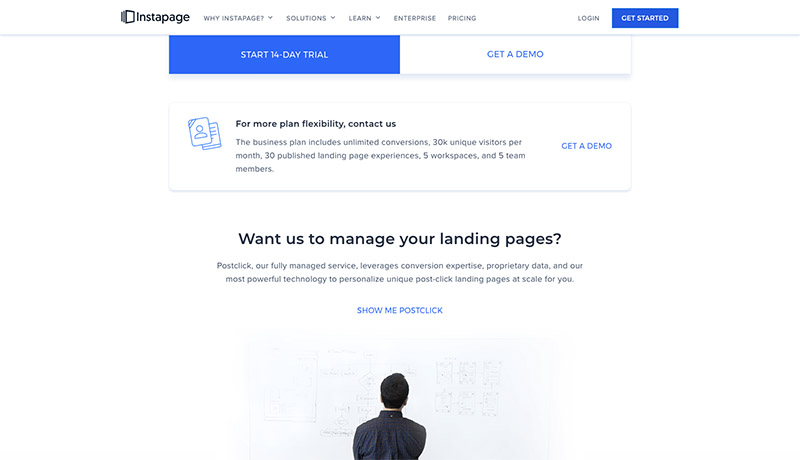
The good news is that if you have the initial cash to splash on your Enterprise plan, you can easily earn the money back with landing pages that look and feel amazing. If you generally build a lot of landing pages regularly, then you can’t go wrong here.
Instapage Pricing: Are There Any Hidden Fees?
Buying cloud-based software can be a tricky experience. Sometimes, you think you know what you’re paying for, then you end up with a bunch of add-on fees to think about. The best landing page builder for you will be the one that’s completely transparent.
You should know exactly how much it’s going to cost to build landing pages and access customer support. That’s why we did some extra digging to discover whether any Instapage features came with a hidden cost.
The first thing you need to know about Instapage is that though there’s a free trial, there’s no long-term plan that allows you to use the service free forever. If you want to use this landing page platform permanently, you’re going to need to pay.
Additionally, although Instapage makes it easy to access things like landing page templates and tools, you still need to have an URL of your own. Sticking with an Instapage domain means that you only get an unprofessional-looking subdomain.
Another point to consider with Instapage is that although you can get a refund for the service, the period where you can access this is only 24 hours. If you leave it longer than that, you might not be able to get your money back. Although you could always reach out to the support team to double check.
One big consideration of Instapage is that if you decide to try out some of the new features with the free trial, you won’t need a credit card.
Instapage Pricing: Finishing Thoughts
When it comes to supporting your marketing teams with excellent landing page technology, Instapage is one of the top contenders on the market. Alongside alternatives like Leadpages and Unbounce, Instapage stands out as one of the best-known solutions around. It comes with everything you need to convert your customers, from popups and forms, to subaccounts.
Of course, the more features you want to access with Instapage, the more you’ll need to pay. Even the basic plan is quite expensive, which could mean that it’s difficult for many smaller businesses to justify this expense. If you want to experiment with other tools for selling, like making your own webinar or automated email campaign, the costs go up even further.
Instapage does have a 14-day trial that you can use for free to get a sense of the features and how everything works. This is your opportunity to create your own Instapage landing page, with the customizable templates on the platform. You can discover for yourself how easy it is to get started without lots of HTML and CSS knowledge.
If you discover that Instapage has everything you need to convert your customers, then you might decide to sign up for the basic plan. This should be more than enough for most companies. We’d only recommend considering the enterprise option if your company is seriously huge, or you’re an agency that’s creating tons of landing pages all of the time.
For the most part, Instapage is an excellent tool for creating powerful landing pages. However, it’s not the cheapest solution around. If you’re on a tight budget, then you might have a hard time justifying the expense associated with Instapage – even for just the core plan.
Our advice is to check out the free trial and see how you feel after that. If you think you can create some amazing ROI with your Instapage landing pages – then it might be worth the cost.
Instapage Pricing FAQ
Still got questions about how Instapage works? No worries. Here are some commonly asked questions to help you make the right decision.
Q: Can you cancel an Instapage subscription?
A: You can cancel your Instapage subscription if you need to, but you might not get a refund if you don’t cancel within 24 hours. The good news is that you can cancel the free trial at every time. If you need help cancelling a paid subscription, try contacting the team. Remember, there’s no money-back guarantee if you cancel after 24 hours, so even talking to the team might not get you your money back.
Q: Is there a free plan?
A: As mentioned above, Instapage doesn’t have a free plan like MailChimp and similar tools. You can’t consistently use this service for free. However, you can access a free trial without a credit card which is a great way to put the features to the test yourself.
Q: Can you upgrade/downgrade your plan?
A: Upgrading and downgrading your plan is a little more complicated than you’d think. The process of moving from the free trial to the core plan is pretty simple. You can go into your subscriptions and click on a button to upgrade. On the other hand, if you want to upgrade to the Enterprise option, you’ll need to contact the support team. Downgrading also requires a conversation with your support team.
Q: How much will an Enterprise plan cost?
A: The cost of the enterprise plan is quote-based. This means that you need to talk to the team about the specific features you need. Since the options are practically unlimited a large business with a large need for things like professional services with their SaaS could spend a small fortune. The average enterprise plan will cost over $2.5k per month and may come with extra features like access to unique plugin options and social media solutions.
Q: Are there any discounts?
A: Some SaaS solutions do offer discounts for non-profits, however that doesn’t seem to be the case with Instapage. The best thing you can do is contact the team if you’re not sure whether a discount might be possible for you. You might be able to save some money by paying for annual rather than monthly plans, however.
The post Instapage Pricing (Sep 2020): Everything You Need to Know appeared first on Ecommerce Platforms.
 from Ecommerce Platforms https://ift.tt/3isFqEV
from Ecommerce Platforms https://ift.tt/3isFqEV via IFTTT
via IFTTT
No comments:
Post a Comment