Amazon is a name that most people are familiar with these days. The company is responsible for everything from the world’s biggest online marketplace to cloud computing solutions through AWS. Amazon also has its own payment service provider solution called Amazon Pay.
Although Amazon Pay isn’t as well-known as some of the other PSPs on the market today (like PayPal), it’s a popular choice for a lot of ecommerce store owners. The easy-to-use platform ensures that you can give your customers a quick and easy way to complete their purchases on your website. There’s even support for things like online donations and recurring payments too.
Unlike other payment processing solutions, Amazon also has the benefit of completing your payment processing inline. This means that once you integrate Amazon Pay with your website, your customers won’t have to leave the site to complete a transaction with you. Even better, Amazon integrates with a huge selection of online store builders, including Shopify, Magento, and many others.
Here’s everything you need to know about Amazon Pay.
What is Amazon Pay? An Introduction
Amazon Pay is a convenient online payment solution designed to give customers more ways to pay for the items they want. This easy-to-use service already has clients like Lenovo and Canon. It replaces older services previously offered by the company, like Checkout by Amazon, and Simple Pay by Amazon. Although Amazon Local Register is also discontinued, Amazon Pay doesn’t seem to offer a direct replacement for this mobile payment service.
Amazon Pay, or Amazon Payments, is popular because, like PayPal, it’s very easy to sign up and integrate the system into your website. You need an Amazon account as a Seller to use it, although you don’t necessarily have to list products for sale on Amazon. We would probably recommend listing on Amazon as well as your ecommerce website if you’re using Amazon Pay, however. It’s a good way to attract more customers.
Amazon Pay comes with an acceptable use policy, which dictates which products you’re not allowed to sell if you want to use this payment method. If you can stick with that policy, then you can begin accepting debit card and credit card or bank account payments from your customers in no time. When a customer completes a transaction with your small business store, they get a straightforward online payment experience.
Another benefit of using Amazon Pay payment processing, is that the customer gets access to Amazon’s popular A-to-Z guarantee. Customers can even save time by using the shipping and billing information they have on their Amazon account when buying something. This saves a lot of time compared to using tools like Stripe.
Amazon Pay Pros and Cons
Amazon Pay is just like any other payment processing service in it’s list of pros and cons. On the one hand, you get a service that’s very easy to use and accessible. On the other hand, Amazon Pay doesn’t support things like PayPal, and the transaction fees can be quite high. Let’s take a closer look at the positives and negatives of this service:
Amazon Pay Pros 👍
- Very easy to use
- Comes with access to Amazon fraud protection
- Customers can save time entering their shipping details
- Amazon brand recognition encourages better trust
- Excellent setup is great for customer experience
- Integrates with most major ecommerce platforms
- Quick and convenient for customers
- No early termination fees
- Good for companies selling on Amazon or off
Amazon Pay Cons 👎
- No support for PayPal payments
- Customers need an Amazon account to make a payment
- Increased risk of getting shut down if Amazon Pay thinks you’re not following the rules
- Mixed reviews on functionality
Amazon Pay Review: Features
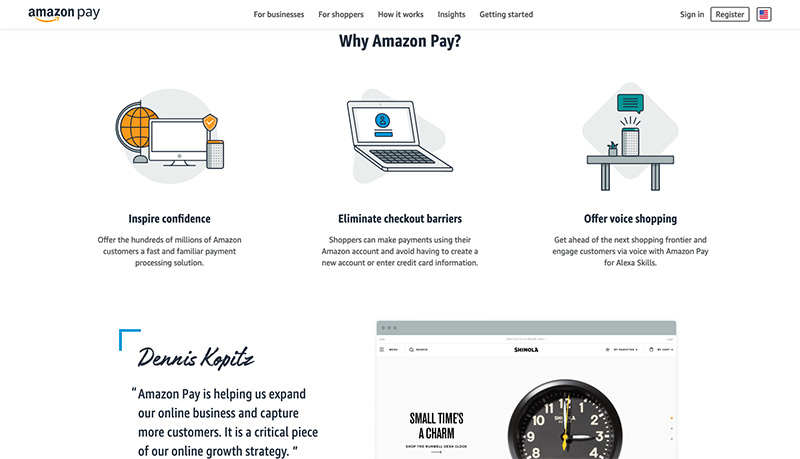
Amazon Pay might not be as popular as PayPal yet, but it’s quickly gaining a lot of attention in many industry environments. Currently, Amazon Pay is only available to merchants in Japan, the United States, the EU, and the UK. If you want to use Amazon Pay, you need to have an established and physical presence in the country that you’re going to be processing transactions in. You’ll need a street address, a credit card, and a bank account.
As you’d probably expect, Amazon Pay is packed full of handy features designed to simplify things for any payment service provider. Features include everything from recurring bill support to an inline checkout and fraud protection system. Amazon Pay also grants merchants a payment protection policy that helps to protect you from any chargeback fees for potential fraudulent transactions.
Other features include:
- Voice transaction support: The Amazon Pay system now helps customers in making donations and purchases using nothing but their voice. If your customer has an Alexa device, then you can create an Alexa Skill and add Amazon Pay to that skill if you want to enable voice purchasing. There is an extra price to consider if you want Amazon Pay to offer the voice option, however, so keep that in mind when you’re budgeting.
- Charitable donations: Nonprofit organizations can collect donations through the Amazon Pay service. There’s support for discounted rates if you have a nonprofit company too. That’s a good bonus, and not something that every payment service provider can offer, so it’s worth checking it out.
- Multiple Integration options: With this service, you have various options for integrating a selling solution of your choice. The integrations include plug-and-play options that build into popular eCommerce software solutions, to custom solutions that fit the needs of any enterprise company. You’ll have total freedom to choose the integration that best fits your technical know-how and business requirements.
- Amazon Seller Central: Merchants using Amazon Pay have a particularly impressive user interface to work with on their backend. The Amazon Pay merchant community has access to the Amazon Seller Central dashboard for conversions. Here, you can find all the information you need to transform your online sales. You can manage reports, chargeback claims, and check out whether you have any pending orders to deal with. There’s information about return requests, buyer messages, and even premium/non-premium unshipped items
How Does Amazon Pay Differ From Previous Services?
If you’ve used Amazon services for payments and transactions in the past, then Amazon Pay might look a little familiar to you. However, this service actually combines multiple different discontinued services from Amazon into an all-in-one environment. Pay with Amazon and Amazon Payments are just previous iterations of the Amazon Pay environment. These have the same identical features and rates.
On the other hand, Checkout by Amazon was the service that you could use for selling digital and physical products on the web. While both services had the same features on a basic level, Amazon Pay has a much more powerful and streamlined integration with websites for merchant selling.
Amazon Pay also replaces the Simple Pay service. The Amazon Simple Pay solution gave merchants the freedom to sell all kinds of digital products online. You could also use Simple Pay to collect donations for a nonprofit. Checkout by Amazon had very similar features, but there was no support with Simple Pay for physical and tangible goods. Amazon Simple Pay stopped running in 2015, and account holders were moved to Amazon Pay instead.
The only feature that Amazon Pay doesn’t seem to replace is the Amazon Local Register. This was a solution that used a plug-in swiper and smartphone apps to permit payments using a tablet or smartphone. Despite obvious popularity, Amazon Local Register stopped bringing in new customers on the 30th of October 2015. The service was completely shut down in 2016, and Amazon hasn’t come up with a replacement yet.
Amazon Pay Review: Pricing
The most important thing that many companies need to consider before they start using a new online payment service, is how much they need to spend. Whether you’re running a small business or a large enterprise, you probably can’t afford massive monthly fees.
Fortunately, Amazon’s pricing structure is quite simple and transparent. Unlike other ecommerce solutions, Amazon offers charges based on a flat-rate pricing structure. The experience is simple to understand and straightforward, with prices based on the location of the buyer and the type of transaction in question.
There are three categories of the transaction fee that you’ll need to be aware of if you’re experimenting with Amazon Pay. These include:
Web and mobile
There’s a 2.9% processing fee plus a $0.30 authorization fee for every transaction you take through a web and mobile application. You can also pay a 3.9% processing fee with the $0.30 authorization fee if you’re dealing with cross-border transactions. Be careful international sales don’t end up costing you too much in extra fees.
Alexa activated purchases
For purchases managed through the Alexa smart assistant, the processing fee increases to 4.0% if you’re shipping domestically, with a $0.30 authorization fee. However, if you’re going to be selling internationally, the processing fee increases to 5.0% while the authorization fee remains the same.
Charitable organizations
As mentioned above, you can save a little money on your Amazon Pay experience if you’re a charitable organization. There’s a 2.2% transaction fee in this case, plus you still need to pay the $0.30 authorization fee for every transaction.
If you’re going to be selling across borders with your charitable group, or taking donations from around the world, the processing fee increases to 3.2%, while the authorization fee remains the same.
Additional fees
When it comes to cost, Amazon Pay is pretty impressive. Unlike many traditional payment processors, there are no annoying account setup fees to worry about. The payment processor doesn’t feature any unexpected monthly fees or PCI fees. You don’t have to sign a contract to access your new checkout process, and there are no early termination fees.
Amazon makes it simple to manage costs by charging fees on the transactions you process. This means that you’re only paying when you use the service. The processing fees themselves are a percentage of every transaction amount, so the cost depends on the payment information, and whether your customers are using gift cards.
Getting Paid
One thing you should be aware of when you begin using Amazon Pay with your Shopify or BigCommerce website, is that when you initially add this service to your shopping cart, you will have to wait a little longer to receive the money you make. Amazon has a reserve system that holds all of the payments in the Amazon reserve for 14 days.
This means that you’re unable to access your money from Amazon Customers for 14 days, then there’s another hold on your fund for around 7 days. There’s also a disbursement schedule for each day of selling. In the event that business owners need to deal with a chargeback, Amazon Pay offers the opportunity to pay a small $20 disputed transaction cost, and tax.
Having to wait for your money is one of the most frustrating parts of using Amazon Pay as your card_processors solution. Another annoyance is that before you can begin using credit card processing technology, you need to ensure that your bank account is associated with your seller account so you can receive the funds from your ecommerce site. Amazon also asks business owners to provide valid credit card information in case they end up with negative account balances.
Cancellation
Amazon makes getting a merchant account for credit card processing as simple as possible. You don’t need to commit to a long-term contract to get started, and using the service is a simple month-to-month process. You don’t even need to cancel your account if you want to stop selling, since you only pay for the transactions you process.
Fortunately, Amazon does offer an easy option to cancel your account if you want to. There’s a link you can use to contact a representative for seller support, and you can contact this individual to close the account for you. Don’t worry about any early termination fees. With Amazon, you can shut down your account whenever you want with no penalties. This is a good alternative to many of the other payment processors you’ll find on Google that require significant warning before you shut anything down.
Amazon Pay Review: Customer Service
As great as Amazon Pay can be for companies in search of a simple way to sell online, it’s important to remember that there’s always a chance that you could eventually need some support. Customer service is an important thing to check when you’re looking for a merchant account. Remember that if something goes wrong with your sales solutions, you won’t be able to process transactions or collect money from customers.
Before you create your new account with Amazon, check out the Help section. Recently, Amazon Pay consolidated all the resources it offers for seller assistance into a single online page. Here, you can access information on how to handle a chargeback and more. The help section also offers insights for merchants and customers, so you can direct your clients to this page too if they’re having an issue with the payment process.
There’s documentation available from Amazon Seattle if you need assistance setting up integrations, like a link with a third-party shopping cart compatible with Amazon Pay and its payment gateway. You can find out how to use SDKs too. You can check out the Help section of the Amazon Pay site if you’re keen to solve any problems with your account yourself. However, there are also traditional options for service available if you need guidance with things like cashback for instance.
Customer service for any online retailer is through all of the usual channels, including telephone, email, and live chat. Just remember you have to be actually signed up with an Amazon account before you can access any of these options.
Common Problems with Amazon Pay
There are a lot of positives to consider with Amazon Pay. Most people love how easy it is to check-in and check out with the service. However, there are a few problems that you might notice the longer you use the service. For instance, we mentioned above that it can take some time before you get your funds from Amazon, which is a serious problem for a business owner that needs to get paid fast.
There are also some reports of Amazon holding funds for 90 days and even shutting down accounts without any notice or warning. In some cases, you will be able to resolve issues like this relatively fast. However, some cases run on for months, which could be devastating to your company.
There’s also a lot of unhappiness online about the approval process that customers need to go through to actually start selling on the web. Being asked to send additional documents after approval is a common issue for some clients. One of the most common concerns with Amazon Pay is also the fraud accusations that the company makes.
There are cases online of companies complaining that Amazon has wrongfully accused them of fraud or selling items that are counterfeit. If you’re accused of a criminal action by Amazon, this can have dangerous outcomes for your business, and you as an individual. Amazon will also freeze your account if it suspects any wrongdoing, so you won’t be able to continue selling.
Should You Use Amazon Pay?
As a payment processing solution for the digital age, Amazon Pay has a lot going for it. First of all, it’s worth noting that most of your customers will already be familiar with Amazon and comfortable with the idea of buying through an Amazon account. Unfortunately, working with Amazon Pay does give you some restrictions too.
When you start selling with Amazon, you can’t process any payments through PayPal, and this rules out one of the most popular online payment formats. You might be able to get around this issue by using Amazon and other gateways that support PayPal too, but this could lead to a more complicated checkout for you and your customers.
Amazon can also be a little expensive, compared to some of the other competitors on the market. However, it is worth remembering that the company doesn’t offer any additional fees or recurring prices that you need to worry about. This makes selling through Amazon a lot more transparent. If you’re already a seller with Amazon, it also makes a lot of sense to continue using the service to connect with your customers on your ecommerce site too.
Amazon Pay offers significant advantages for sellers who want to be able to manage transactions easily, view reports in seconds, and get support from customer service as quickly as possible. You’re even protected from all kinds of issues, including fraud related cashback claims that fit into the protection policy initiated by the service.
Customers don’t even need to leave your website to complete a sale with Amazon Pay, which could mean that they find the checkout process more straightforward and appealing. The less you expose your customers to friction in the buying cycle, the better.
Amazon Pay Verdict
Ultimately, Amazon Pay is an appealing choice for a lot of merchants that need help generating more sales online. If you already have a traditional merchant account, then you could potentially create more selling opportunities with Amazon Pay. It costs nothing for you to sign up and pay-as-you-go billing ensures that you won’t have to worry about any long-term contracts or monthly fees.
Amazon Pay comes with a super intuitive interface, and plenty of users who already have accounts with the service. This means that your clients are likely to feel relatively safe buying from you if you have an Amazon Pay checkout. The superb name recognition that you get with this payment processor could make you stand out as a more appealing retailer.
Although Amazon Pay is a little pricey, and it comes without access to PayPal, it still has enough going for it that most merchants will be able to thrive with this payment service. We’d recommend giving it a try.
The post Amazon Pay Review (Oct 2020) – Everything You Need to Know appeared first on Ecommerce Platforms.
 from Ecommerce Platforms https://ift.tt/37nPD3t
from Ecommerce Platforms https://ift.tt/37nPD3t via IFTTT
via IFTTT
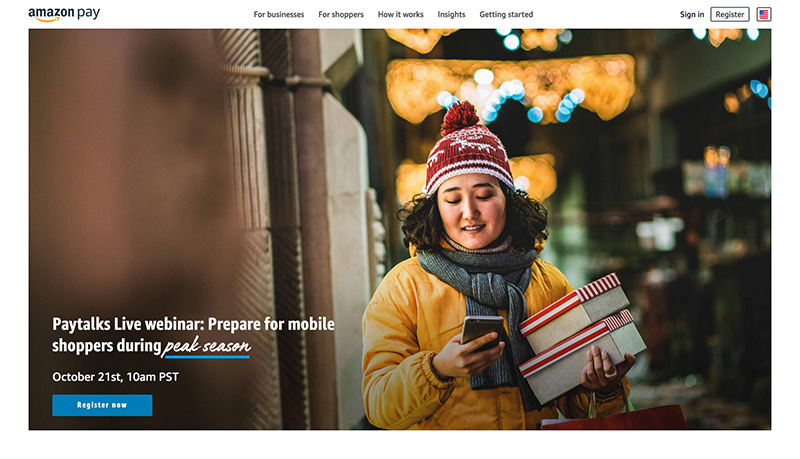
No comments:
Post a Comment