
While both BigCommerce as well as Shopify are awesome in their own right, there are some differences that make either platform better suited for specific scenarios and types of users.
Today, we get to the bottom of this and compare BigCommerce vs Shopify head to head. We look at their features, pricing, design options, ease of use – basically, everything that a person who's planning to launch an ecommerce store would want to know.
Btw, here's a video version of this comparison created by my colleague Joe. 🙂

Table of contents
- 👎 Pros and Cons
- 🗒️ Background info
- 💰 Pricing
- 🔳 Enterprise Plans
- 🏗️ Features
- 🎨 Designs and user experience
- ⚙️ Extensions
- 🧾 POS Solutions
- 💳 Payment Processing
- 🟥 Buy Buttons
- 📱 Mobile Apps
- ☎️ Customer Support
- 🏆 Which is better?
BigCommerce vs Shopify: Pros and Cons
Before you can decide whether you want to access Basic Shopify, or Shopify Premium, or explore the options with adding HTML to BigCommerce, it’s worth taking a quick glance and the pros and cons of each. All eCommerce site-building tools come with their positives and negatives to consider.
Some tools feature free themes and SSL certificate offers, while others deliver excellent sales tools, and amazing backend usability.
Let’s start with the Pros and Cons of Shopify.
Shopify Pros 👍
- Excellent for adding sales features to your eCommerce site
- A range of plans to choose from, including Shopify Plus and Advanced Shopify
- Great backend with tons of ways to add functionality with plugin tools and extensions
- Vast community full of people to help you out, including Shopify Experts
- Brilliant Inventory system for managing your transactions
- Support for multi-channel selling on social media platforms and other environments
- Lots of themes and designs to choose from
- Support is excellent, with a 24-hour dedicated team
Shopify Cons 👎
- Limited options for scalability: You’ll need to rely on third-party multi-currency apps
- Transaction fees are an issue unless you’re using Shopify Payments
- You need to reformat your site every time you switch templates
- The blogging features aren’t as good as they are elsewhere
- URL structures aren’t ideal for SEO
Now let’s consider the Pros and Cons of BigCommerce:
BigCommerce Pros 👍
- Tons of built in features for online selling
- No transaction fees to worry about, so more of your money goes to you
- Lots of solid SEO features to help you rank online
- Scalability for companies who want to grow rapidly online
- Fantastic multi-channel selling capabilities
BigCommerce Cons 👎
- Difficult for beginners to use, particularly with complex terminology
- Requires some knowledge of coding if you want to get the most out of the tech
- BigCommerce plans come with annual sales thresholds – if you cross them, you pay more
- Multi-lingual stores aren’t easy to create with BigCommerce
- Editing interface can be difficult for beginners
BigCommerce vs Shopify: Background Info 🗒️
First off, why do we focus only on BigCommerce vs Shopify when there are, in fact, many other quality ecommerce platforms in the market?
The answer is simple, and it shouldn't shock you. Shopify and BigCommerce are simply the best of the bunch. They offer the most impressive features at really affordable prices, while also remaining easy to use.
Today, they have become one of the fastest growing companies in tech (no surprise, given the growth of the ecommerce space as a whole).
At the time of writing, they claim to power over 600,000 online retailers, with more being added every day.
You might want to take a look at our Shopify reviews and Shopify Pricing guide.
The company is also on a growth trajectory and serves more than 100,000 online stores globally.
Take a look at this comparison via Google Trends (Shopify in blue):
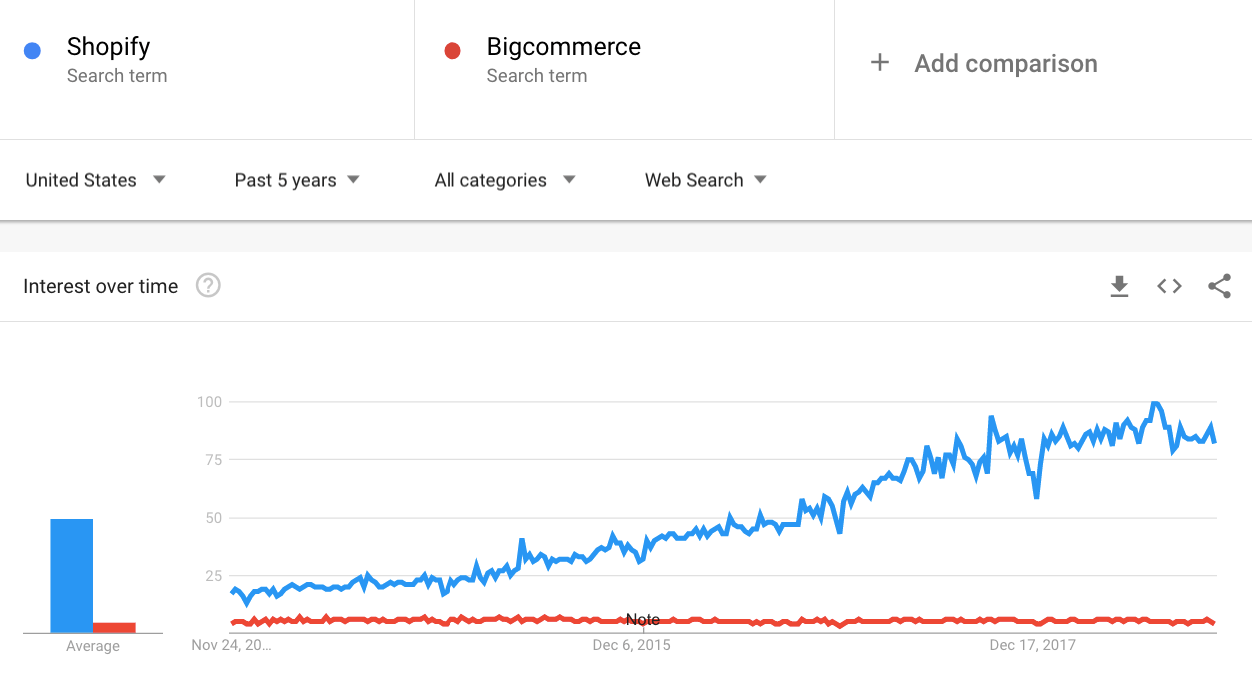
What's important to focus on here is that both companies are growing for a very good reason. Either one caters to a slightly different type of user, and those user groups seem to be really enjoying what they're getting.
Let's now take a closer look at how BigCommerce vs Shopify compare under the hood:
BigCommerce vs Shopify: Pricing 💰
Pricing is often the no.1 factor when considering any purchase; and that's perfectly understandable. After all, it doesn't matter how good a given product might be if you simply cannot afford it. Luckily, I have good news for you here, in the BigCommerce vs Shopify realm you're going to find something for yourself no matter the budget you have.
| Shopify Lite | Shopify Basic | BigCommerce Standard | Shopify | BigCommerce Plus | Shopify Advanced | BigCommerce Pro | |
|---|---|---|---|---|---|---|---|
| $ / mo | $9.00 | $29.00 | $29.95 | $79.00 | $79.95 | $299.00 | $299.95 |
| credit card rates | 2.9% + 30c | 2.9% + 30c | 2.9% + 30c | 2.6% + 30c | 2.5% + 30c | 2.4% + 30c | 2.2% + 30c |
| staff accounts | unspecified | 2 | unlimited | 5 | unlimited | 15 | unlimited |
| products | unlimited | unlimited | unlimited | unlimited | unlimited | unlimited | unlimited |
| file storage | unlimited | unlimited | unlimited | unlimited | unlimited | unlimited | unlimited |
| bandwidth | unlimited | unlimited | unlimited | unlimited | unlimited | unlimited | unlimited |
| support | 24/7 live chat + phone | 24/7 live chat + phone | 24/7 live chat + phone | 24/7 live chat + phone | 24/7 live chat + phone | 24/7 live chat + phone | 24/7 live chat + phone |
| online store website | N, you just get a “buy button” | Y | Y | Y | Y | Y | Y |
| blog module | N | Y | Y | Y | Y | Y | Y |
| point of sale | Y | Y | Y | Y | Y | Y | Y |
That cheapest plan at Shopify gives you a “buy button” that you can place on your existing site or any other website, and on social media as well.
So the idea is that you can create new products in your Shopify panel, and then get a separate buy button for each. However, what you do not get is a new online store website per se.
(There's no alternative to this Shopify Lite plan from BigCommerce.)
If you do need a fully-fledged online store, you'll have to spend around $30 a month with either Shopify or BigCommerce.
Both Shopify Basic and BigCommerce Standard give you roughly the same range of features and limitations. The only significant difference being that BigCommerce doesn't limit the number of staff accounts you can create, while Shopify Basic allows only two.
Products, file storage, bandwidth, all are unlimited. And both platforms offer the same range of support options – 24/7 live chat and phone.
When it comes to the higher up plans – the $79/$299 plans with Shopify and $79.95/$299.95 plans with BigCommerce – those don't offer that much more regarding improvements over the entry-level features that you get for $30.
- With Shopify, once you upgrade to $79 / month, you get gift cards and professional reports.
- With BigCommerce, when upgrading to $79.95 / month, you get to set customer groups and segmentation, “abandoned cart saver,” plus a couple of advanced functionalities that you honestly won't use if you're just starting out.
Speaking of pricing, you also have to factor in the fees involved with every sale you make. Even though both BigCommerce and Shopify will tell you that they don't charge any transaction fees, that's not entirely factual. While, yes, they won't take a cut of your sales price for themselves right off the bat, they both charge credit card processing fees. Those fall in the range of 2.2% to 2.9% + 30c per transaction.
Plus, something that we've been warning our readers about for a while now; with BigCommerce's recent pricing changes, it can be difficult for growing businesses to scale up while keeping the costs down. In short, once you make more than $125,000, BigCommerce will strong-arm you into upgrading to an Enterprise plan, which makes it much more expensive (~$900 to $1,500 / month) than Shopify in a similar sales-volume scenario.
Overall, when it comes to pricing, both platforms look nearly the same, with the only difference being Shopify's $9 / month plan, which is an excellent low-cost option to get into the world of ecommerce – albeit without actually getting an online store.
Last but not least, both platforms offer free trials, so you can test things out before committing any money.
BigCommerce vs Shopify: Enterprise Plans
When you’re comparing the options between what BigCommerce offers, and what’s available with your Shopify plan, it’s worth noting that there are pricing considerations that go beyond the basic packages you see on the Shopify and BigCommerce websites.
If you’re running a larger store and taking a lot of transactions through PayPal or another payment gateway, you might need to contact the Shopify app or BigCommerce team about Enterprise plans.
BigCommerce has BigCommerce Enterprise, while Shopify offers Shopify Plus. These tools are just enterprise-grade versions of the tools that you can already get from Shopify and BigCommerce. However, the enterprise upgrade means you do get extra functionality, like:
- Improved server uptime
- Dedicated IP addresses and SSL certificates
- Advanced API support for developers
- Improved security features
Enterprise accounts usually come with more customer service and onboarding support too. However, you will need to contact the team to get a quote for a service that’s tailor-made for you. Making the choice between Shopify vs BigCommerce for an Enterprise plan will begin with a conversation with the sales team for each company.
BigCommerce Enterprise comes with a 15-day free trial, as well as:
- No transaction fees
- 24/7 customer support
- Responsive and customizable themes
- Built-in tools and apps for growth
- Security to set and forget with DDoS protection
- Multi-channel selling
Shopify Plus is a cost-effective enterprise platform designed for rapid growth. Companies like Lindt, Heinz, and many others already use this service. Features include everything from 3D product pages, to fully customizable checkout pages
You can also:
- Access stronger security
- Unlock custom automation strategies
- Accelerate checkout performance
- Get bespoke customer service from the Shopify team
- Create localized experiences for global customers
- Eliminate transaction fees with Shopify Payments
BigCommerce vs Shopify: Features 🏗️
Let's set one thing straight; both platforms come with every standard ecommerce feature you'd expect included right out the box. Nothing is missing that should be there.
When comparing BigCommerce vs Shopify, you'll be happy to know that both will give you:
- unlimited products in your store
- unlimited orders
- unlimited disk space
- unlimited bandwidth – not limiting the number of visitors your store can handle
- 24/7 live chat + phone support
- a fully-featured online store website + the shopping cart functionality that your customers can use
- visual and drag-and-drop powered tools to build your store with
- “point of sale” – use your ecommerce setup in a brick-and-mortar store
- store optimized for mobile
- credit card processing + multiple online gateway systems
- shipping integrations
- tax calculation automation
- customer accounts
- search engine optimizations right out the gate
- Level 1 PCI-compliance (a little known, yet crucial element when launching a store online)
- free SSL integration
- tools to sell via social media
- inventory management
- sales reports
As you can see, the list is enormous, and you can find all that with both Shopify and BigCommerce.
There really is not that much of a difference once you take a look under the hood with those platforms. And that's perfectly understandable. Both Shopify and BigCommerce pay close attention to what's going on in the market and do whatever they can to integrate every new feature that gets introduced by the competition. Nothing remains platform-exclusive for long.
It's much like with cars 🚗. Even though we have tons of different manufacturers, at the end of the day, they all have four wheels and do kind of the same thing.
That being said, Shopify can be more straightforward for multilingual setups and has built-in tools for dropshipping if that's what you want to do.
BigCommerce, on the other hand, prides itself on their multi-layered hosting security and DDOS protection. Plus, they make it easy for your items to land on product comparison sites.
BigCommerce vs Shopify: Designs and User Experience 🎨
Let's face it, as much as it's cool for your store to work well behind the curtains; you also want it to look attractive enough on the front-end so that your customers would be compelled to buy.
Here's how the store design options compare with BigCommerce vs Shopify:
Let's start with Shopify. The platform surely doesn't disappoint in the design department. There are more than 100 designs/themes to choose from, both free and paid. Plus, they all look great and modern.
Shopify themes come grouped into categories, so it's going to be easier to find a theme suitable for a specific niche or market.
Shopify's community of users has been doing some really great things with those themes, and some of the live stores are truly impressive. Check out this gallery of existing Shopify stores to get an idea.
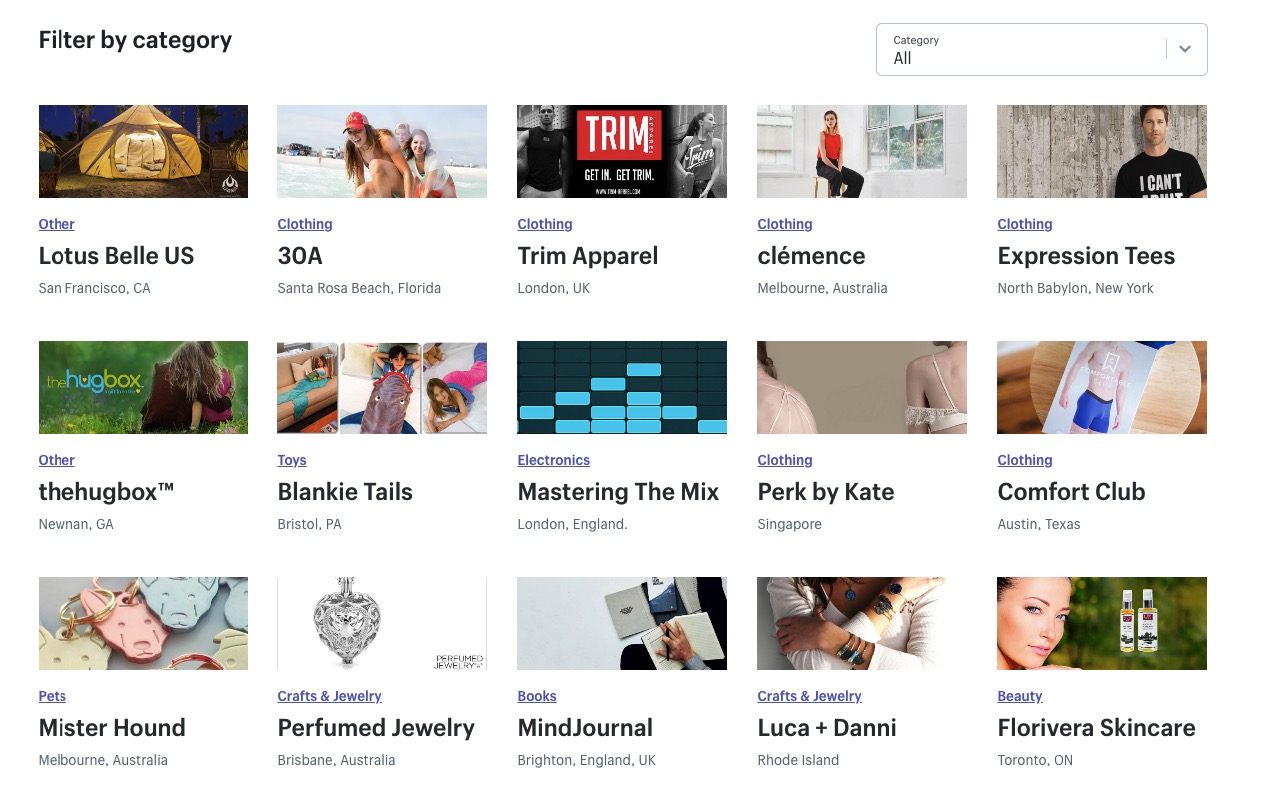
The company surely prides themselves in their focus on design. This is reflected both in the user experience of the platform itself as well as in their very robust library of store themes. The Shopify user experience is very similar to other content management systems, namely WordPress, so most users who have some familiarity with web-based tools should feel right at home.
With all that focus on UX, we have to admit that working on your store in Shopify is quite easy to comprehend even for a first-time user.
Here's what the main dashboard looks like:
Here's what it looks like when adding a new product:
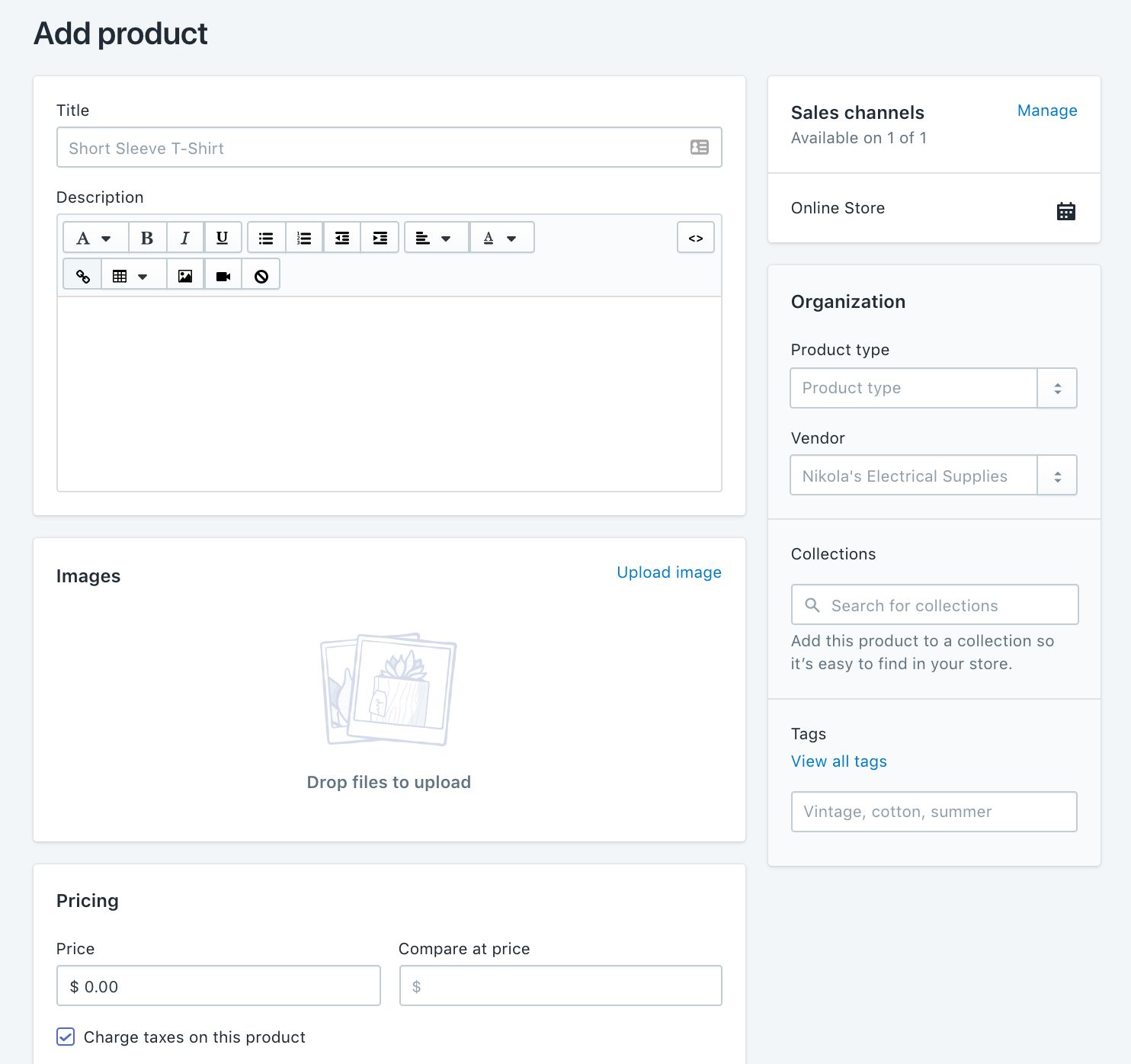
Next up, BigCommerce.
BigCommerce is also no slouch when it comes to design – both in the realm of store themes you get to choose from and the user dashboard interface.
While Shopify seems to have crafted their user experience learning from existing online tools and CMS, the folks at BigCommerce have taken a more unique approach to much of the platform's interface.
This is both good and bad. For some basic tasks such as adding a product, it makes for an ever so slightly more cumbersome process than at Shopify. However, at the same time, you get to set some additional, more advanced options – especially useful for those who want a finer level of detail / customization.
Here's the main dashboard in BigCommerce:
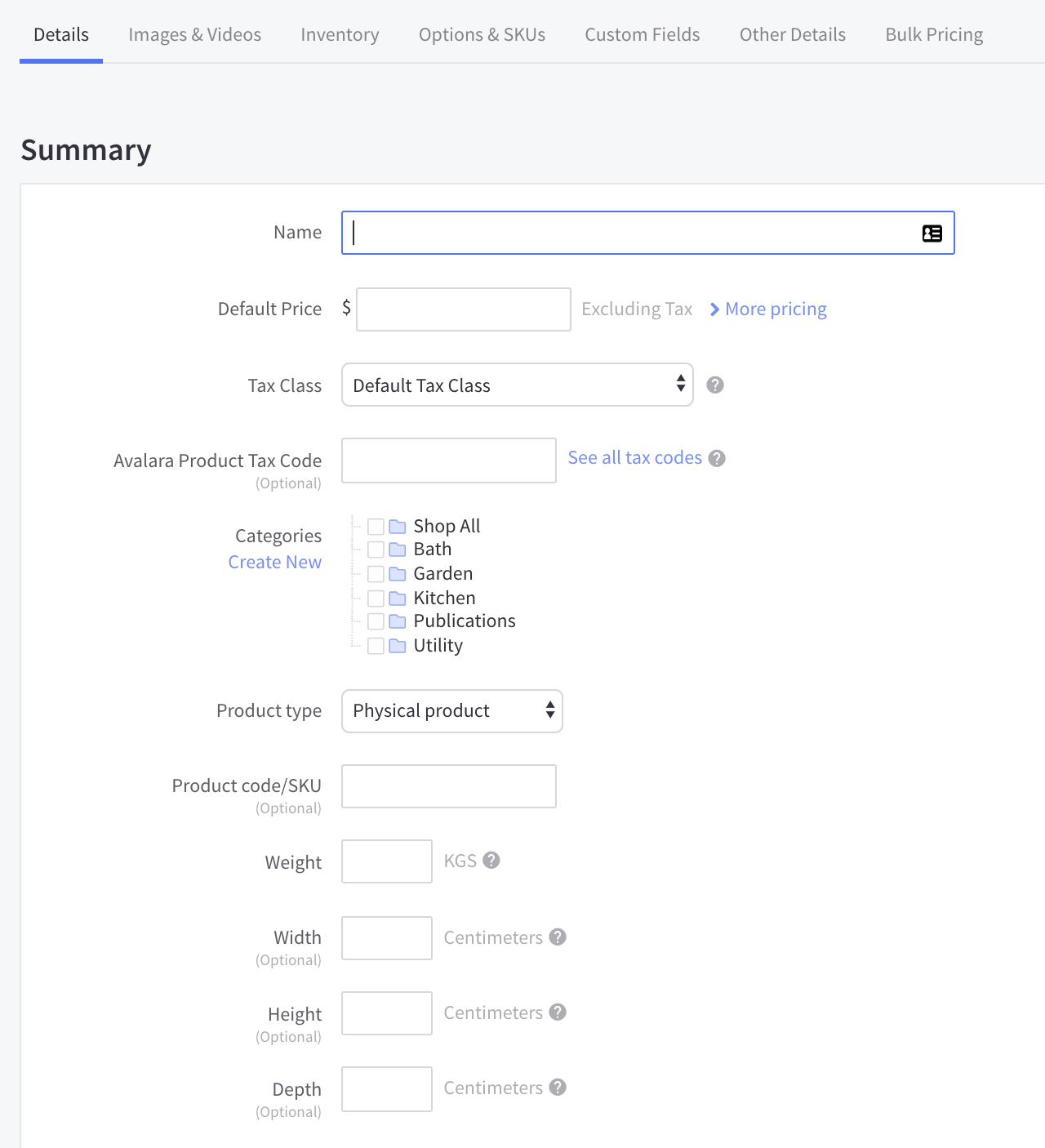
On the theme front, BigCommerce, just like Shopify, includes a fairly extensive catalog of both free and paid themes, divided into multiple categories. All of them are responsive and fully customizable.
The paid themes will generally be in line with the cost of Shopify themes. However, there are also some premium themes that will be a touch more expensive, in some cases getting closer to the $300 mark.
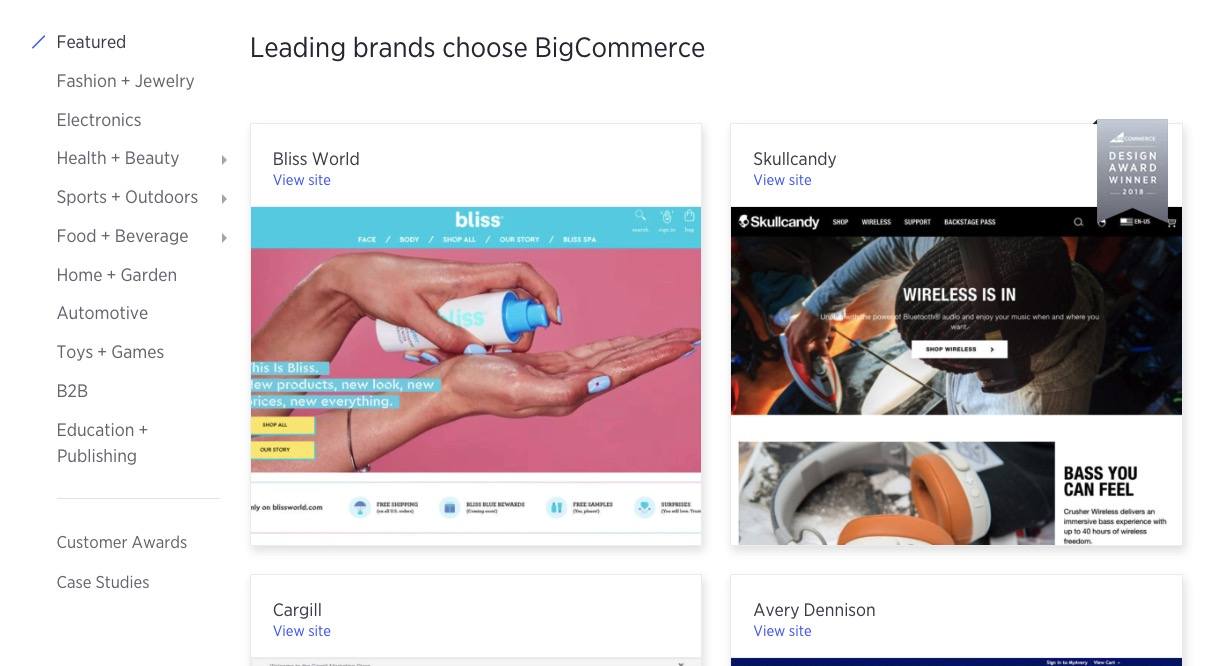
BigCommerce vs Shopify: Extensions ⚙️
Even though both platforms offer more than enough in terms of out-the-box features, you can still add extensions that allow you to go even further.
The App Store at Shopify houses over 500 different apps, developed both in-house and by third-party developers. Those apps allow you to add basically any function imaginable to your store.
There are extensions for optimizing conversions, SEO, marketing, customer retention, social media integration, fulfillment, customer support, and much more.
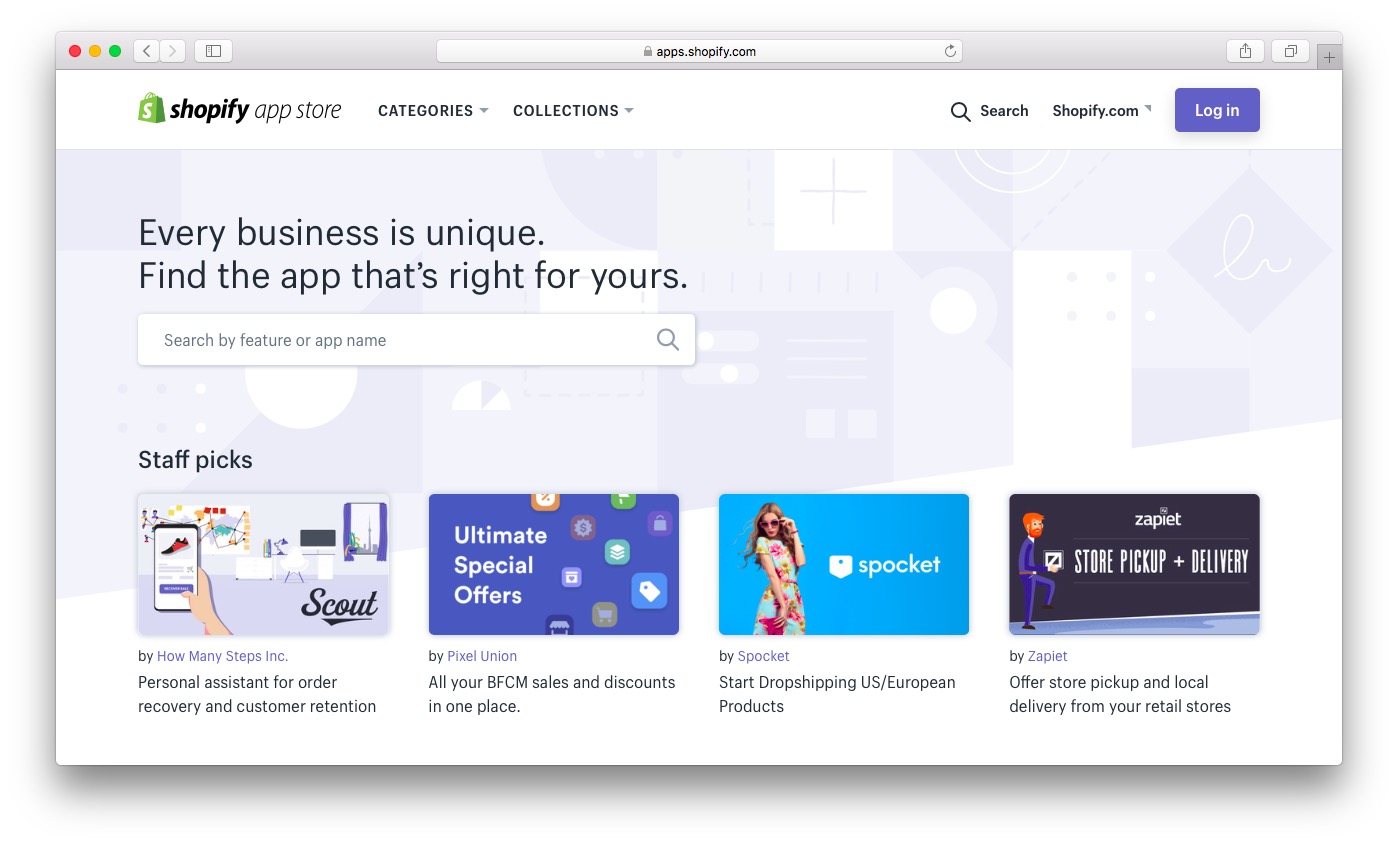
- Many of the extensions are free. The premium ones fall in the range of $15-$50 per month.
On the BigCommerce side of the “BigCommerce vs Shopify” equation, you get a similar range of possible extensions in much of the same categories. There are both free and paid apps in BigCommerce's catalog. Much like with Shopify, this gives store owners the ability to add additional features with a few clicks of the mouse.
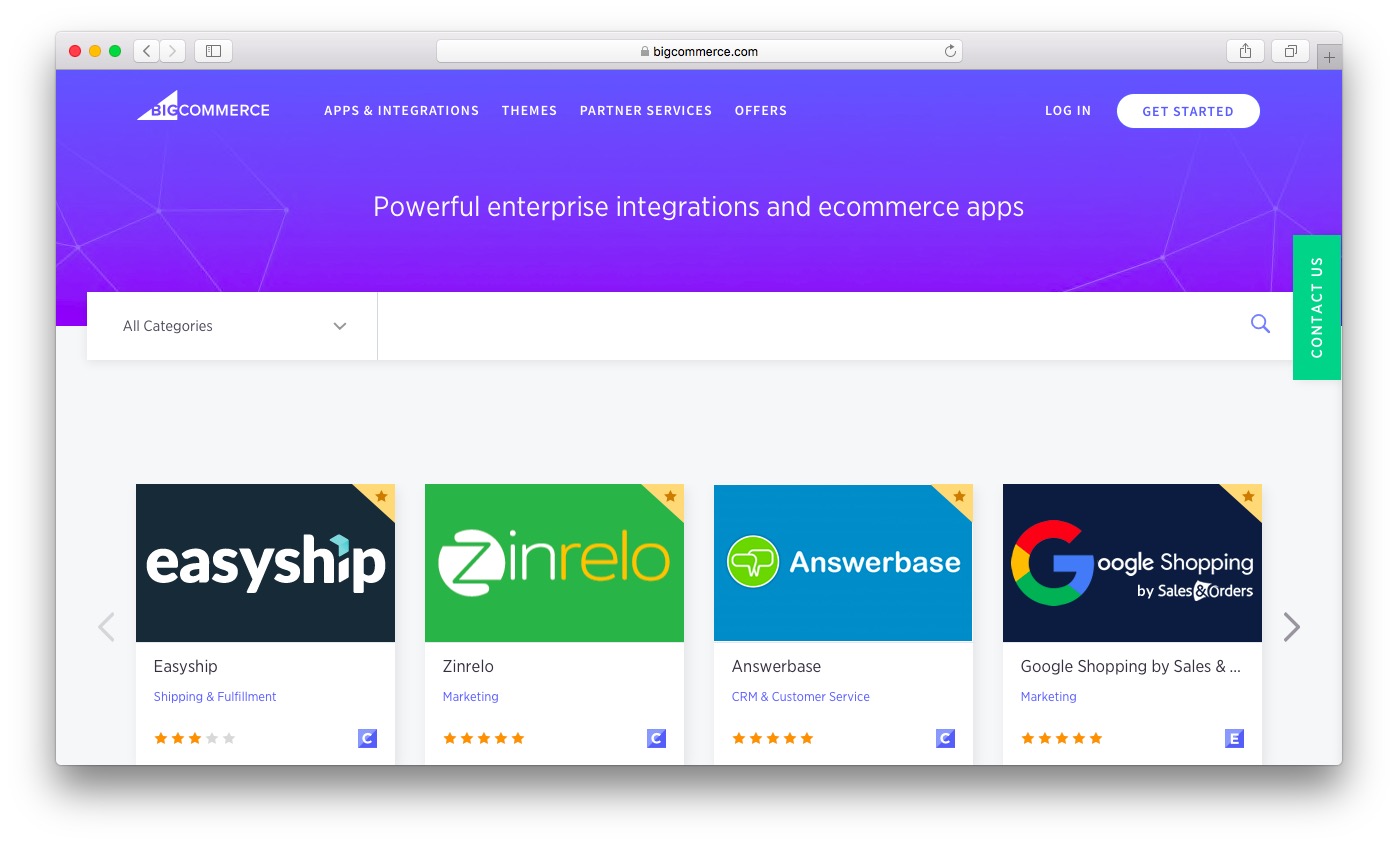
The overall selection in the BigCommerce app store, however, is slightly less rich than that of Shopify's. Although from a functionality standpoint you'd be hard-pressed to find an app on Shopify for which you couldn't find an equivalent on BigCommerce.
- There are free extensions available. The paid ones go for around $20-$50 per month.
BigCommerce vs Shopify: POS Solutions 🧾
Just because your business runs mostly online, doesn’t mean that there won’t be times when you need to handle offline transactions. When you’re comparing everything from Shopify and BigCommerce themes, to CSS support side by side, don’t forget to consider POS too.
Both Shopify and BigCommerce support mobile devices for your online selling. Barcode scanners, receipt printers, label printers, and tills can also be implemented, depending on the kind of user-friendly experience that you want to create.
All of these tools will help your BigCommerce or Shopify store reach the next level, by allowing you to create pop-up shops and other business opportunities in the physical world.
If you want to use a POS solution with BigCommerce, then you’ll need to integrate hardware with third-party platforms. This usually means working with tools like Square, and Shopkeep. On the other hand, there’s no third party apps necessary for POS with Shopify.
Hardware solutions from Shopify are available directly from the brand. Which means that you don’t have to worry about working with numerous brands.
One thing to keep in mind with Shopify’s POS (read our Shopify POS review) is that you do need to pay for an add-on called Shopify POS Pro if you want to get the most out of it. This is an expensive added-extra, available for $89 per month. Although you can still access ecommerce solutions for your physical storefront on the standard Shopify plans, the add-on gives you more ways to grow.
If you want to build your ecommerce website, and your small business, then the add-on supports:
- Multiple selling locations
- Collect in-store and buy online functionality
- Printed receipt support
- Staff role and permissions management
- Sales attribution for specific staff members
BigCommerce vs Shopify: Payment Processing 💳
Aside from offering support for both online, and offline sales, the best eCommerce platforms also need to provide a range of ways to process payments too.
The good news is that both of these tools will have you covered here. BigCommerce comes with a wide selection of more than 65 pre-integrated gateways to choose from. These tools are designed to support over 100 countries and more than 250 local payment methods. In other words, there are plenty of ways for your customers to buy.
To make life easier, BigCommerce provides one-click setup for its payment processing options. That means that you can instantly accept all the major credit cards and payment choices you like, from Apple and Amazon Pay, to Stripe.
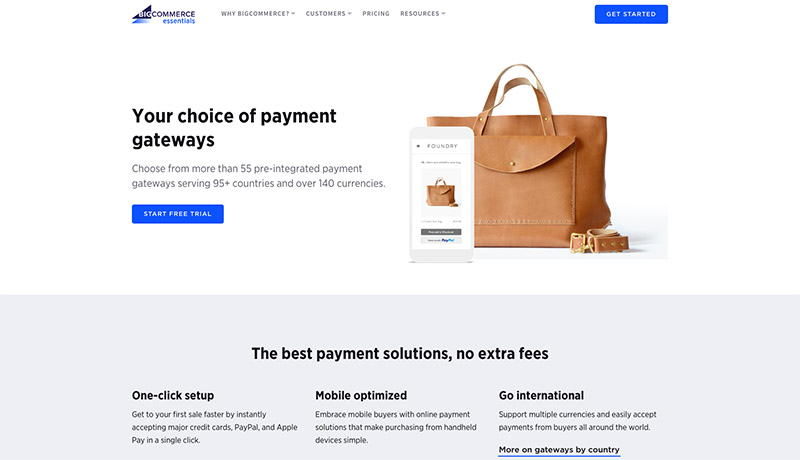
What’s more, all of the payment processing tools are already mobile optimized, so you can ensure that all of your mobile buyers get the same fantastic experience as any desktop users. You can even support multiple currencies with BigCommerce, so it’s easier to collect sales all around the world.
Another massive bonus for BigCommerce, is that it allows you to sell service-based, digital, and physical products with ease. You don’t need any apps to allow these sales. All that, and there are no transaction fees to worry about.
However, while BigCommerce does offer a lot of payment options and ways to make your life easier, getting your store set-up isn’t as simple. The more complex features you have to choose from, the more likely you are to struggle with the initial set-up.
On the plus side, you do get extra protection with BigCommerce, thanks to built-in fraud protection tools, and compliance options to avoid issues with your local government.
So, how does Shopify compare?
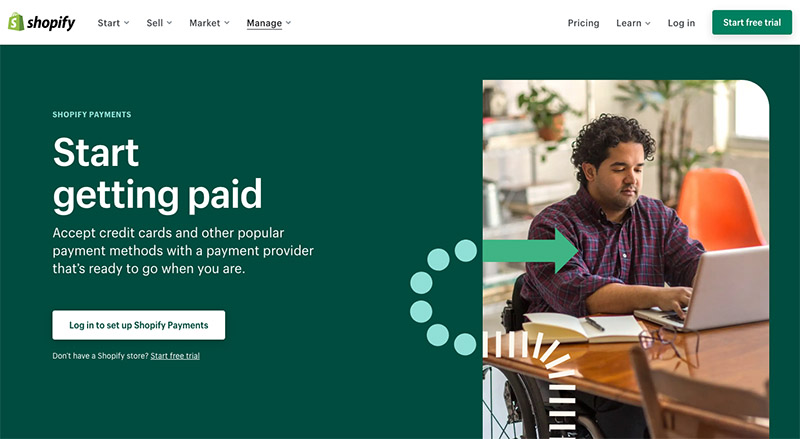
Well, as the market leader for ecommerce functionality, it’s probably no surprise that there are plenty of ways to take payments with Shopify too. The biggest downside is that although there are more than 100 other payment providers to integrate with, the only one you can use without transaction fees is Shopify’s own payment service.
Shopify Payments (read our Shopify Payments review) is a good way to reduce your costs if you’re looking for a way to skip transaction fees, however. It also ensures that you can sell in multiple countries around the world.
Shopify Payments does give you a lot of freedom, and it’s easy to use, as you don’t need to worry about signing up with separate payment gateways like Stripe and PayPal. However, you might want to offer your customers a range of payment options to improve your chances of conversions.
Aside from an excellent range of payment options, Shopify also has some of the best features to boost your sales around. You can access abandoned cart recovery tools to boost your chances of a sale, and multi-channel selling, as well as a powerful inventory.
Shopify’s extensive store for apps and add-ons also means that you can add all the extra functionality that you like to your ecommerce site, without having to worry about being limited to pre—built tools. You can also manage your store from anywhere with the available mobile app.
BigCommerce vs Shopify: Buy Buttons 🟥
With options to sell on everything from Amazon and eBay, to social media, Shopify and BigCommerce provide business owners with plenty of ways to make money online. One particularly compelling choice for many smaller business owners, is to access a “buy button”
If you want to go beyond the basic plan that you get from Shopify and BigCommerce, and find more sales opportunities, then buy buttons allow you to sell products on other websites.
Shopify Lite makes adding a buy button to your site as simple as grabbing some code and adding it to another blog. You can then send customers straight to your store in real-time.
Enhancing your BigCommerce store with an external buy button requires you to install a Buy button app, but the process is very simple after that.
BigCommerce vs Shopify: Mobile Apps📱
As the world becomes increasingly mobile, you may want an eCommerce site builder that allows you to take advantage of the mobile revolution. This includes making sure that your customers can shop online without having to worry when they’re using their phones. However, you might also want to ensure that both BigCommerce and Shopify have apps for you use too.
In terms of mobile apps for business owners, Shopify offers more functionality and app options for handling your stores on the go. The two main contenders are Shopify POS and the Shopify app. The Shopify app allows you to manage orders and reports. On the other hand, the Shopify POS allows you to sell from your Shopify store in a physical location.
BigCommerce also has a mobile app which gives you support for managing orders and viewing customer details. However, the BigCommerce app is a little basic when compared to Shopify.
When it comes to supporting mobile shoppers, one point worth noting is that both Shopify and BigCommerce allow business owners to present product pages in AMP format. This means that you can make sure your website pages load quickly and deliver better experiences on mobile devices.
As far as we can tell, you don’t need to add extra charges to your BigCommerce pricing to unlock AMP functionality. Additionally, you can use AMP tech with all the templates on Shopify provided that you have the right application installed. It’s functionality like this that really helps tools like BigCommerce and Shopify to stand out from tools like Magento and Squarespace.
BigCommerce vs Shopify: Customer Support ☎️
If you really want to get the most out of your eCommerce store building experience, then you need to look beyond things like pricing plans and shipping rates.
While it's important to find tools that deliver the kind of pricing structure that works for your business, it’s also essential that your SaaS solution is easy to use and comes with the right support. Whether you’re having trouble with figuring out shipping quotes, or you want to upgrade from your basic Shopify plan to something more advanced, you’re going to need a reliable customer service team.
Both Shopify and BigCommerce have similar options to explore when it comes to support, including Live chat functionality, forum communities, FAQ pages, and even email support. You can also access phone support too.
With BigCommerce, you’ll have access to 24/7 guidance over the phone, live chat, and email. However, before you can access an email address or phone number, you’ll be encouraged to fill out a form and review any DIY suggestions that the BigCommerce site can offer.
There is a “skip this step” option available if you know that you need extra support. On the plus side, BigCommerce does have some of the best support around, with around 90% of issues solved with the first call.
Shopify’s support is 24/7, and it also asks you to find DIY solutions to your problem before you get access to any real contact details.
Shopify’s support strategy is a little unclear in some places. There’s phone number support there for certain countries, but if you don’t belong to a country on the list, there’s no advice on who you should contact. Despite this, many customers believe that if you’re not too interested in phone support, you can still get excellent customer service from Shopify.
When to Use BigCommerce Over Shopify
There are a lot of decisions to make as a growing eCommerce business owner, from which payment processor to use, to which store builder you should invest in. If you’re still struggling to decide between BigCommerce and Shopify, we do have some advice.
BigCommerce is usually the top choice for companies that want to avoid transaction fees. With the exception of certain tools, like the ability to save abandoned carts, you do get a lot of extra features on the BigCommerce standard plan than you would get on the Shopify standard plan. Additionally, because you get deeper access to code, creating bespoke websites is simpler too.
BigCommerce is a great choice for anyone who wants access to state-of-the-art reports that might help them to grow their business. You get these analytics on all plans – unlike with Shopify. What’s more, you can get real-time carrier quotes with great deals for your shipping too. You don’t even get these quotes until you’re paying $299 per month with Shopify.
BigCommerce also offers more product options than Shopify, and tons of custom fields and file uploads for your product options with BigCommerce. This makes it easier to sell a wider variety of products. What’s more, there’s the option to sell those products in a selection of currencies to customers all around the world.
For customer service, BigCommerce offers more phone access to different countries across the globe, and you get unlimited staff accounts too. What’s more, all BigCommerce plans work with a range of POS systems to help you sell offline.
When to Use Shopify over BigCommerce
Obviously, Shopify has it’s benefits to consider too. In fact, for many people, Shopify stands out as the market leader in eCommerce tools, with dozens of sales capabilities to help you increase your profits in no time.
Shopify might be the right choice for you if you’re looking for something that provides abandoned cart recovery access at a cheaper price point. You don’t have to buy a bigger package to get this function with Shopify. What’s more, if you’re on a budget, Shopify Lite will ensure that you can get started in no time.
Shopify also provides more functionality when it comes to making your site look incredible, with better templates to work with, and a wider range of typefaces too. On top of that, the paid-for templates on Shopify are often much better than the similar options that BigCommerce provides.
Shopify has a stronger mobile app, with more functionality to offer to business owners on the go. What’s more, you get email marketing out of the box, rather than having to rely on integrations, like you do with BigCommerce.
In terms of backend functionality, Shopify offers an experience that’s easier and more comprehensive, with excellent product categorization, and significant selections of third-party apps to choose from. You can even cater for a range of tax rates and adhere to VAT MOSS rules with Shopify, which can do a lot of the finance work on your behalf.
If you’re selling offline, Shopify has a range of POS tools that you can access directly from the brand, rather than relying on external companies. What’s more, you get a better feel for the functionality with Shopify POS tools too.
Shopify also delivers an excellent blogging tool with an RSS feed, and you don’t have to worry about being pushed up to a new price range whenever you cross a sales limit.
BigCommerce vs Shopify: Which is better? 🏆
So, is there a clear winner between BigCommerce vs Shopify?
The great news is there really is no wrong choice when it comes to picking between Shopify and BigCommerce. The platforms both offer similar pricing and similar features. Though the devil is in the details, and it all depends on the fashion in which you'd like all those features delivered.
Shopify has a slightly more mature third-party ecosystem. When going with Shopify, you will have access to a more lively community of designers, developers, and freelancers knowledgeable about Shopify (who will be ready to offer you help).
It's also a slightly more beginner-friendly platform, and especially if it's your first time launching an ecommerce store by yourself.
BigCommerce, on the other hand, does give you some nice advanced features out the box without forcing you to go into the app store and get upgrades there. If you are a user who prefers to tinker at a more granular level with your store, BigCommerce might be your choice.
Here at Ecommerce-Platforms.com, we've been living and breathing ecommerce ever since we created the site back in 2012. We've tested tens of different ecommerce tools and solutions over the years, which has given us a detailed perspective on what's available out there and what the users are most likely to resonate with.
- For entrepreneurs who are just starting out, and want a platform that they can use right away, with a minimal learning curve and straightforward structure, yet still powerful to give you all the features you might ever need, use Shopify.
- If you're not afraid to do some more experimentation with your ecommerce platform, and learning curve is not something you're worried about … still use Shopify.
Surprising? Here's the thing: BigCommerce is a great alternative to Shopify, but(!) we simply can't deny that Shopify is roughly 8x more popular. Can all those users be wrong?
Moreover, both platforms offer free trials, so if you don't end up loving Shopify after two weeks, you can just move over to BigCommerce without losing any money.
“Can you help me create an online store?”
Funny you should ask; yes, I can indeed offer some help, and especially if you went with either of the platforms – BigCommerce vs Shopify!
Here's my detailed 5,400-word guide on how to start an online store from 0 to profit – step by step.
The post BigCommerce vs Shopify (Sep 2020): The Ultimate Comparison appeared first on Ecommerce Platforms.
 from Ecommerce Platforms https://ift.tt/2DL6RJj
from Ecommerce Platforms https://ift.tt/2DL6RJj via IFTTT
via IFTTT
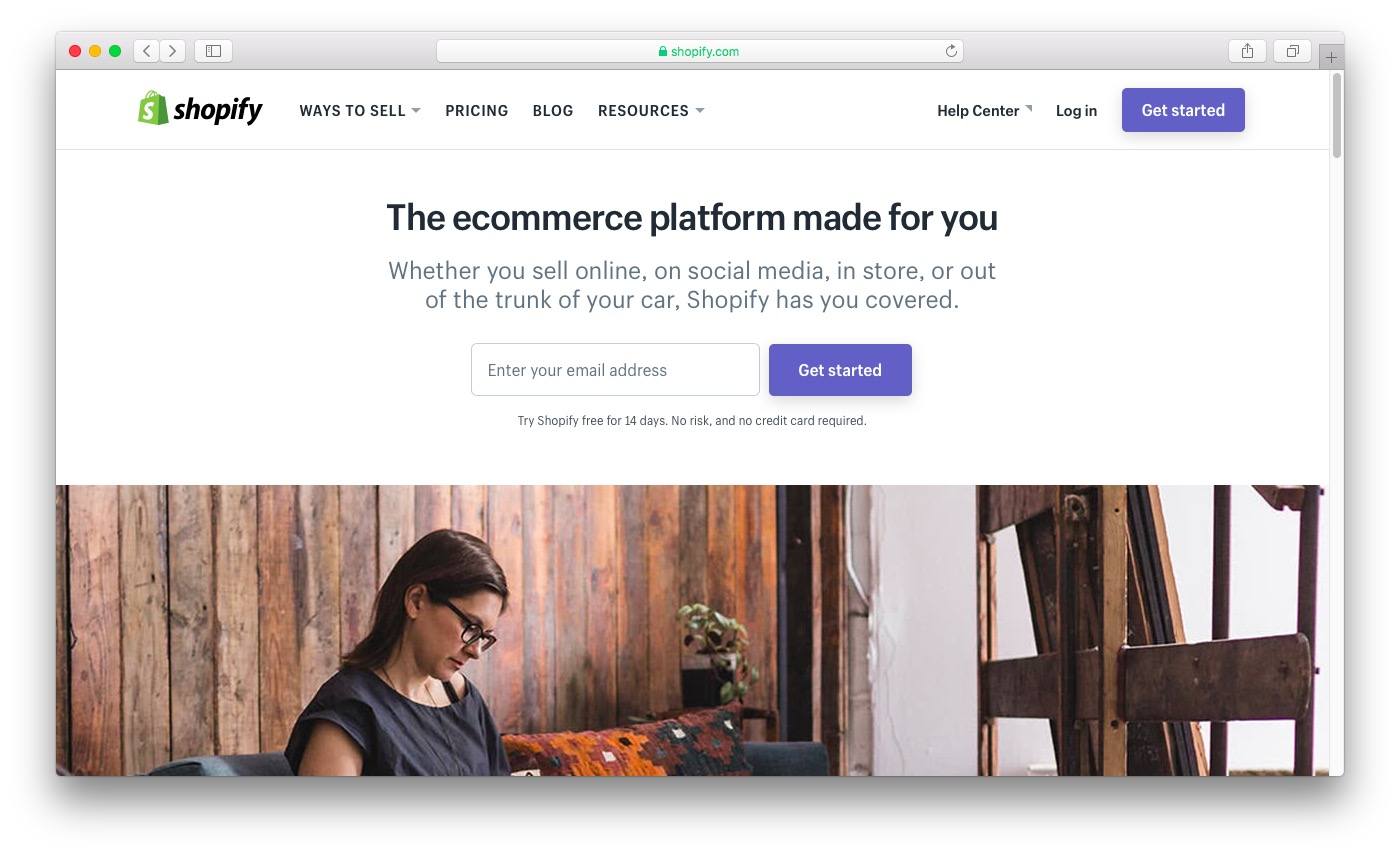
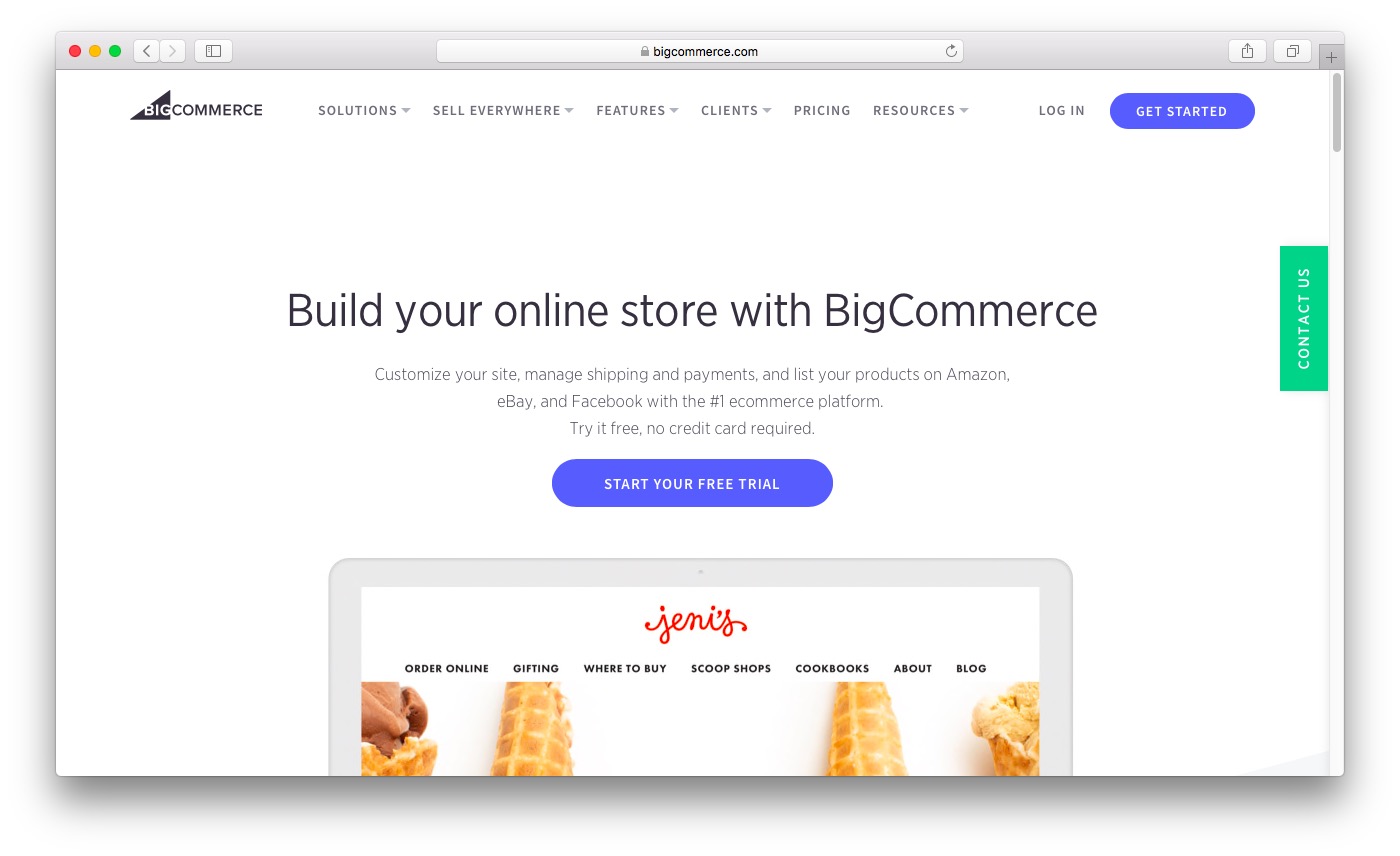
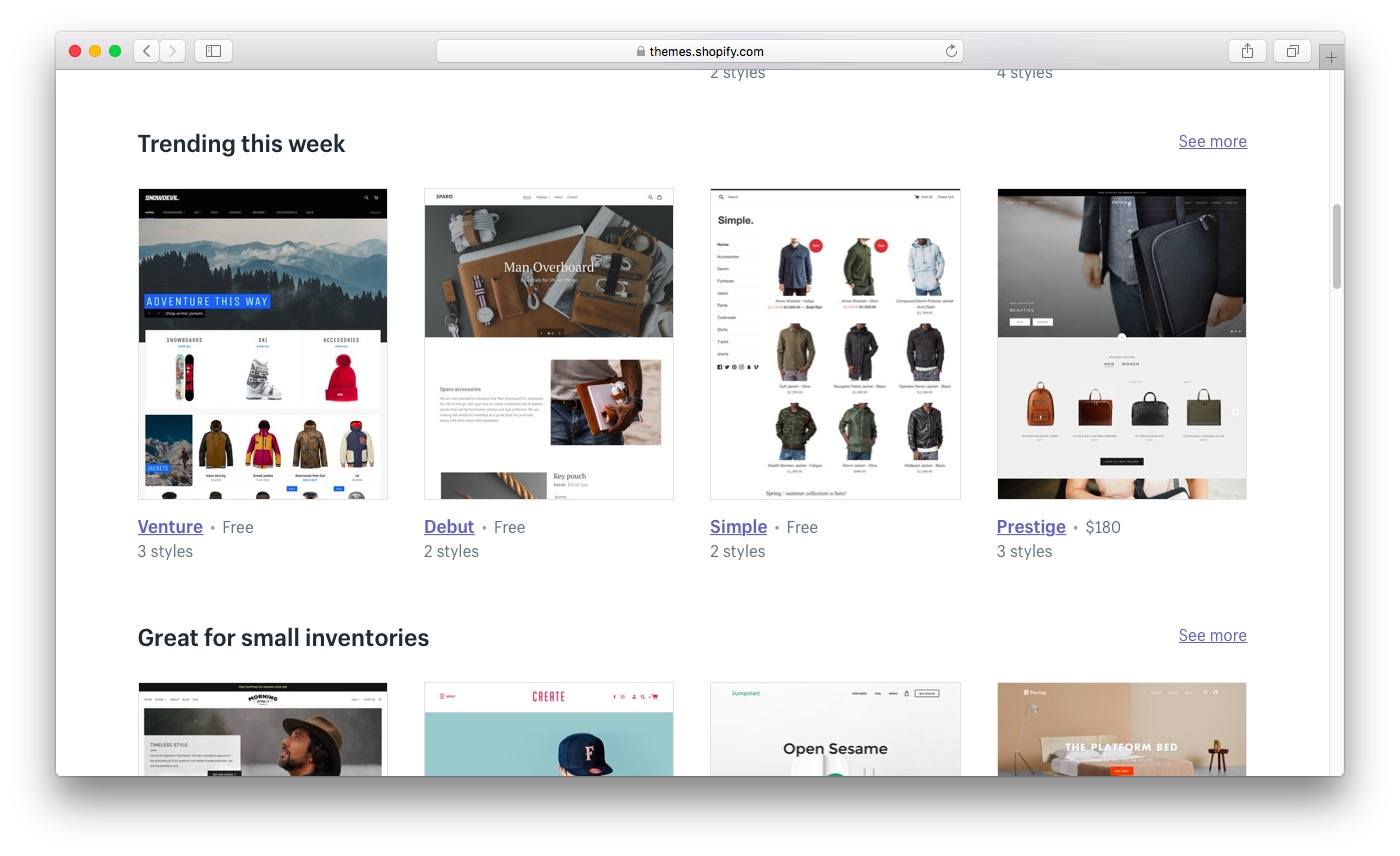
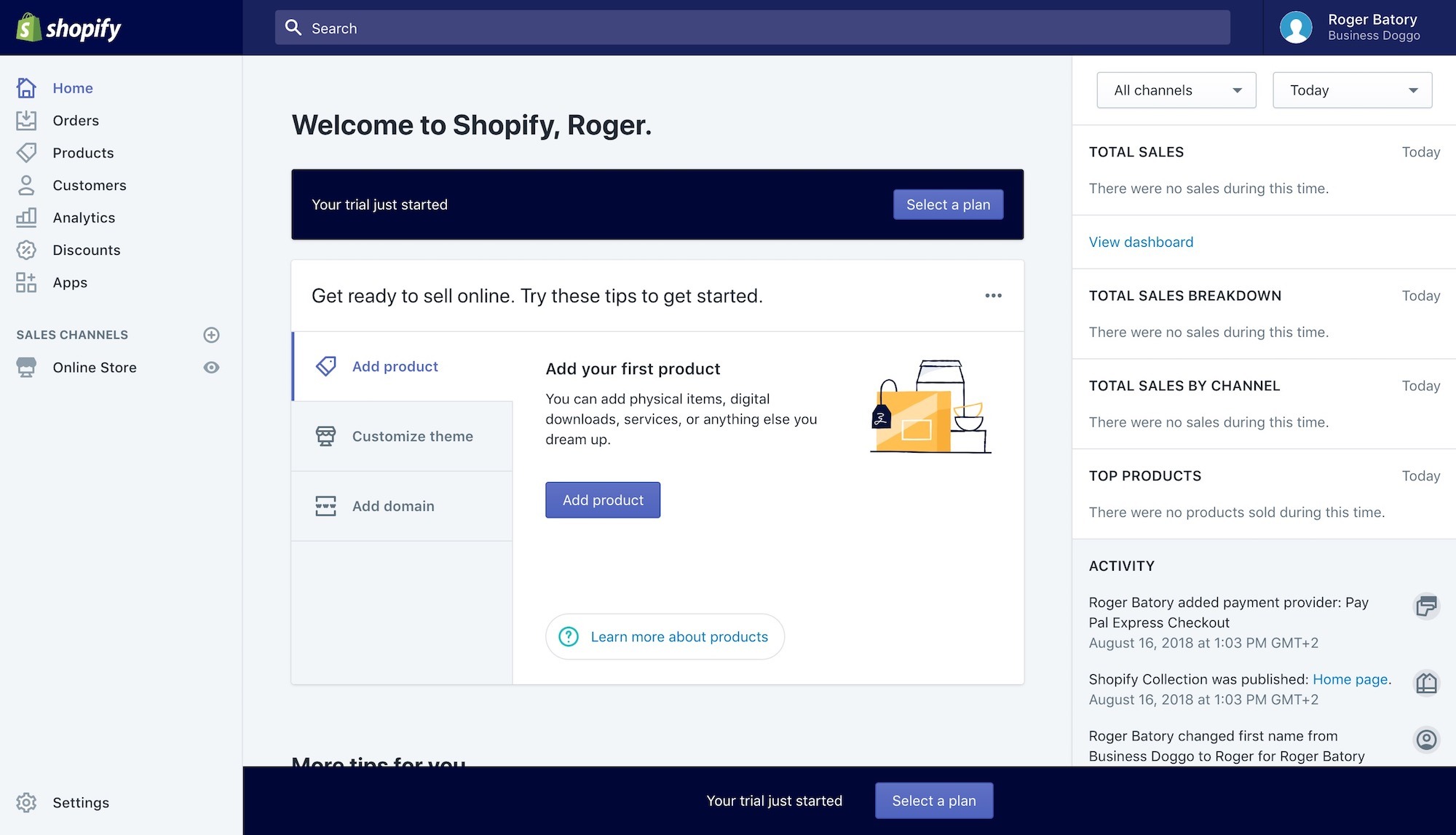
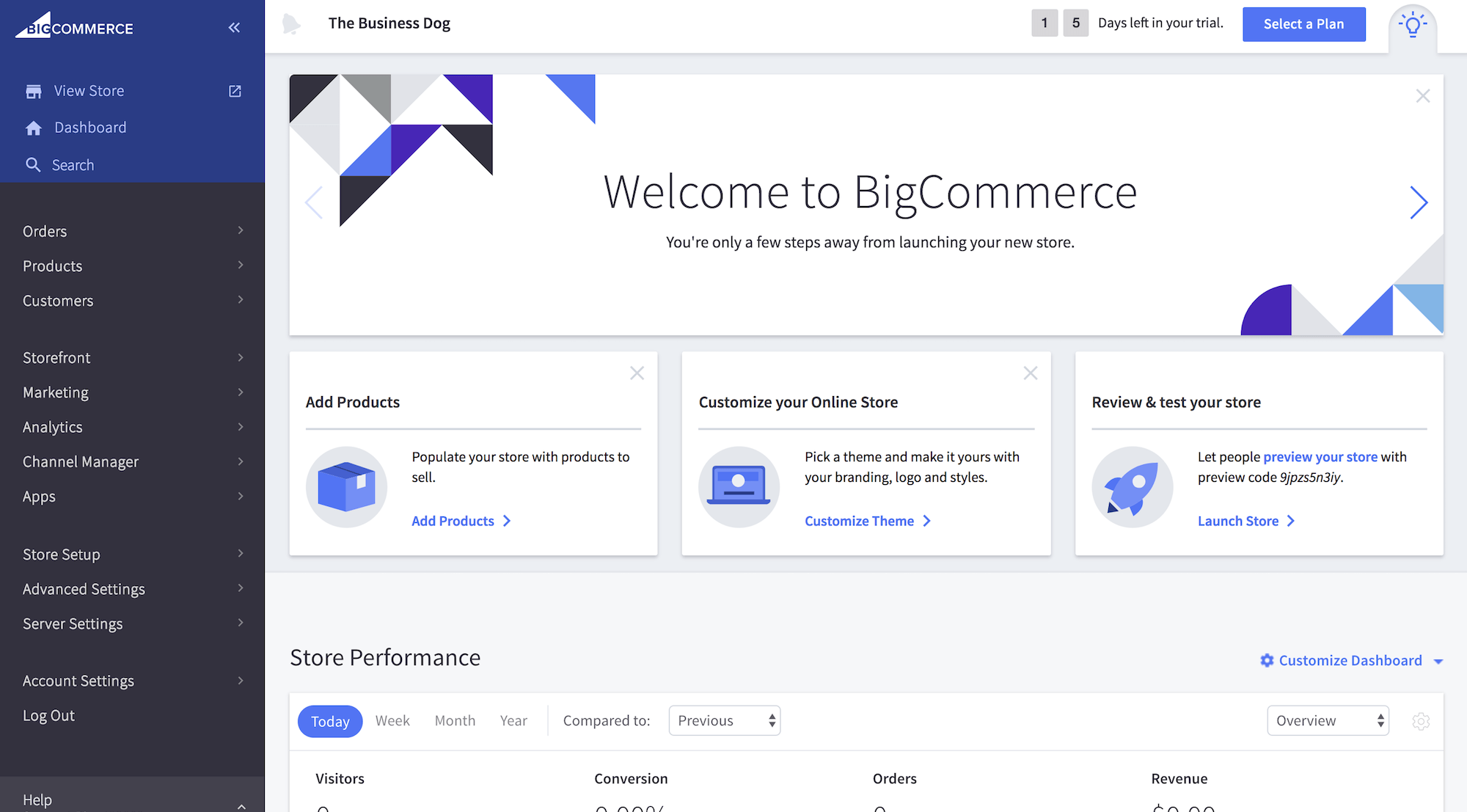
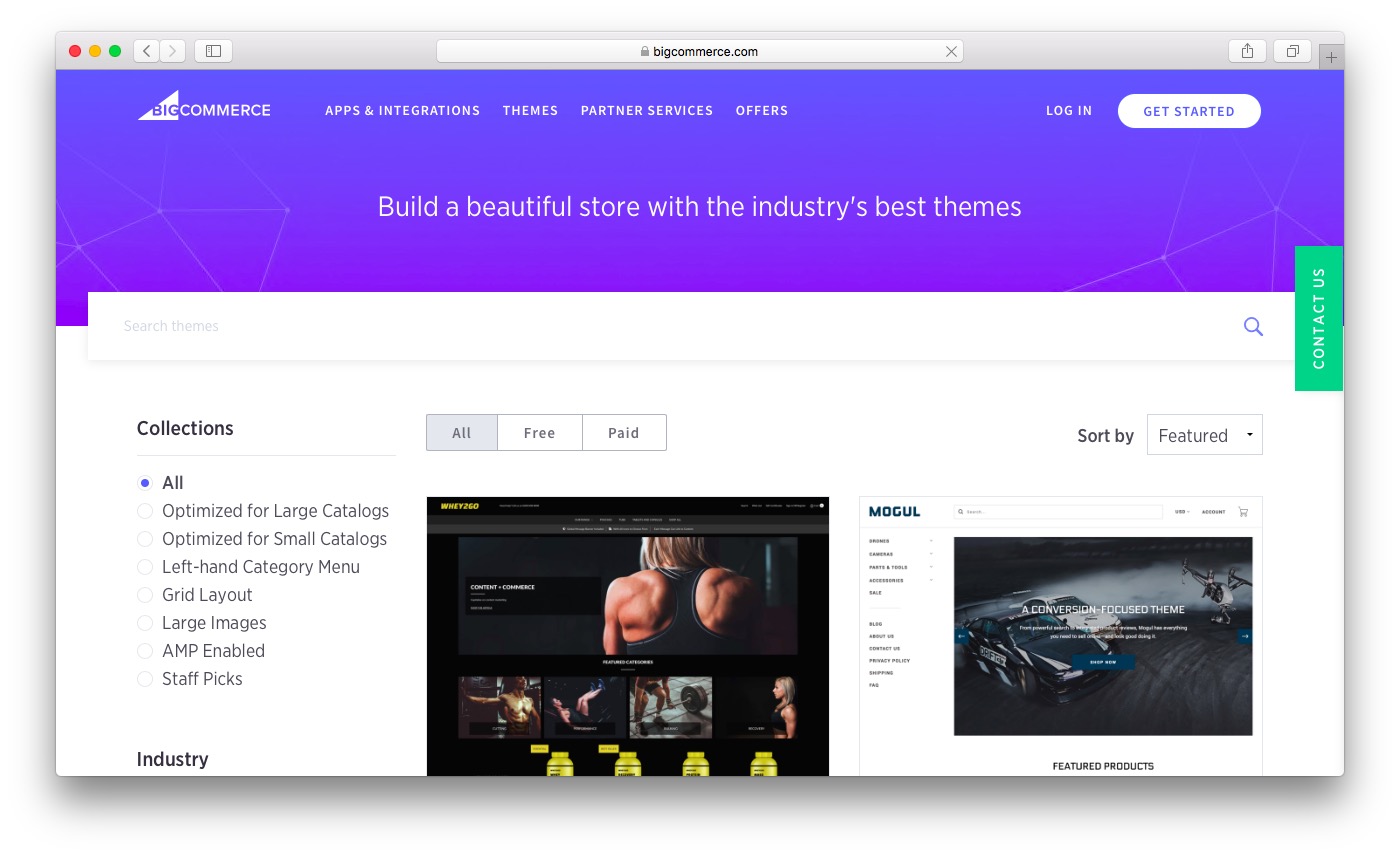
No comments:
Post a Comment