
Most advertisers spend a lot of time to come up with the exact keywords they want to include in their Google Search campaigns.
And rightly so. Having the right keywords is one of the pillars of a successful paid search campaign.
But very often, all that work goes right out the window during the setup phase.
If you don’t pay close attention when you create your campaigns, the keywords you’ve carefully researched will trigger a lot of irrelevant impressions and clicks.
The reason why this happens are keyword match types.
Knowing what they are, how they work and about the small but important distinctions between the various types can mean the difference between losing or making money.
Why should you care about keyword match types?
Just like long-tail or short-tail keywords, using different keyword match types can make a huge difference for your Google Ads campaigns.
But how?
Say you’re selling dry shampoo:
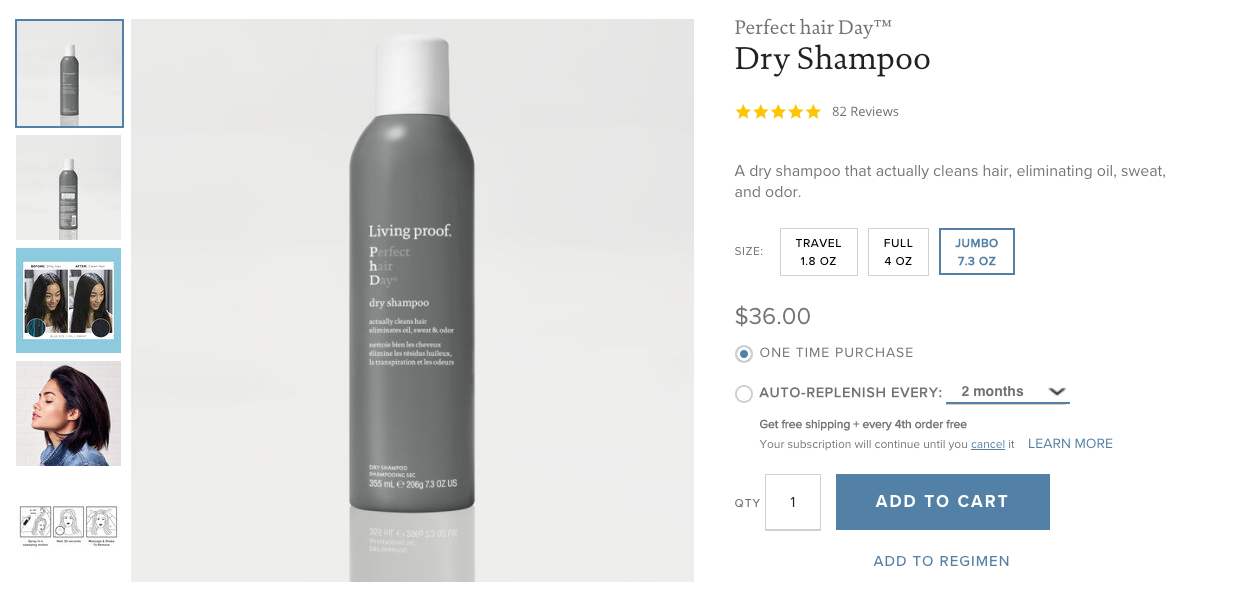
After thorough keyword research, you’ve decided that you’ll use “dry shampoo” as a keyword (amongst others).
If you add it to your campaign like that, here are some of the search queries for which your advertisement will come up:
- best dry shampoo
- waterless shampoo
- shampoo walmart
- homemade dry shampoo
- what is dry shampoo
- shampoo for dogs
- dove dry shampoo review
- shampoo for dry hair
- shampoo for oily scalp
Some of these are pretty relevant, “best dry shampoo” and “waterless shampoo”, will bring people to the site that might be interested in the shampoo that you’re selling.
But a lot of other search queries in that list are not a good fit. Like “shampoo for dogs”.
In that case, you are just wasting your ad budget.
But you don’t have to sit back and watch your ad budget burn, there is something you can do about it.
Using keyword match types effectively with your Google Ads campaigns will give you more control over your bids (by not bidding on search queries that are not relevant) as well as your ads (by not that trigger your ad to prospects you don’t want to target).
They will enable you to control the search queries when your ads should show up, and when they shouldn’t.
So, in short, the keyword match type allows you to define how similar search queries should be to your keywords in order to trigger your ads.
Let’s jump right ahead to an overview of the different keyword match types.
The Four Keyword Match Types
Google Ads has four different keyword match types, here is a short overview:
1. Broad match
Broad match keywords will show your ads for search queries that are (vaguely) related to the keywords you select.
If you use the example broad match keyword “dry shampoo”, Google may trigger your ad for search queries, such as “shampoo for dogs” and “what is dry shampoo”.
2. Modified broad match
Modified broad match keywords will also trigger your ads for queries that are related to your keywords, but Google will pick more relevant keywords.
If you use the modified broad match keyword “+dry +shampoo”, your ad might for the searches for “waterless shampoo” or “best dry shampoo”.
3. Phrase match
Phrase match keywords further limit the freedom for Google. Searchers have to enter queries that have all the phrases of your keyword in that exact order.
For the phrase match keyword “dry shampoo”, triggers your ad if searchers enter the following terms: “best dry shampoo” or “dry shampoo diy”.
4. Exact match
Exact match is the most restrictive option of all keyword match types. Your exact match keyword will only show your ad in Google if the term precisely matches your keyword or close variations with the same meaning.
If you’re using the exact keyword [dry shampoo], your ad will only come up when people search for “dry shampoo”.
This short overview gives you a bit of insight into the different keyword match types.
Now, it’s time to dive a little deeper, starting with broad match.
1. Broad match type
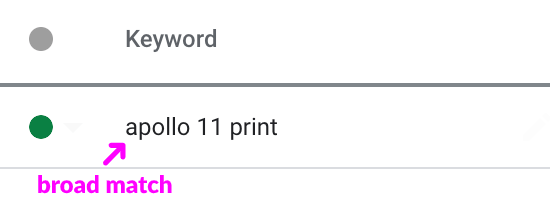
Broad match is the default match type. It’s the least restrictive option that allows you to reach the most prospects with your ads.
If you choose broad match for a keyword, Google Ads will automatically trigger your ads for search queries that are relevant variations of the keyword.
While it is Google’s default, it is not the best option for people starting out.
But here is the catch: you don’t have to “choose” broad match. Google uses it as its default option.
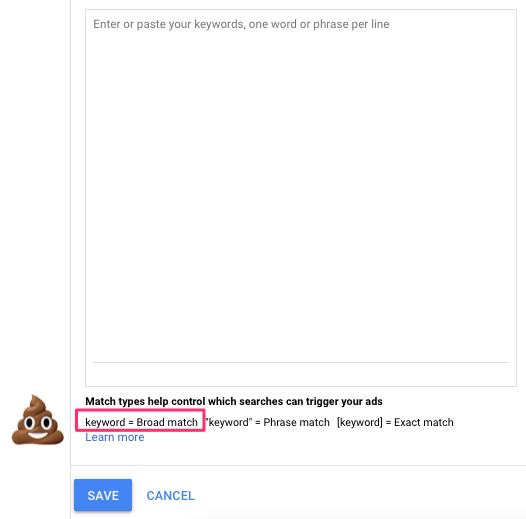
In the screenshot above, you can see the “education” Google gives to advertisers. (A lot more succinct than this 3,500-word article, but I’ll give you a better ROI per word 🙃)
Google’s definition of broad match mentions synonyms, singular and plural forms, possible misspellings, stemmings (e.g., floor and flooring), and related searches.
These sound ok, but the reality is that Google will match your keywords with a lot of unrelated search queries, and wasting your budget.
Broad match example
Let’s say you own an ecommerce store selling apparel and you want to show ads for the keyword “men jeans”. In the case of broad match, your ad may be triggered for the following search queries:
- mens jeans
- jeans for men
- denim jeans
- jeans sale
- carpenter jeans
- jean guy
I’ve picked all these queries from Google’s Keyword Planner tool.
If you look at them carefully, you’ll see that the first two queries (“mens jeans”, “jeans for men”) are the most relevant for your keyword.
“Denim jeans”, “jeans sale”, and “carpenter jeans” could also be relevant for your store, but the people searching for them aren’t necessarily going to click on an ad for “Men’s Jeans”.
While seemingly innocent, “jean guy” is a perfect example of the destructive power of broad match keywords.
A quick Google search revealed that “jean guy” is a marijuana strain, something completely irrelevant for a jeans retailer. And according to Google, between 1,000 and 10,000 people search the “jean guy” query every month in the United States.
That’s a lot of opportunity to waste your budget.
How to use broad match
Using broad match is the easiest of all keywords.
As it is the default keyword match type in Google Ads, you don’t have to put a symbol before or after your keyword.
Just type in your keyword as you’d do if you did a Google search.
Effectiveness
The Good
From all Google Ads keyword match types, broad match attracts the largest search volume and will lead to the most impressions and clicks.
So if you have a huge ad budget, you may use broad match to maximize your ads’ impressions and/or to increase your brand’s recognition.
The Bad
However, your ROAS will suffer from using broad match as Google will trigger your ads for irrelevant search queries like the “jean guy” example, and it will slowly drain your ad budget.
The Ugly
Broad match is Google’s default, and there is a simple explanation as to why this is: it makes them the most money.
But it is not as beneficial to you as it is to Google.
Your ROI, ROAS, and conversion rate will all suffer from triggering your ads to non-relevant searchers.
And the worst is that numerous advertisers don’t even have a clue that this is happening. Google in effect is tricking people!
That’s why I recommend you to stay away from broad match.
2. Modified broad match type
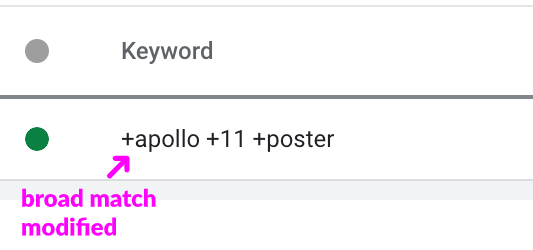
Modified broad match comes with a + sign in front of each word and gives you more control over your keywords.
Adding a “+” sign before a word triggers the broad match modifier. This means that Google will match the search queries a little more closely compare to broad.
Modified broad match example
To give you more insight, let’s use the example that I used for broad match. The keyword +men + jeans may show your ad for the following search terms:
- mens jeans
- jeans for men
- mens jeans sale
- mens designer jeans
- jeans mens
- mens carpenter jeans
You can clearly see from this example that the search terms are much more relevant than with broad match as they all contain the words “mens” and “jeans”.
How to use modified broad match
To use modified broad match efficiently, you should add a plus sign in front of phrases in your keyword that you deem as the most important (so you don’t want Google to trigger related searches and/or synonyms for them).
So men jeans becomes +men +jeans.
You don’t necessarily have to use the modifier for all words in the keyword.
Here’s an example of this. For the keyword “cheap men jeans”, you use broad match modifier for the phrases of “men” and “jeans”, but not cheap.
So your keyword would look like this: cheap +men + jeans with these potential results:
- cheap mens jeans
- affordable mens jeans
- cheap jeans for men
- mens skinny jeans
Effectiveness
The Good
Modified broad match gives you more control over your keywords as you can force Google to include all or a part of the phrases of a keyword.
As search terms must include the words where the broad match modifier was used or close variants of them, you can narrow down your target audience and become more relevant to your searchers.
Modified broad match will also keep your impressions relatively high, so your visibility won’t suffer as much as in the case of phrase or exact match.
The Bad
For advertisers that are starting out, or if you’re on a limited budget, this match type might still be too costly.
Also, if you are not careful enough and don’t use the broad match modifier for words you don’t want Google to show related queries or synonyms for, your ads could become less relevant.
If you don’t want to take any risks, I’d recommend adding the broad match modifier, “+” signs before all parts of your keyword.
3. Phrase match type
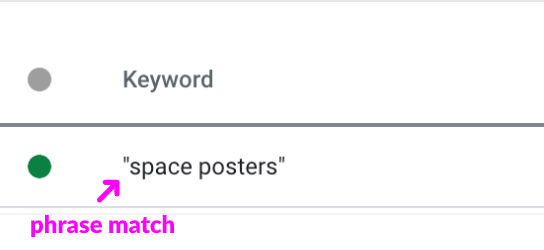
Phrase match will only show your ad to prospects when their search includes the phrase of your keyword or close variations (misspellings, singular and/or plural forms, acronyms, abbreviations, and stemmings) in that exact order to it with additional words before and/or after.
Phrase match example
Here’s an example for the phrase match keyword of “men’s jeans”:
- mens jeans
- cheap mens jeans
- mens jeans review
- buy mens jeans online
- what is the best mens jeans store
The example above shows that your keyword is becoming increasingly relevant to your searchers, giving you more control over your keywords while cutting down the number of impressions for your ad (which could be a good thing for you, just think of quality vs. quantity).
How to use phrase match
To use phrase match modifier for a keyword, put the keyword phrase in quotation marks (e.g., “men jeans”).
Effectiveness
The Good
Phrase match gives you even more control than modified broad match as your ads will only appear for searchers in case they search for the exact phrase of your keyword or close variations with additional words before and/or after.
Therefore, you can increase the relevancy of your ads as well as your click-through rates (CTR), conversion rates and ROAS.
The Bad
The biggest limitation of phrase match is that it cuts down the number of impressions you get for your ad.
However, if the search terms you get with phrase match have decent traffic, then you could view this as a positive aspect (again: quality vs. quantity).
4. Exact match type
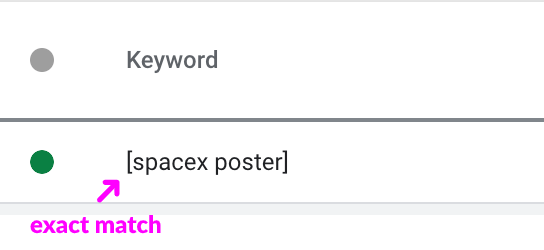
Exact match is the most restrictive of all keyword match types and gives you the most control over your ads.
Google’s recent changes to exact match
Before defining exact match keywords, let’s talk about Google’s changes to this keyword match type in recent years.
At the dawn of PPC, Google matched search queries with exact match keywords… exactly.
The search terms mirrored the keywords, so the ad for the keyword [men jeans] would only be shown to prospects entering “men jeans” into Google.
While this gave advertisers perfect control over their keywords, they often needed to monitor their search terms reports closely and manually add each of the close variants.
So after a while, Google added close variants (misspellings, singular forms, plural forms, acronyms, stemmings, abbreviations, and accents) to exact match keywords.
This allowed advertisers to cut down their close variations list for their ad groups.
Another update (March 2017) to the exact match keywords added semantically similar search queries to the close variants (e.g., men’s jeans —> men jeans, jeans men’s).
Google’s last update in 2018 added “close variants that share the same meaning of your keywords” to exact matches expanding the list with synonyms, paraphrases, and results with the same implied intent.
So, with all these changes, the exact match type isn’t very exact anymore. Here are some examples:
| Exact match tweak | Keyword | Will match with |
| Misspelling | Lucosade | Lucozade |
| Plural or singular | Trainers | Trainer |
| Abbreviations | Television | TV |
| Acronyms | Kentucky Fried Chicken | KFC |
| Accents | Rose | Rosé |
| Synonym | Trainers | Shoes |
Exact match keyword example
Going with our keyword example of [men’s jeans], Google may trigger your ad for these search queries:
- mens jeans
- jeans mens
- mens jeaans
- men jeans
- jeans for men
- mens denim
How to use it exact match
So, with no words before or after the keyword or any related terms, you can use exact match to maximize the relevancy of your ads.
Just put the keyword inside square brackets: [mens jeans].
Effectiveness
The Good
Exact match gives you the most control over your keywords from all keyword match types.
Therefore, you can avoid triggering your ad to non-relevant search queries and get high-quality clicks while significantly increasing your conversion rate and your ROAS.
Exact match has lost some of its effectiveness with all the changes. But it’s the best we’ve got…
The Bad
Exact match results in the least impressions for your keywords. So, I wouldn’t recommend using this keyword match type for very low traffic phrases.
Negative keyword match types
Negative keywords go hand in hand with keyword match types. They both help reduce the amount of wasted ad spend.
Adding a negative keyword to an ad group will eliminate your ad from showing up for search queries related to that keyword.
And negative keywords also have different match types, including negative broad match, negative phrase match, and negative exact match.
Let’s see how that changes them.
Negative broad match
Contrary to “positive” keyword match types, negative broad match is the most restrictive option for negative keywords.
Here’s an example for negative broad match:
negative keyword: men’s jeans
| blue men’s t-shirt | ✅ |
| cheap jeans | ✅ |
| blue men’s jeans | ❌ |
| jeans men’s | ❌ |
| men’s jeans | ❌ |
As you can see above, your ads won’t show for search queries that include the whole “men’s jeans” phrase.
Google will also eliminate those search terms that include the keyword with words after or before as well as queries with reverse versions of the keyword.
However, your ad will still trigger a search query that includes parts of the phrase (”men’s” or “jeans”) as you can see on the examples of “blue men’s t-shirt” and “cheap jeans”.
Negative phrase match
Being a less restrictive option, negative phrase match keywords won’t trigger your ads for prospects if they search for terms that include the exact phrases of your keyword and in the same order.
You can find an example for negative phrase match here:
negative keyword: “men’s jeans”
| blue men’s t-shirt | ✅ |
| cheap jeans | ✅ |
| blue men’s jeans | ❌ |
| jeans men’s | ✅ |
| men’s jeans | ❌ |
While negative broad match won’t show your ad for search queries that include your keyword phrases in reverse order, negative phrase match will trigger your ad for “jeans men’s”.
This makes them good candidates to use if you’re using multiple Google Shopping campaigns.
However, negative phrase match keywords still won’t allow your ad to show for queries that include the exact negative keyword (“men’s jeans” and “blue men’s jeans”).
Negative exact match
If you want to make sure that you don’t eliminate additional search terms related to your negative keyword, then negative exact match is your best bet.
Negative exact match eliminates only the search queries that contain the exact phrase, in the same order, and without any extra words.
In other words, this negative match type won’t show your ad to searchers who have mirrored your keyword in their search queries.
Google uses negative exact match as the default option. This is again is an option that’s valuable for them (it excludes the least amount of searches) but goes against the expectations of someone adding negative keywords to their campaigns.
Here’s an example to demonstrate exact match negative keywords:
negative keyword: [men’s jeans]
| blue men’s t-shirt | ✅ |
| cheap jeans | ✅ |
| blue men’s jeans | ✅ |
| jeans men’s | ✅ |
| men’s jeans | ❌ |
So if you’re adding negative keywords, be sure to use their keyword match types to eliminate any search query that is irrelevant to your online store.
Your Google Ads match type strategy
Now that you know the different keyword match types, it is time to put them to use effectively to build your keyword list for your search campaigns.
Google’s advice is to start with broad match and negatives.
But as I mentioned before, you should stay away from broad match keywords. They will trigger your ads for search terms that are completely irrelevant to your store and products.
A better option is to start out with modified broad match keywords. These will give you a solid number of impressions and clicks to find more keywords while still staying relevant for your searchers.
Once you see how different search queries perform, you can start to add different match types.
The best place to do that is your Search Terms Report as it shows you how your ads performed when they were triggered by actual searches within Google’s Search Network.
Find this report in your Google Ads account: Select a campaign > Keywords > Search Terms (tab)
In this report, you can see which search queries triggered your ads.
Pay special attention to search queries with a high CTR or conversion rate. These are great candidates to add them as phrase or exact match keywords.
Know that you can have different match types of the same keyword in the same ad group. They might perform very different (and require a different max CPC.)
As your campaign goes forward, and you have more search data available, you can use a combination of exact and phrase match keywords to convert your high-performing search queries as well as add negative keywords to rule out terms with low CTRs and conversion rates (as well as irrelevant queries).
As you add more keywords, your campaign structure will also change.
You might discover a subset of keywords that would be more effective if they had their own specific ad (and ad group).
So the more data you have, the more ad groups will follow with tighter match types on the search terms & keywords that have performed the best.
Evolving Match types and Single Keyword Ad Groups (SKAGs)
Single keyword ad groups or SKAGs have been a hot & controversial topic in the PPC community.
A single keyword ad group is an ad group that contains a single keyword (which can have different match types).
The idea behind them is that by putting each keyword in its own ad group, you have ultimate control over the bid and advertisement that goes along with it.
Marketers who prefer SKAGs often state that this strategy allows them to keep everything tightly organized & focused.
SKAGs heavily rely on exact match keywords. But with Google’s recent changes to exact match types, this strategy has become less effective.
The main impact has been that search queries are popping up in ad groups where they shouldn’t be and that the visibility has gone down because of heavy negative keyword use.
The jury is still out on how all of this will evolve. But if you want to be effective with Search ads in 2019, don’t blindly follow the SKAGs approach.
How to implement keyword match types in your campaigns
Now that you have your keyword list ready, here’s a quick guide on how to implement different keyword match types in your campaigns.
Pick one of your campaigns to see the Ad groups overview:
Click on any of the ad groups to go to the Keywords tab.
That will show you all of the different keywords in those ad groups.
If you click the big Plus sign, you’re able to add new keywords:
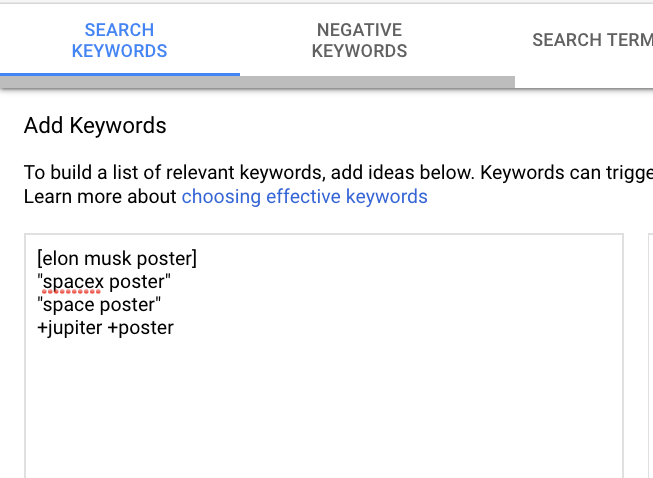
Here I’m adding four new keywords to this ad group. Two phrase match, one exact match, and one modified broad match keywords
If you have a lot of keywords you want to add, there are some tools that can help speed up the process.
Mergewords allows you to quickly create the different match types of a seed list of keywords.
You can go from a keyword list:
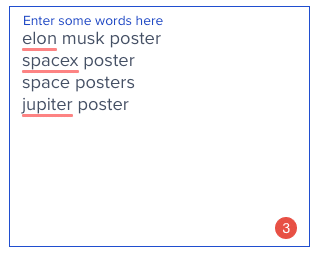
And create any of the match types you want:
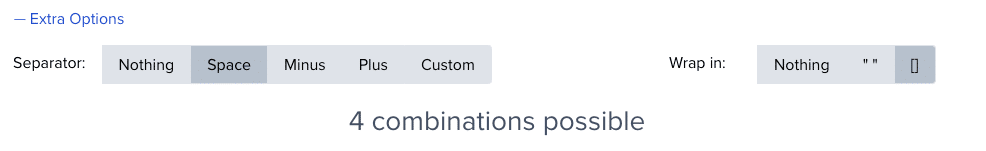
Here are for example the modified broad match versions of the keyword list:

To manage different ad groups and campaigns more easily, have a look at the Google Ads Editor.
If you don’t have a clue which keywords you should add, have a look at our keyword research article.
Acing Your Keyword Match Types
The main goal of the article was to show you the implications of the different keyword match types. So my wish is to have saved you from the evils of Google’s default option: broad match keywords.
They are the least efficient keyword type and one that you should stay away from.
It’s far better to start with modified broad match and use the Search Terms Report to find and add well-performing keywords with more restrictive match types.
What are you going to change after reading this article? Let me know in the comments!
The post Google Ads Keyword Match Types Explained (2020) appeared first on Store Growers.
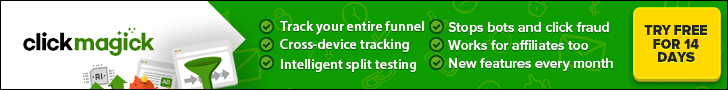 from Google Ads Tips & Tricks That Actually Make Money – Store Growers https://ift.tt/34OQBCk
from Google Ads Tips & Tricks That Actually Make Money – Store Growers https://ift.tt/34OQBCk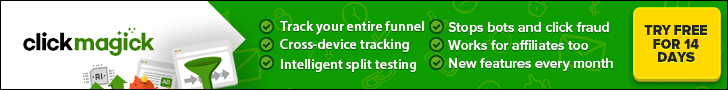 via IFTTT
via IFTTT
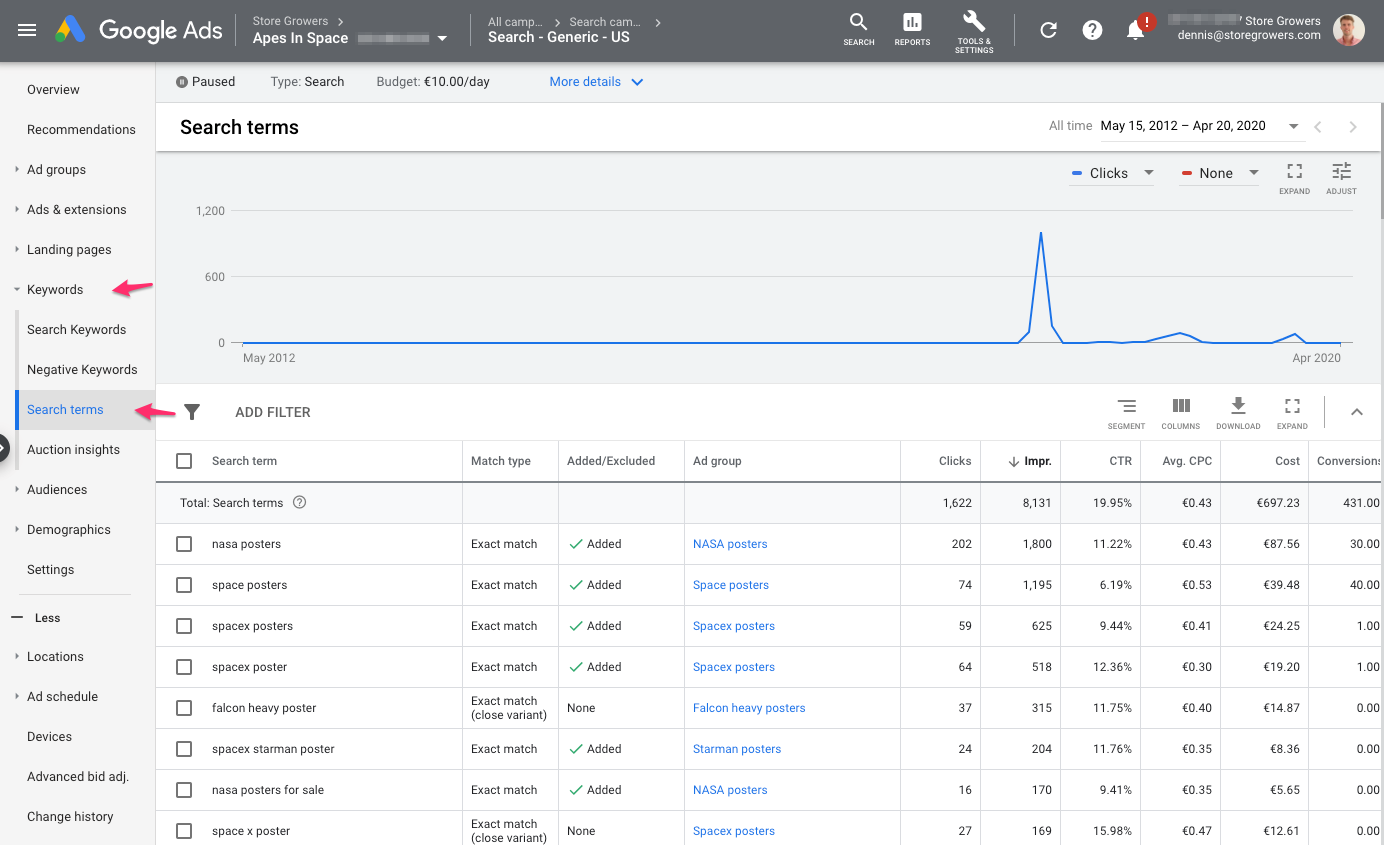
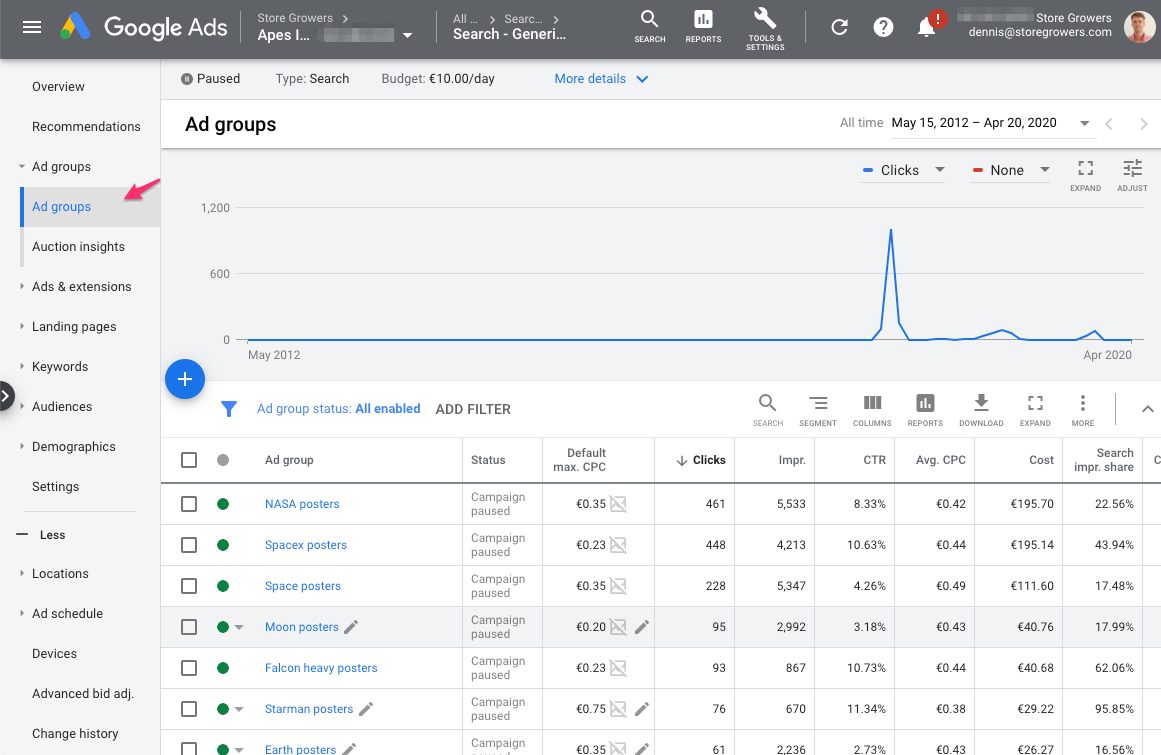
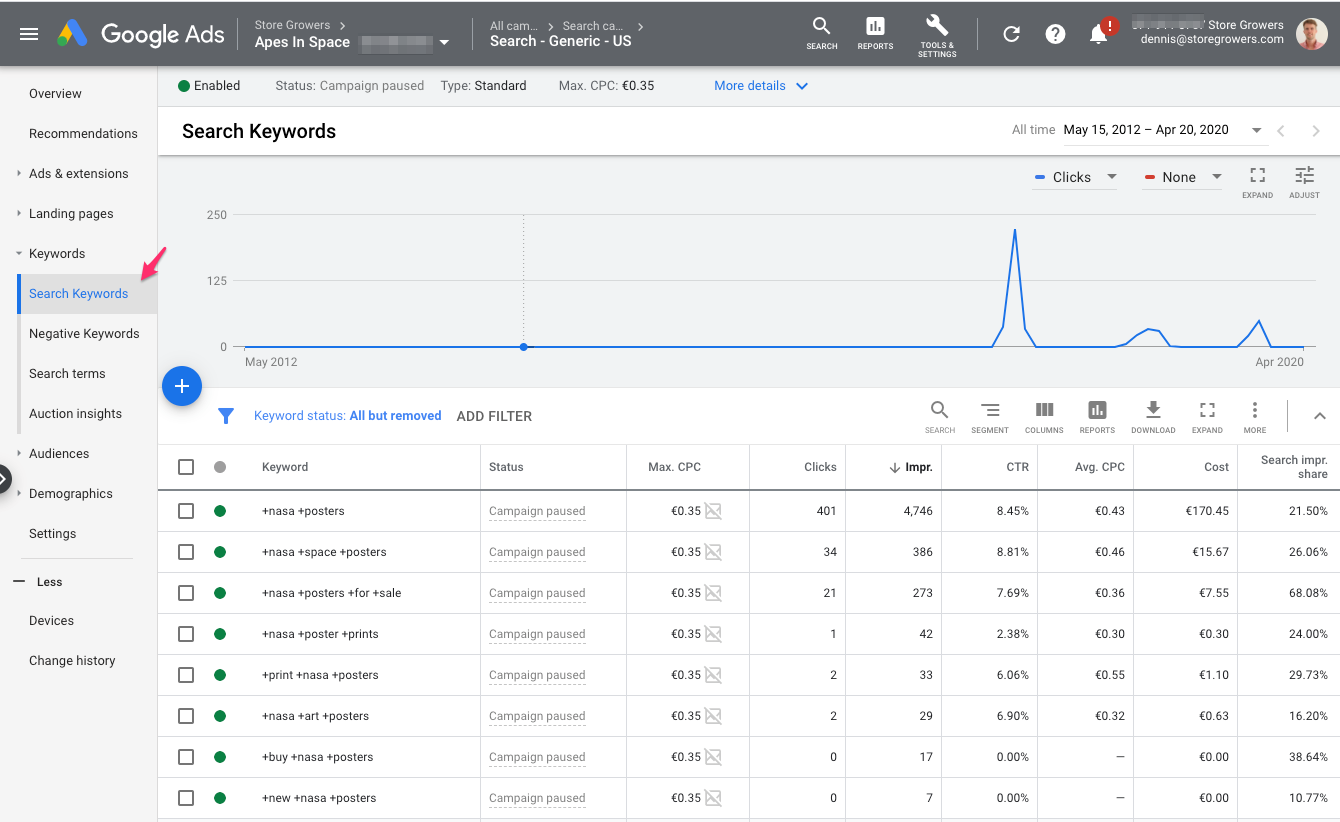

No comments:
Post a Comment