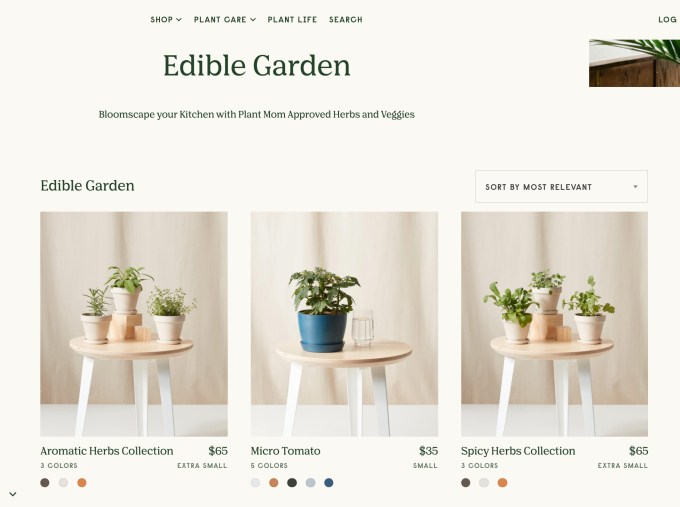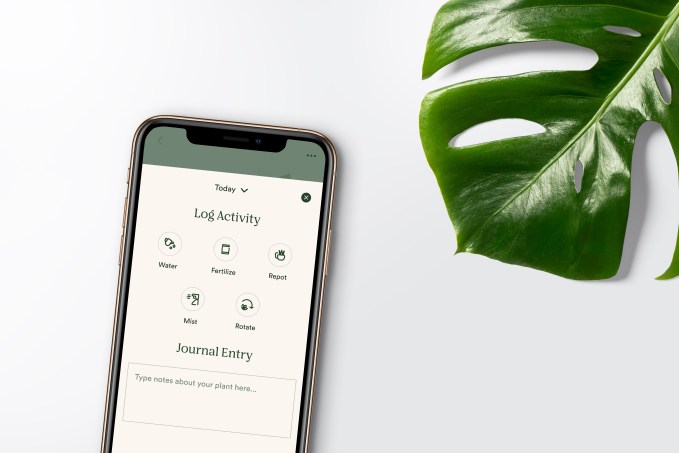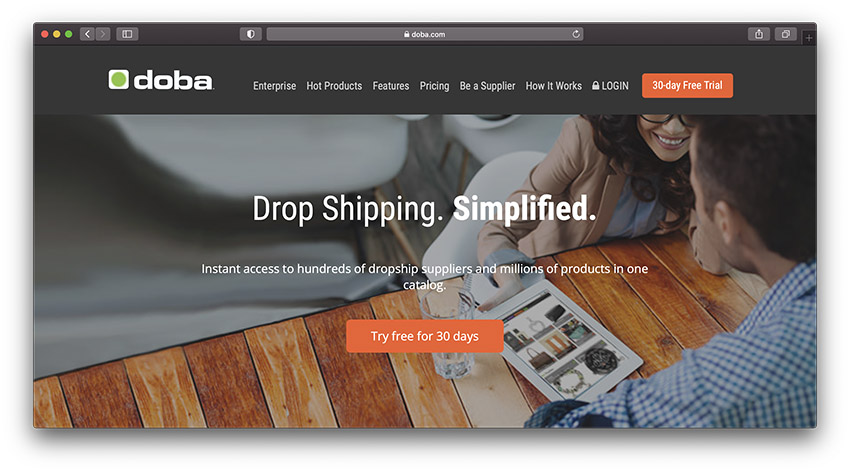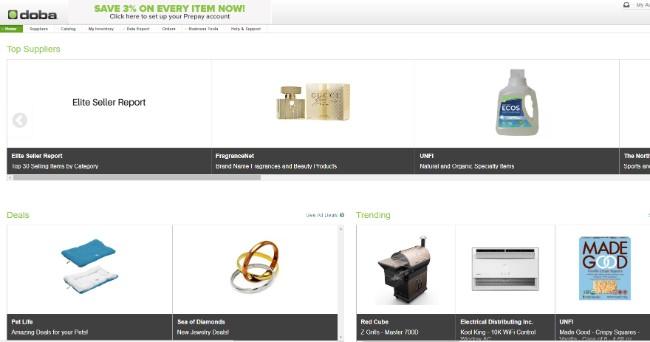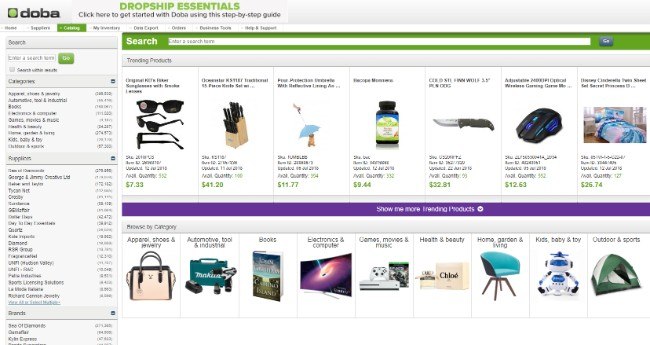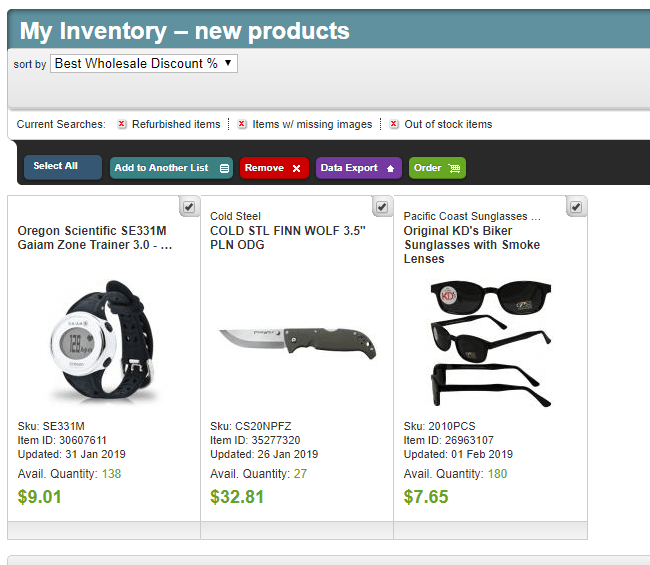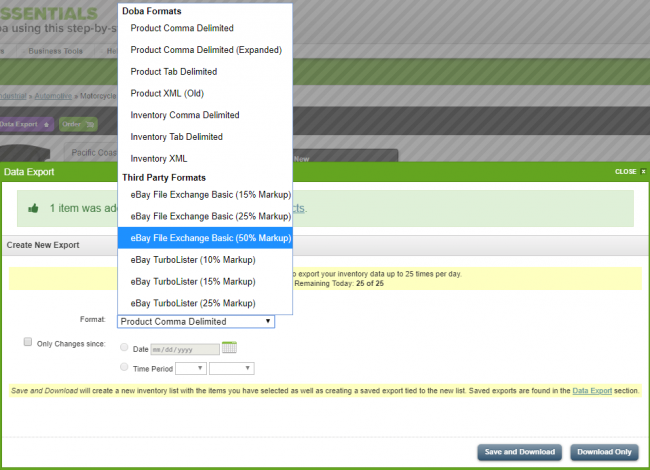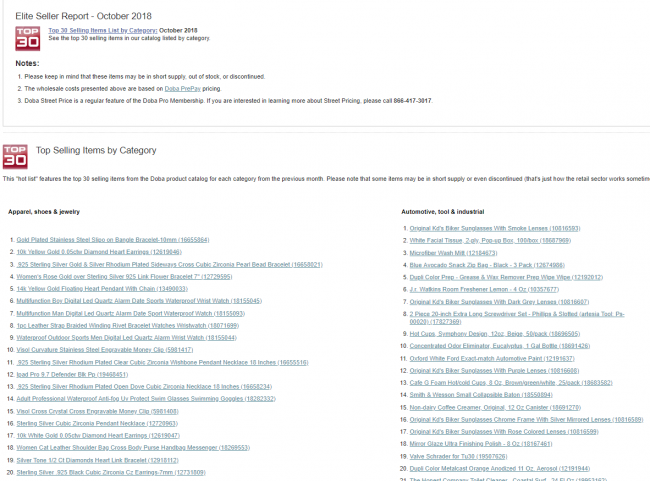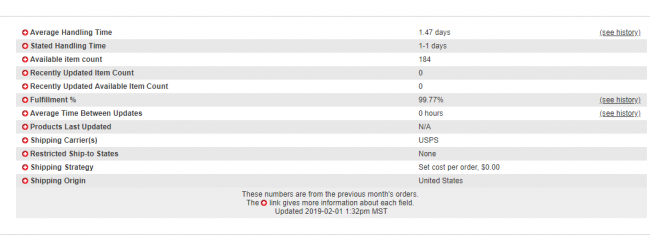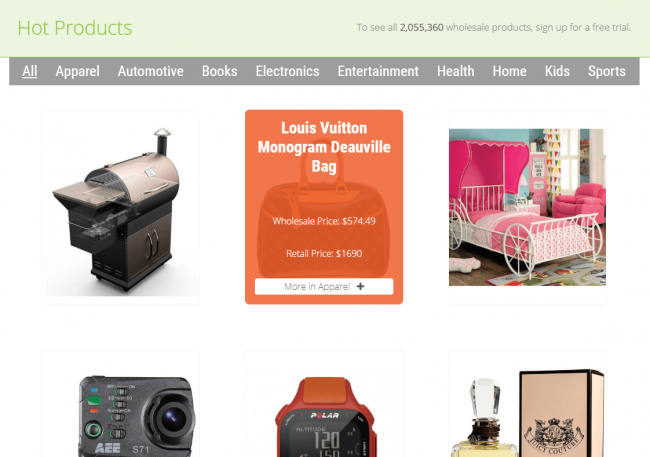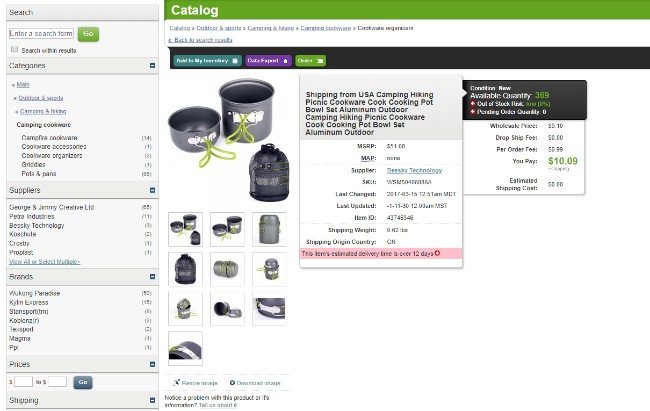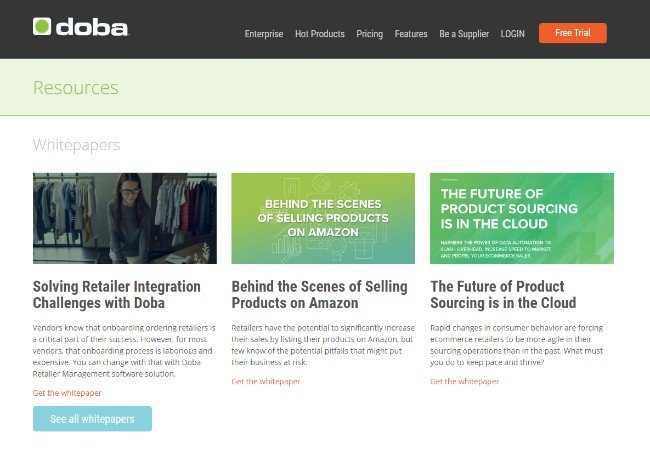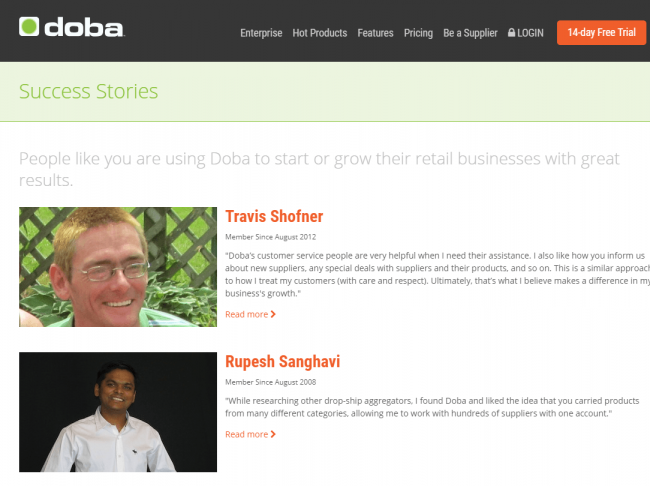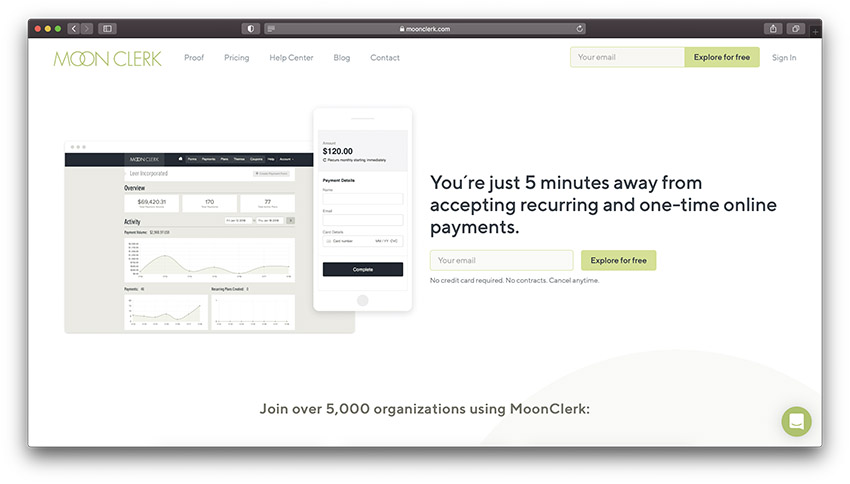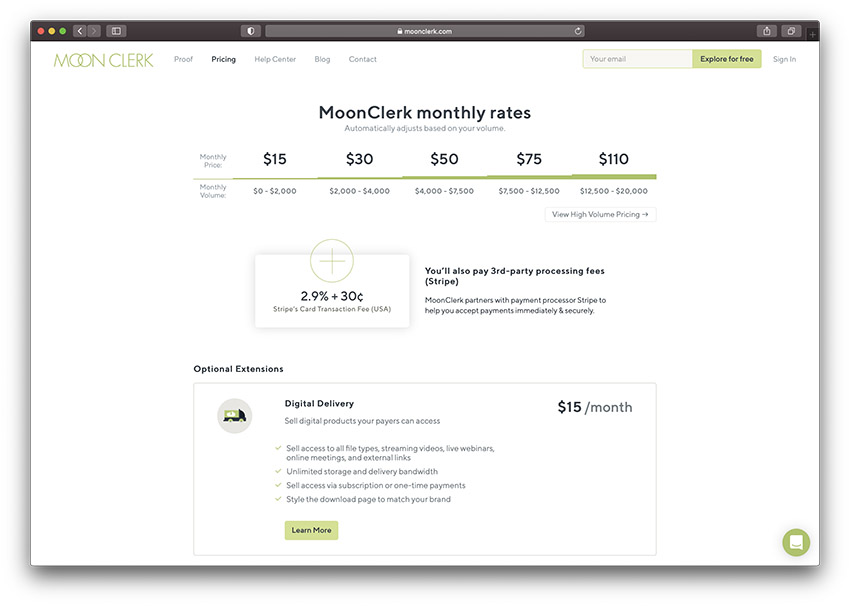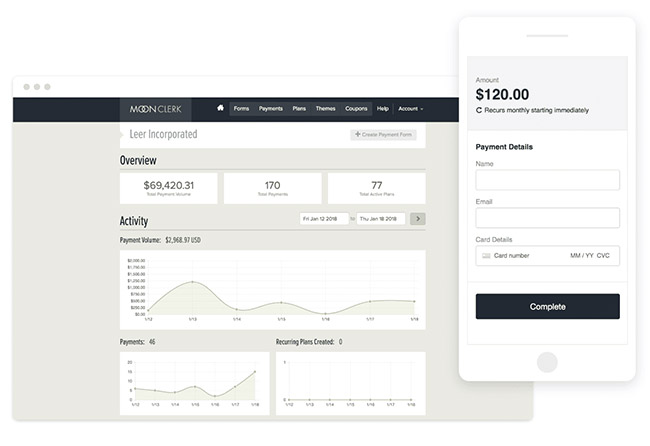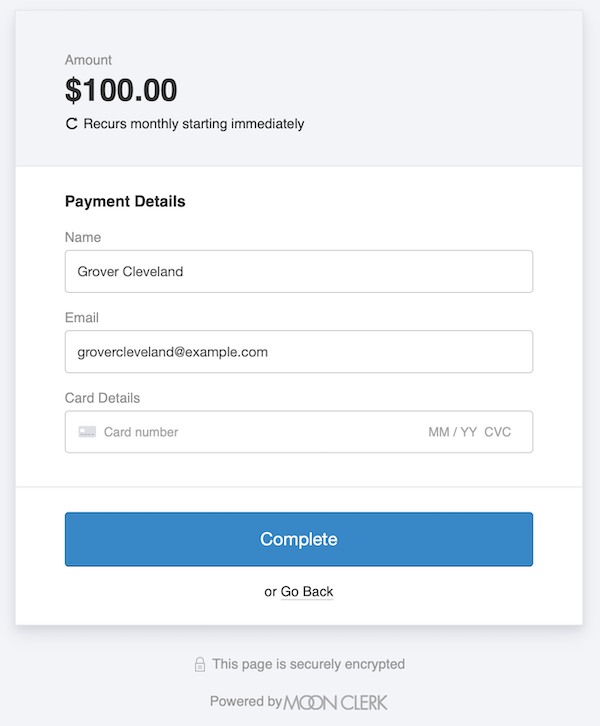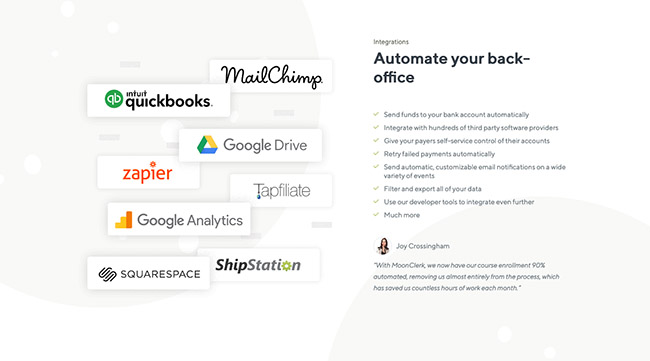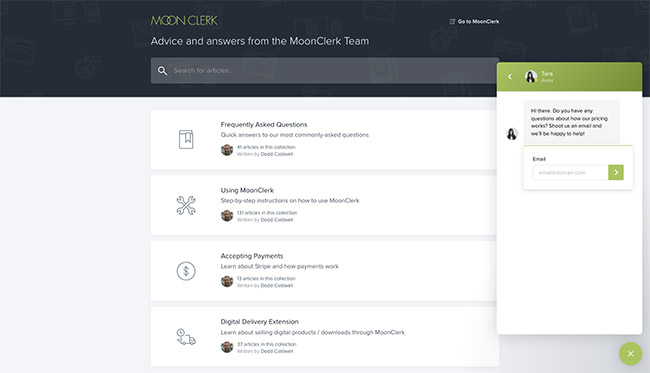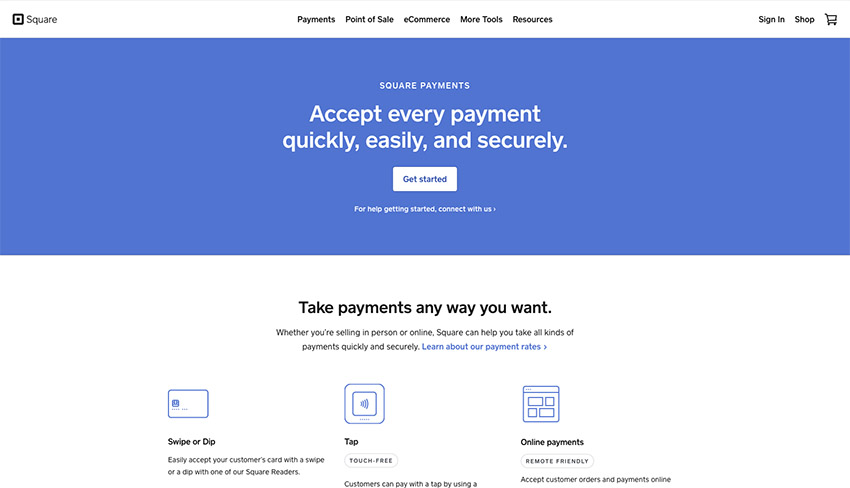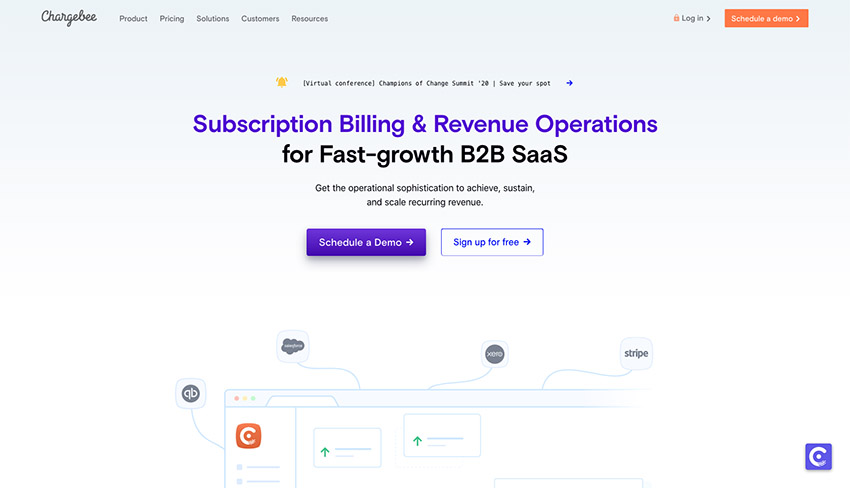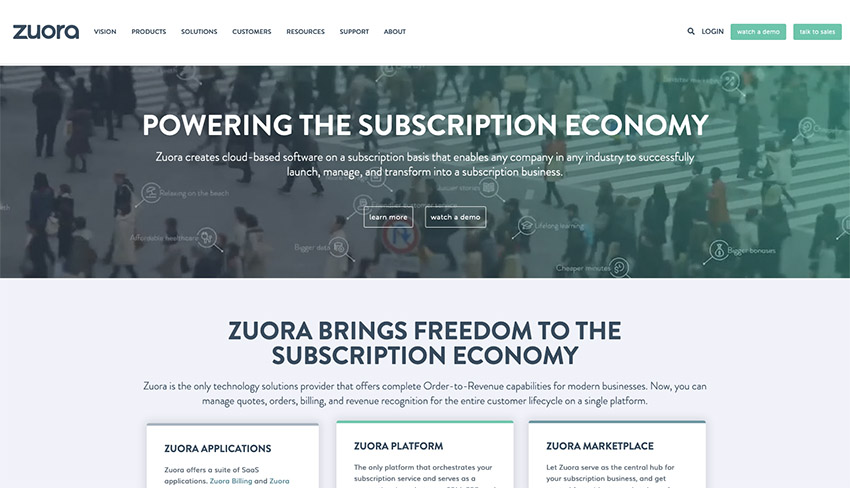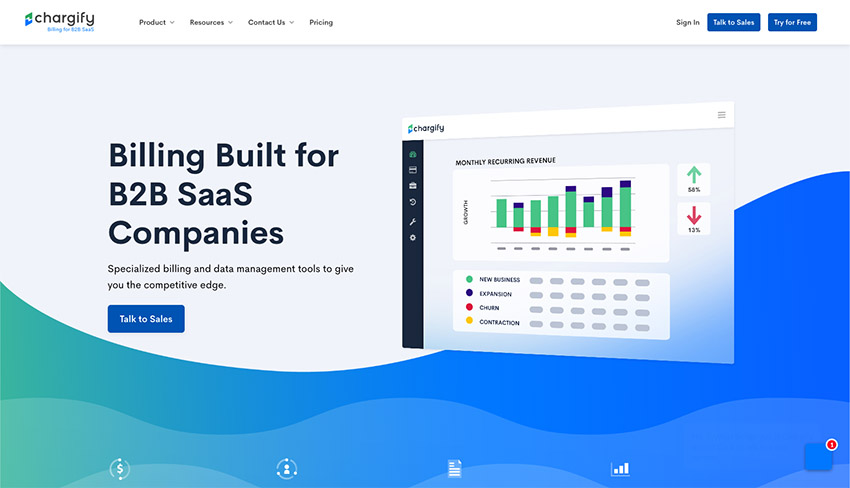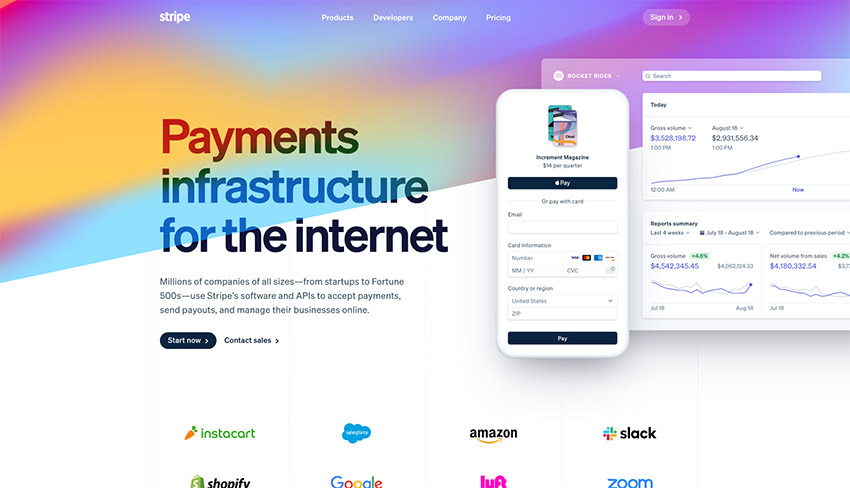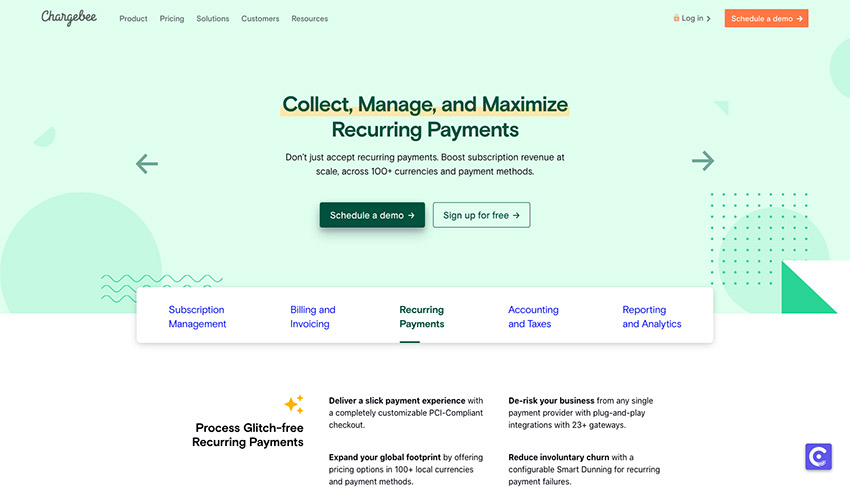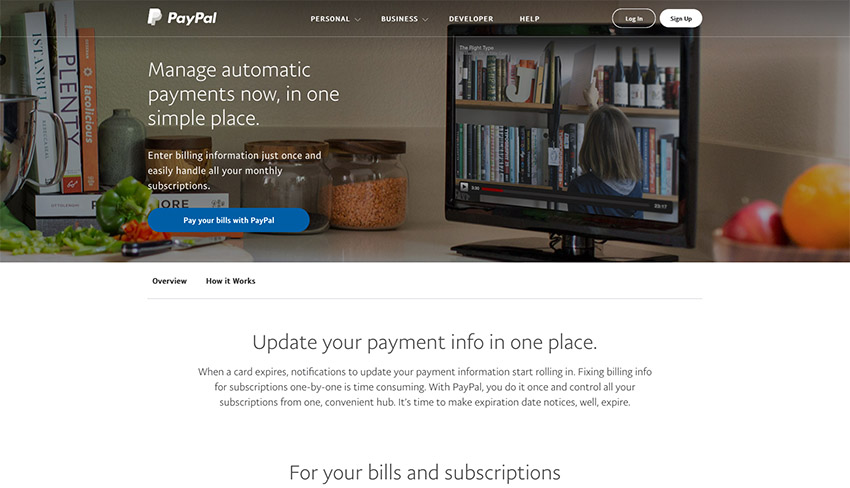If you've ever tried to dropship, you know that there are several obstacles you may run into. First of all, there are some services that offer dropshipping from places like India and China. These are sometimes great, but it's not uncommon to find that some of these suppliers and manufacturers are not reputable, or they take forever to ship to your country because of how far it is. Then you have the process of finding suppliers yourself. That's why we want to complete a Doba review. Doba is a tool for linking merchants to suppliers, especially those that dropship.
Not all suppliers do the whole dropshipping thing, and even when you find some that do, it's tricky streamlining your process without some sort of automated website plugin or app. However, Doba seems to solve all of these problems. In this Doba review, I'll guide you through what Doba offers, while also going through the benefits, pricing, and customer support options.
Doba Review: What's it all About?
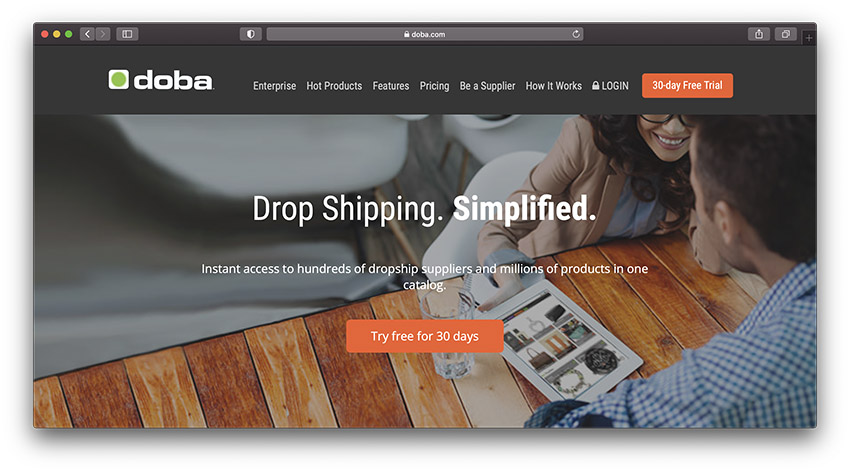
As with all dropshipping, Doba allows you to source products individually, without having to spend money on bulk purchases. When a customer comes to your site and makes a purchase, Doba notifies the supplier and only sends out the products ordered.
Keep in mind that dropshipping often requires you to either take a cut in your own margins or increase pricing for your customers, since there's not much wiggle room when you're not buying in bulk. However, there are plenty of niches where the products rely more on perceived value than pricing you can cross-reference online within seconds. So, I would recommend seeking out those perceived value products (like jewelry or furniture) to have more success with dropshipping.
That said, this Doba review will show you how the service does a good job of keeping costs low and matching you up with suppliers that carry the products you want to sell. Doba has a marketplace of suppliers that are vetted and ready to partner with your online store.
Here's how it would work if you wanted to start a dropshipping store with Doba:
- Start searching on the Doba marketplace and find the products you want to sell in your store.
- Create an export of those product listings to transfer all of the details (like pictures, prices, and descriptions) to your online store.
- Make a sale to one of your customers, then pay Doba for the product. This is a crucial step in dropshipping, since you're not paying upfront for anything.
- The supplier gets a notification to ship the item directly to your customer.
- The profits from your sale are deposited into your account.
The Doba process is really quite similar to other dropshipping apps on the market. The main difference is how Doba interviews and examines each of the manufacturers and suppliers to ensure that your online store isn't getting screwed over with long shipping times or unreliable suppliers. Keep reading to learn what else we found out from our Doba review.
Doba Pros and Cons
Doba is an attractive, efficient, and easy-to-use product. It can help you find that educational resources you need to keep transactional fee and shipping fee costs low. The website is very easy to navigate and understand, plus, there’s a free trail option to get you started.
However, not everyone will be well-suited to this drop shipping service. It’s not the lowest cost option around, and there are various unhappy reviews online. Here are the pros and cons you need to consider before you determine whether you can make Doba work for you.
Pros 👍
- The website is easy to navigate and understand
- Everything is very user-friendly and efficient
- Educational resources mean you can learn how to grow fast
- Drop shipping service and business tools included
- Lessons available on how to export data etc
- 100s of shopping cart options to choose from
- Easy to customize your inventory for quick reference
- Low inventory alerts stop you from over-selling
- Free trial makes it easy to test the waters before you invest
- Phone number available for customer support
Cons 👎
- It’s a membership site, and becoming a member isn’t cheap
- Doba is one of the more expensive options for dropshippers
- Money back guarantee is difficult to claim
- Products are expensive and difficult to compete with on marketplaces
- Not everyone has the best opinion of Doba
Doba Review: The Best Features
At the time of this article, Doba has partnered with hundreds of suppliers and offers over 2 million products for you to try out for your store. Choose from several categories, including automotive, apparel, books, electronics, and sports.
The most unique parts of Doba involve pricing and the marketplace. It's really easy to find millions of products in the Doba marketplace, some of which ship from the USA so your customers don't have to wait long. In addition, the pricing for many of the products is low enough that you can compete with companies on Amazon and pass along some savings to your customers.
As for the more technical features that come with Doba, here are the tools that I feel stand out the most:
Doba Review Feature: A Direct Integration Into Your Online Store
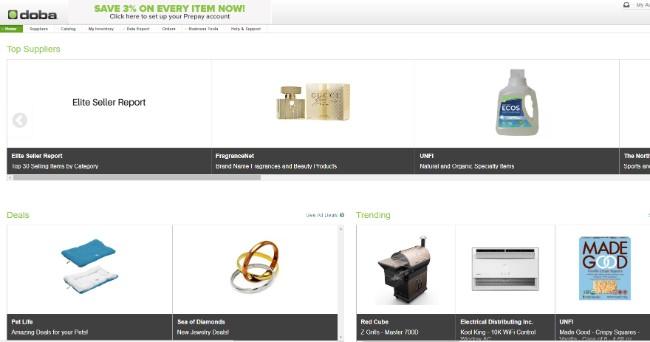
I'm pretty amazed at how quick and easy it is to search around the Doba marketplace to locate something you want to sell. Once you select a product and decide to move it to your store, there's an option to immediately push the product information to your online store. What's great is that there is already a description, title, pricing, and pictures. Many of these are pulled from the manufacturer (so they aren't the best quality,) but you at least get the product details for rewriting later. I've noticed that most of the items have plenty of pictures, although I would still try to take more real-life photos of the products after setting up a site and choosing my product collection.
Another great part about the direct integration with your store is that you can bulk import and export large product lists. Doba compiles a list of all items you'd like to sell, then eventually you can click on the Export button to bring that product list into your store.
No Need To Store or Ship Your Products
But what happens to all of those products that you import into your online store? How is a sale processed and when should your customers expect to receive their orders?
Yes, Doba integrates with your online store, but it also has the unique advantage of actually storing, packaging, and shipping your products.
This is the beauty of dropshipping. It's a system where the supplier is responsible for all of the production logistics. Your main focus is to run an effective online store and market the products so that both you and the supplier get more sales.
So, with the direct integration to your website and all of the storage, packaging, and shipping being handled by Doba, it makes for a fluid process and leaves you open to expand your store to the best of your ability. We also learned in our Doba review that the company does a wonderful job of keeping costs as close as possible to wholesale pricing. This is usually not the case when it comes to dropshipping companies.
Advanced Searching and Filtering
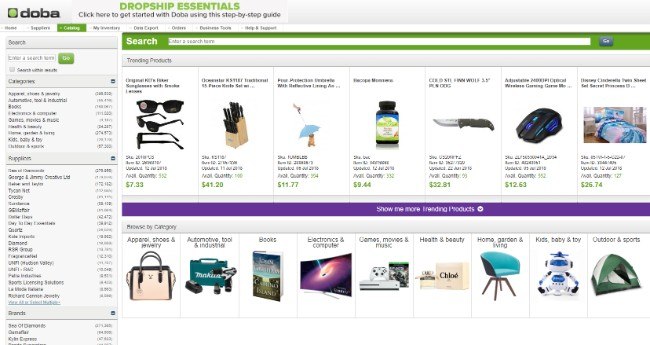
The advanced searching and filtering comes as a great surprise, since I've tested several dropshipping marketplaces that can be nightmares when it comes to finding your products. Doba has so many products to choose from that it has implemented a fast, beautiful filtering process. For instance, I was able to select sporting goods, go to camping, then search for cooking gear. The filtering is similar to Amazon, where they seem to have every product category you could imagine.
Proactive Inventory Alerts
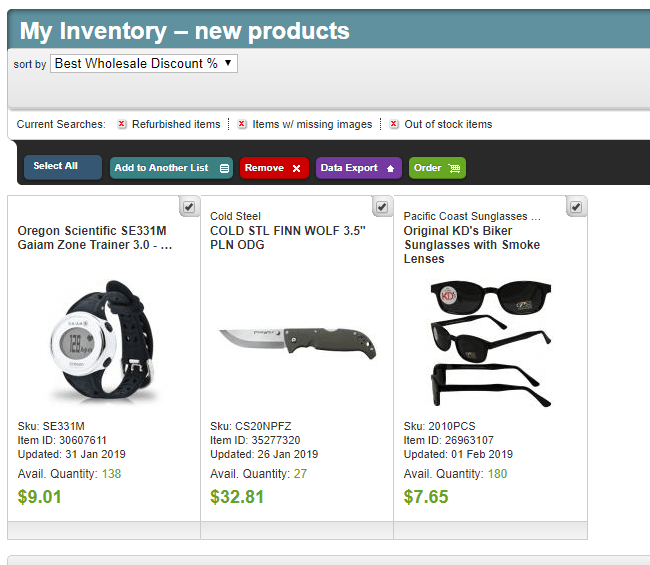
The inventory alerts are set up by you, the store owner, by stating a threshold of when you would like to get an alert when inventory gets too low. So, you might have a pair of socks that runs out frequently. You would tell Doba to alert you when the socks are down to five pairs. Once you get the email, you could remove it from your store so that no one gets mad at you for selling an out of stock product.
Bulk Inventory Exporting
When you start curating a collection of products to sell in your store it becomes obvious that you need a way to organize all of these items. Your inventory is showcased in a nice list that you can rearrange and manage to see things like quantity and in-stock items.
Not only that, but the inventory area of the Doba dashboard has a tool to bulk export all of the products in the list to your online store. There is also the option to send this bulk export list to any marketplace of your choice. Therefore, you might sync all of your products with places like Amazon or Etsy.
Data Reports with Full Customization
All of your sales data is stored on the Doba dashboard, meaning that you as the business owner can always access this information by simply logging online. However, this is a completely different interface than your online platform.
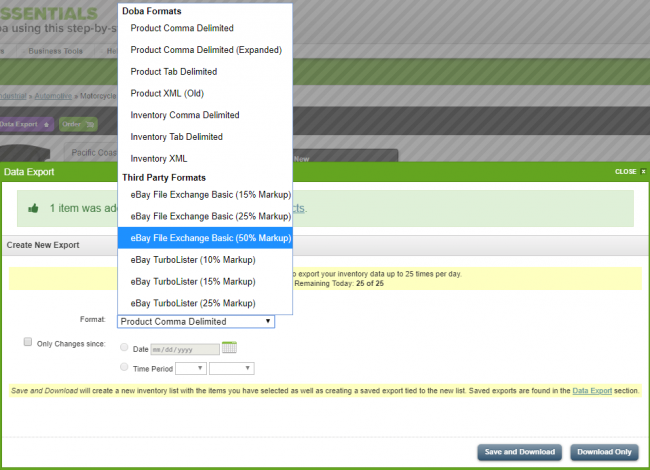
It would be useful to have all of the sales data in a platform like Shopify or Bigcommerce as well. That's why Doba includes a custom data export feature to avoid the hassle of working with spreadsheets and trying to import those spreadsheets into your ecommerce platform.
Here's how it works: you can navigate to your data export page, then select sales information or maybe an inventory feed to export. After that, you choose your online store's ecommerce platform and the proper formatting. The export file is then automatically generated. So, it doesn't matter if you have Volusion, Magento, or Shopify–Doba exports to all of the big dogs. During our Doba review, we realized just how great the system integrates with other platforms.
The Elite Seller Report
The Elite Seller Report is like Doba's newsletter. It has wonderful information about deals, trends, and discounts. There's a curated product list and suggestions for which items to choose to get the most profit. You can even look at supplier scorecards to decide who to work with.
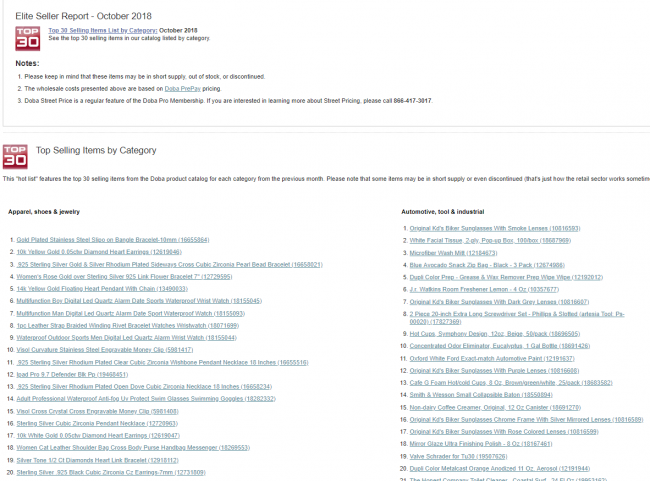
Trending and Seasonal Discounts from Suppliers
One of the exclusive parts of being a Doba member is the fact that you receive all sorts of email newsletters, tips, and information regarding your suppliers.
My favorite email that goes out from Doba is one that highlights deals from some of the suppliers that work with Doba. These deals come in all the time, but they are based on trending products or seasonal discounts that pop up every once in a while.
If you notice that one of the products could be sold in your store, you can take advantage of the discount and get more profits for your own company. What's also great is that Doba will sometimes highlight new suppliers in certain categories and give out discounts from those suppliers.
A Scorecard for All Suppliers
If you've ever tried dropshipping through places like AliExpress, you know that finding reputable suppliers isn't exactly the easiest task. Sure, once you find a great supplier on sites like that it becomes much easier. But you often have to guess and check to see which suppliers follow up, deliver on time, and make quality products.
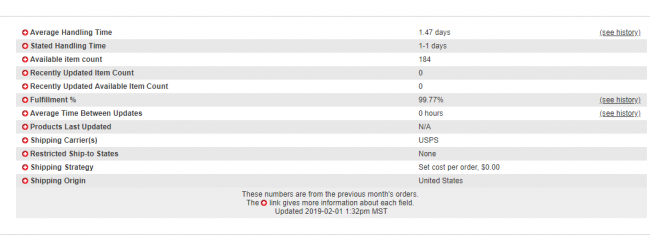
Doba is a whole different story, because each supplier has a report card with detailed performance data from the past. This way, you can make a decision based on what research Doba has already done for you. Think of Doba as your personal gatekeeper who makes sure that you don't get stuck with a supplier that flakes out.
When you look at the performance data from a supplier you can check everything from fulfillment rates to processing times and return policies to shipping carrier options. It truly is one of the most valuable assets for a dropshipping operation.
Doba Review Feature: A Curated List of High-margin Products
Dropshipping is great because you don't have to spend any upfront capital to buy wholesale products–and it's not required for you to spend time or money on packaging and shipping.
That being said, there are still so many products to choose from. You need to find products that fit your brand image, and it's important to find items that are high quality and will yield you a profit.
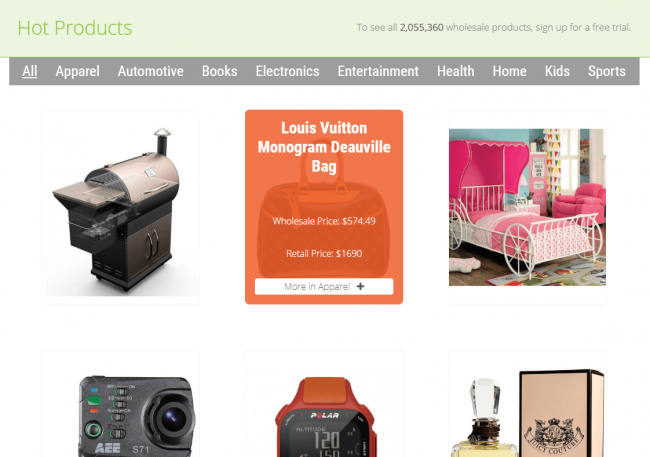
You could complete this research yourself, but Doba makes it so much easier by providing a list of high-margin products for you to sell.
In short, you can contact Doba to have the in-house sourcing experts construct a list just for your company. They then return with the most in-demand, high-margin items in the niche that you sell.
Doba Review: The Pricing
In terms of pricing, the benefit of going with Doba is that the individual product pricing gets pretty close to what you would expect from a wholesale purchase. Therefore, you can be competitive with other companies that are also selling similar products. For instance, I started looking for camping gear on Doba and stumbled upon some camping cookware sets. Currently, the pricing from Doba is listed at $10.09 without any shipping costs. Not only that, but it's shipping from the USA and most of these sets sell for $25 to $40 on Amazon.
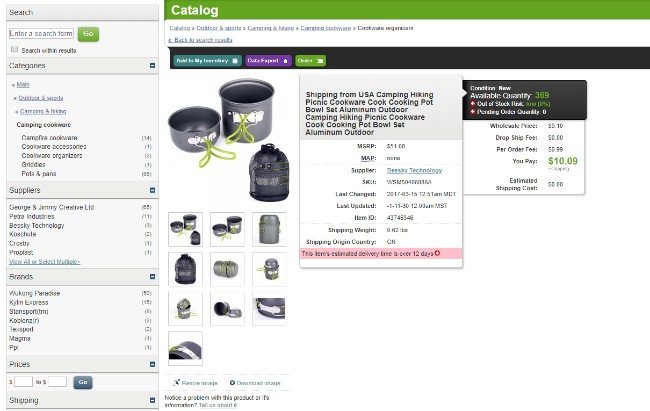
As you can see, there's an advantage to having a Doba membership. But that's the catch–you have to pay for a monthly subscription. Now, for a thriving business, this isn't going to be a problem at all. $29 per month for access to wholesale-like prices can be made up with a few sales each month. However, some startups might find this expensive.
Anyway, let's take a look at the pricing plans:
- Basic – $29 per month gets you a $0.99 per-order fee, access to millions of products in the marketplace, access to hundreds of suppliers, a community Q&A, Doba Deals in a weekly email, live training webinars, and email support.
- Advanced – $69 per month for everything in basic, along with eBay data export, an Elite seller report, and live chat support.
- Pro – $249 per month for everything in the previous plans, an Amazon data export, batch order upload, custom data export, street price data, and direct phone support.
- Enterprise – For this plan, you have to contact Doba for custom rates, but it has some interesting features like the API integration, shared FTP data transfers, a lower per-order fee, unlimited exports, a dedicated client success manager, and merchandising services.
A free 14-day trial is available for you to test out. However, Doba does pull that old move of asking for your credit card to gain access to the free trial. Then it has a disclaimer that says it's mainly to help service customers better–which we all know is nonsense.
Regardless, I've tested out the free trial and you can definitely stop payment before the trial is over. Doba has a Cancellation link right in your Account settings.
Doba Review: The Customer Support
The customer support, as outlined in the pricing, depends on the plan you decide to pay for. For instance, one plan gets you email support, while a step up provides live chat support. If you go up even one more plan there's phone support. Finally, the Enterprise plan members gain access to a dedicated client success manager.
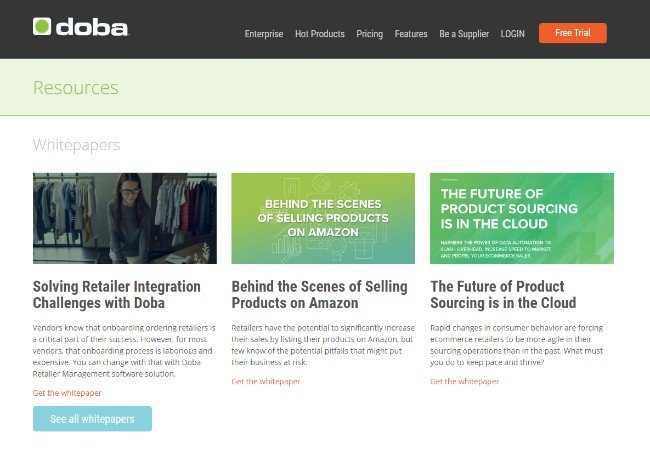
Other than that, retailer and partner API documentation is provided for integrating with the system and allowing you to customize the way you sell. The Doba company is located in Utah, and the main support and sales emails are listed on the Doba website.
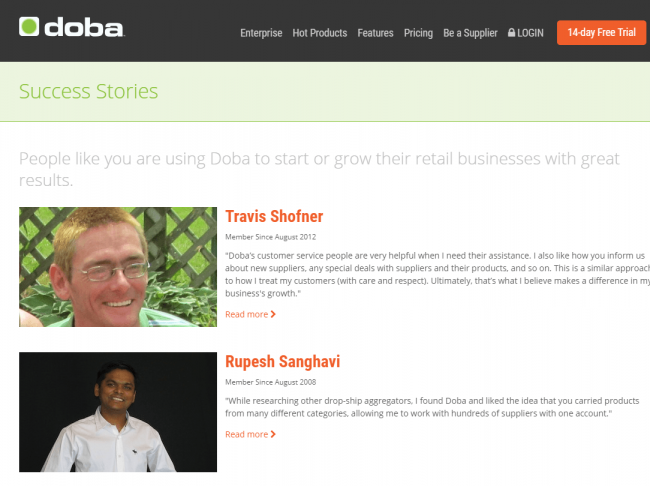
I also like that Doba provides a beautiful Resources page for users to read whitepapers, infographics, business guides, and much more. It also seems like Doba is active on some social media platforms such as Facebook and Instagram. So, you might be able to learn some things from those or get in contact with the company through social media.
Who is Doba Best For?
Doba is a powerful tool for dropshippers who want to sell products fast.
If you’re a marketer with lots of experience, but you don’t have much time to build a company online, then Doba products could be right for you. To be successful with Doba, you will need to know the basics about wholesale prices, and how to encourage sales through the right shopping carts.
It’s also important to understand how you’re going to make your business stand out. If you want to sell through big sites like Amazon and eBay, there are a lot of prices out there that might be difficult for you to beat.
If you don’t know how to stand out on Google, and you don’t have a lot of experience with dropshipping, then Doba.com might not be right for you. The membership fees can make it hard to make money with this middleman company if you’re not experienced.
It’s also worth noting that although Doba is excellent for product sourcing, you’ll still need to know how to sell products quickly and effectively. Doba’s strengths are in things like usability, and how easy it is to link to things like PayPal. You also get the benefits of being able to easily export product information and enjoy time-saving integrations with shopping carts.
If you know how to get the best results out of your dropshipping supplier, then Doba is an excellent choice. It has a good rating with the BBB (better business bureau) and it’s not a fake site or scam. You can really find dropship suppliers to help you build your business.
To succeed, you just need to know how to use those dropshipping suppliers to sell items at a higher price. If you know how to make the most of your inventory list, and you can sell through your own website, rather than online marketplaces, then Doba could make you a decent profit. Like most leading tools, such as Salehoo, it’s best to start with a free trial and see how you feel before you do anything.
Doba Review: Conclusion
If you're tired of super slow shipping times with dropshipping, Doba might be for you. If you hate the high pricing that often comes with dropshipping, you should seriously consider Doba. It might be a little too expensive for startups, but most of the time you should be able to make up the monthly costs. Overall, the Doba platform has so many products and reasonable prices that it has to be one of, if not the best, dropshipping solution out there.
If you have any questions about this Doba review, let us know in the comments.
The post Doba Review: A Marketplace Filled With Qualified Dropshippers appeared first on Ecommerce Platforms.

from Ecommerce Platforms https://ift.tt/2Jm1JKD

via
IFTTT
 from eCommerce – TechCrunch https://ift.tt/36koNIO
from eCommerce – TechCrunch https://ift.tt/36koNIO via IFTTT
via IFTTT