Though you should never judge a book by its cover, the reality is that online shoppers are always going to judge your product based on its appearance. That's why it is critical to display your products in the best possible light (pun intended) to delight your visitors.
The goal of eCommerce product photography is to gain consumer trust and, ultimately, increase conversions. The way in which you portray your products directly influences whether or not consumers will purchase from you.
One of our secrets to successful eCommerce product photography is to remember some key factors that go into capturing the specific photographs. We're sharing 3 tips to help you develop a product photography strategy that converts.
eCommerce Product Photography Tips To Get Started
When capturing photographs of your products for your website, be sure to do the following:
- Minimize flaws in the background
- Shoot from a variety of angles
- Show the product in use, and get creative with it
1. Minimize Flaws In The Background
At Groove, we’re big fans of using Ortery equipment for small to medium-sized products that need to be photographed. But no matter what technology you use, we recommend using a clean, solid-colored background.
White is a classic background color for shooting product photography; however, be aware of whether it will contrast with the product and how it will display on your website.
If your product or your website color palette is predominately white, use a darker or textured background or monochromatic fabric to add some contrast and make the product really come to life instead of blend into the background.
Check out the image below to see how a colored sweep really makes the cupcake stand out. Imagine that cupcake in front of a white background - it would clash.

Remember - if you’re shooting the same products in different colors, flavors, etc., make sure there is a consistency in how the images are shot. Be sure that all products are against the same background, at an equal distance away from the camera and filling the same position and space within the frame. A uniform series of images gives an aesthetically pleasing appearance and adds a level of professionalism across your eCommerce site.
2. Shoot From A Variety Of Angles
When customers shop around your site, they try to gather as much information about your products as possible. Since most online shopping limits your visitors to one of the five senses — sight — you have to make sure they can clearly see every aspect of your product.
Utilize a series of angles when it comes to taking pictures of your products — especially when it comes to products in the fashion industry. Think about how you look at shoes when you’re shopping online. You want to see the designs in detail, how the shoes look from all angles and the variety of colors in the shoe.
Offering 360° imagery (an awesome feature of the Ortery Photosimile 200) creates a virtual experience for the user to explore all angles and details of your products. 360° images help answer any questions users may have that couldn't be answered if they were faced with only a single, static shot of your product.
Zappos does a great job of showing a wide variety of high-quality, dynamic shots of their shoes in the color options they offer, and they even allow the customer to zoom in to see the details of the design.

3. Show The Product In Use, And Get Creative With It!
Does your product have any key features that set it apart from your competitors’ products? If your handbags are known for their adjustable straps and that’s something featured in the product description, show it off by taking a few lifestyle shots of your product in use!
A key skill in taking photography of any kind is being able to properly work with and manipulate the space around your subject matter. So, get inside the mind of the user and get creative with it!
J. Crew does a great job of utilizing 3 images to show this bag strap in use. Instead of showing a photograph of the strap alone, they included a few images of what the strap looks like on a person's shoulder. This helps consumers have a better idea of what the they'll look like wearing that product.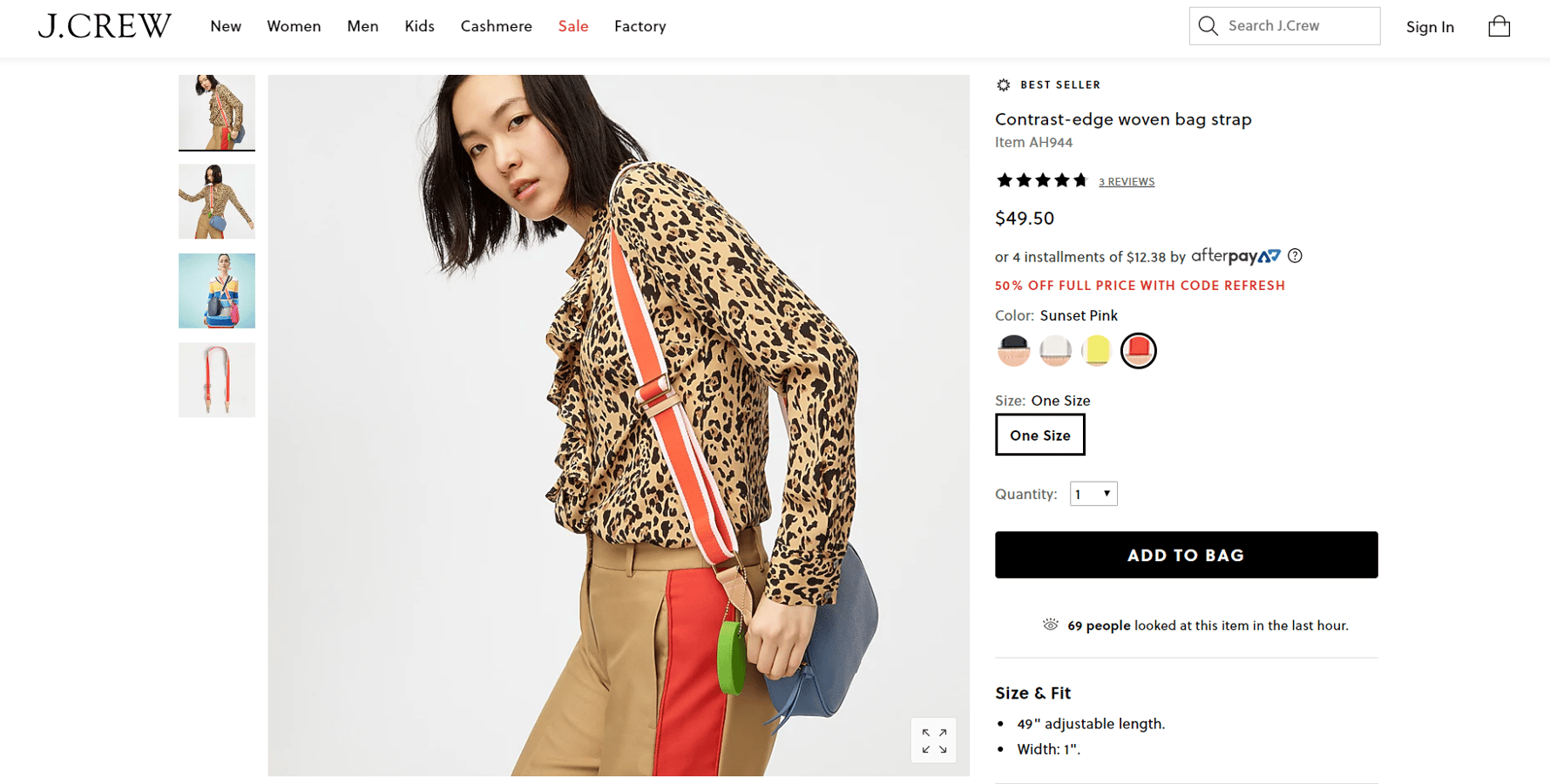
In addition, if you’re working with multiple items in your photo, don’t just lay them out in a straight line and expect your customers to swoon. It’s about positioning, choice of colors to include and disregard, and what you want your audience to focus on when they look at the photo.
It can be a bit of a dance and a definite learning curve, but once you learn to embrace the space instead of fear it, you’ll find that it’s much easier to work with. It will even pave the way to getting started with eCommerce product videos.
Conclusion
The next time you're getting ready to shoot photographs of your products, remember to ask yourself the following questions:
- Will any part of this product get lost in the background if I don't make it pronounced?
- What is the most visually engaging piece of product in this photo?
- Am I highlighting the product's benefits in the best way possible?
Through all of Groove’s photography endeavors, we’ve learned that you can take almost any product — from the blandly mundane to the flamboyantly dynamic — and make it visually alluring through quality eCommerce product photography.
In regards to your website, it’s about creating content that is so engaging that every person who sees it will want to click on it to know more and ultimately purchase your product.
If you have any questions or would like to learn more about how Groove can help enhance your eCommerce website, contact us through the form below. Our team will be happy to help!
 from Groove Commerce Blog https://ift.tt/2xSU1YC
from Groove Commerce Blog https://ift.tt/2xSU1YC via IFTTT
via IFTTT
No comments:
Post a Comment