Selecting the right analytics software for your business is essential. It goes without saying, you want to understand your customers and prospects better. That’s why you need to track their online behavior, more specifically their engagement and purchasing patterns, so you can use this data to fuel your sales and marketing strategies. Here we take a look at one such analytics software, Mixpanel, and in particular, we’re going to zone in on Mixpanel pricing plans.
But before we do that, let's outline precisely who Mixpanel is, in brief.
Who's Mixpanel?
Mixpanel is an analytics tool designed to make it easier for companies to understand and engage with their customers. This platform analyzes the steps your customers take to get to your website or app. It also tracks how prospects engage with your brand, every inch of the way.
For example, if a customer shares a post from your Twitter profile onto one of their own social media platforms, Mixpanel will log this. Or, for instance, if they upload an image or stream a video you’ve uploaded, Mixpanel analyzes and measures it all!
Mixpanel is available for organizations to buy regardless of their size or how much money they have — launched back in 2009 by Suhail Doshi and Tim Treffen. Its headquarters are in San Francisco, and they now have offices in Austin, New York, Salt Lake City, Seattle, Barcelona, London, and Singapore.
Their mission, according to their press materials, is to “increase the rate of innovation” and their vision to “empower everyone to get the answers they need to take meaningful action.” And from what we can tell from our research, they're doing a pretty good job at both!
Mixpanel’s Pricing
There are three Mixpanel pricing plans. Unsurprisingly, the cost varies depending on what your company needs Mixpanel to do. Mixpanel's pricing is primarily based on an MTU system. For those of you who don't know, this stands for a: Monthly Tracked User system. As such, pricing rates are calculated on the number of users that “perform a qualifying event each month, rather than individual user profiles or events.”
Let's look at these plans in more detail…
The Free Trial
Users can ask Mixpanel for a free trial, but first, you'll have to talk to a sales rep before going ahead.
The Starter Plan
This is a free package, so at no cost, users get access to:
- An unlimited number of employee accounts
- 90-day data history
- 1,000 monthly tracked users
- All analytics features including cohorts, flows and more
The Growth Plan
The pricing for this plan starts at $799 a year. When customers buy this Mixpanel plan, they can customize it according to their needs. The Mixpanel website has a useful pricing slider to allow customers to get an accurate feel for the cost of their packages before they go ahead. Like we've already said, the rates change depending on what you need.
The Growth Plan gives users everything in the Starter Plan plus:
- Up to 25,000 MTUs
- 12-month data history
- You can run ten predictions at once
Pricing rates vary, but customers can save up to 30% if they pay annually rather than monthly. The pricing starts at 1,000 MTUs, and the more MTUs you think you need, the more it costs. For example, using the slider on the Mixpanel website, where you to have 10,000 monthly MTUs, you would buy a Mixpanel pricing plan that costs $304.08 per month or $3,649 annually.
Within this pricing plan, you can add extras. For example, starting with the 1,000 MTU option, for an extra $19.48 a month, you can add on a “Messages and Experiments” option. This allows you to send a very targeted message to users by SMS, push notifications, and email.
For an added $12.98 a month, you can buy Mixpanel Data Pipelines. This allows you to keep your data in sync. You can export Mixpanel data to your own data storage solutions, like, Azure, BigQuery, Redshift Spectrum, and Snowflake.
The Enterprise Plan
Pricing for this plan is customized, so no prices are visible on their website at the time of writing. This plan is aimed at larger organizations with inevitably more substantial budgets.
Anyone wanting to buy this pricing plan gets everything in the Growth Plan plus:
- A single sign-on portal
- You can set roles and permissions
- Customizable data history
- Group/B2B Analytics
You also get access to the add on options listed above under the Growth Plan. That's in addition to another add on called Group Analytics. This allows users to analyze data by company, device, and account (or by any other category you use to define your customers).
Mixpanel says this is a way of allowing companies to “measure and improve the health of your accounts.” In other words, a business can look at which customers are engaging with them and which look like they might be moving on elsewhere.
This aspect of Mixpanel also allows users to track the activity of products you're renting. They use the example of a rental bike, but you can apply this to any product such as tool hire, car hire, and so on. It will show how often that asset is rented out, for how much and so on.
There are features every Mixpanel pricing plan has. These are listed below:
- Advanced data management: This allows you to categorize events and actions to help you better manage your data.
- Access to APIs, infrastructure, and integrations that share data between Mixpanel and other tools.
- Automatic monitoring and alerts: These are instant notifications that inform you when your metrics go up or down unexpectedly. You'll also see which users cause changes.
- Codeless maintenance: This gives users the ability to fix common problems like duplicate data, without writing a single line of code.
- Core analytics: This allows you to analyze what makes your website/app visitors want to engage with you.
- Custom dashboards for email, mobile, TV,
and web-based devices. This empowers you to look at your metrics while you're on the go, and you can share them with colleagues too! - Exploratory reports that permit users to assess their customers’ behavior patterns
- GDPR compliance.
- Predictive analytics: This gives you information about what makes a user more likely to stay engaged with your site.
- Two-factor authentication to enhance security.
The Overview Dashboard
Users get an overview Dashboard that allows you to track specific KPIs, daily and monthly active users, conversion rates, customer loyalty, and retention rates.
The Dashboard can be shared with team members, even if they don’t have a Mixpanel account.
It's here where users can identify where and why their visitors are leaving their site or app. With this info at your disposal, you can better optimize the customer journey to improve engagement. You can also see, in real-time, a user’s actions surrounding your product/website/app.
You can also group users into cohorts, such as first-time users or frequent users, which allows you to identify trends in your marketing and sales.
Mixpanel also identifies which users are more likely to engage with your products further. This enables you to target those users directly, thereby increasing your chance of scoring a conversion.
Mixpanel is compatible with the following devices:
- Windows
- Mac
- Cloud, SaaS, Web
- iOS mobile
- Android mobile
Who Likes Mixpanel?
Their website tells us that 26,000 companies are big fans. They list the big guns, including 30% of the Fortune 100. Companies listed on their website include Uber, Twitter, Hinge, Samsung, and Expedia. However, small and medium-sized enterprises also use the software, as do freelancers.
Not only that, Mixpanel's credited with several accolades. It’s a TrustRadius' Top Rated web analytics tool for 2019, Gartner Peer Insights awarded Mixpanel as Customers' Choice Web & Mobile App Analytics award for 2019, and it's also the G2Crowd Best Software Solution for 2019.
Based on all this, potential customers could be forgiven for leaping right in and choosing the Mixpanel pricing plan they need.
Mixpanel Integrations
Mixpanel integrates with a good number of applications, including:
- Adjust
- Customer.io
- Gainsight
- GitHub
- iOS Integration
- Ionic
- Javascript integration
- LiveChat
- MailChimp
- Optimizely
- Segment.io
- Survey Monkey
- Tealium
- Visual Website Optimizer
- Zapier
Tell Me More
Mixpanel simplifies how a company or, indeed, a freelance/start-up can better understand its customer base.
In today’s market, when every organization has a website or an app (or both), and a social media presence, having an online presence isn’t enough. You need to know who's using them, how, and why.
This is where Mixpanel comes to the rescue by analyzing and tracking your customer’s behavior. If you’re a start-up or freelancer, you can probably get away with using its free pricing plan.
Because Mixpanel runs on Mobile Analytics, it means you can actually write emails without making SQL commands inside your app’s data. You don’t need masses of technical experience to use Mixpanel, which is presumably one of the reasons why it’s so popular.
Yes, we've already established that Mixpanel allows users to see who's visited their site and looked at their products. Still, it goes further as it enables users to see:
- Who looked at a product and left that page.
- Who abandoned a cart
- Who's bought something
- Who's engaging with your brand, for example, by signing up to your newsletter or creating a customer account.
Mixpanel’s ability to generate retention reports gives users a better understanding of their customer base, which naturally makes it simpler to plan not only your marketing strategies but also to create a more customer- focussed business strategy. Used correctly, Mixpanel gives you the data you need to grow your business.
What About Mixpanel's Customer Service?
First off, its website is easy to navigate. But, for the uninitiated, some of the terminologies may feel a little chewy.
However, there are tons of resources available, including:
The Content Library
This is where you can access Mixpanel events, webinars, reports, and product updates.
The Help Center
This is the hub of Mixpanel's customer support. Here you'll find advice and guidance on setting up, how to use analytics, and account management.
The Mixpanel Community
This is exactly what it says on the tin. You get to post questions, share information, learn, and collaborate with other Mixpanel users.
Mixpanel Partners
Mixpanel has teamed up with other companies to help its customers with their analytics strategy. Partners can be found according to their category, worldwide location, and tier.
The Signal Blog
Here you can access blogs on a variety of subjects, including titles like:
- Improving conversion rates
- Is your product on the right track?
- Data governance: an 8-step program
Just to name a few.
Customers can engage with Mixpanel 24/7 through their live chat widget. Mixpanel also offers in-person training as well as webinars.
What do Mixpanel Users Say?
Generally, it’s positive. A variety of online reviews give Mixpanel a 4 to 5-star rating, with the majority saying they would recommend it to others. Those complaining do so about the pricing plans. They say it can turn out expensive if you’re a company with lots to track. Users mostly report that it's easy to use and to set up and boasts functional integrations.
Users like that Mixpanel makes their working lives simpler. Its software allows them to segment their customer base and target them with live data and information. What's not to love about that?!
Give me Some Mixpanel Statistics
Given that it has 26,000 companies on its roster and has a worldwide clientele, the statistics look pretty good. Around 250,000 apps and websites use Mixpanel, with an impressive 4.5 billion users tracked every day.
Round-up
While Mixpanel’s pricing does look expensive, without a breakdown of which companies actually go for the paid-for options, it isn’t possible to delve deeper into this for greater insight. However, given there are lots of features available with the free option, smaller enterprises can use Mixpanel to positive effect. They should enjoy a greater understanding of who their customers actually are in next-to-no time!
Have you ever used Mixpanel before? If so, we would love to get your thoughts on what we've said in this review. Drop us a line in the comments box below and let's kickstart the conversation!
The post Mixpanel Review and Pricing – Everything You Need To Know appeared first on Ecommerce Platforms.
 from Ecommerce Platforms https://ift.tt/37O3aiv
from Ecommerce Platforms https://ift.tt/37O3aiv via IFTTT
via IFTTT
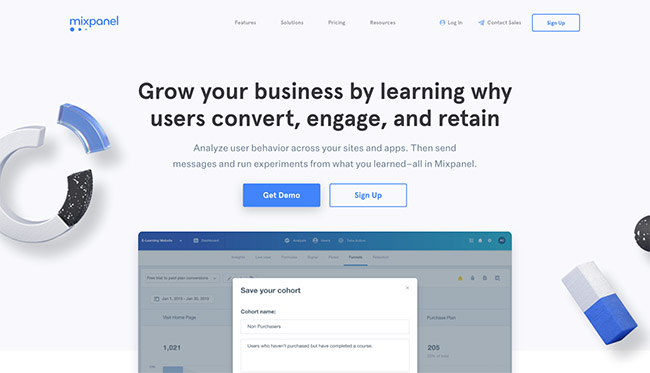
No comments:
Post a Comment